Community Tip - If community subscription notifications are filling up your inbox you can set up a daily digest and get all your notifications in a single email. X
- Community
- Creo+ and Creo Parametric
- System Administration, Installation, and Licensing topics
- Re: Checked out license won't return after specifi...
- Subscribe to RSS Feed
- Mark Topic as New
- Mark Topic as Read
- Float this Topic for Current User
- Bookmark
- Subscribe
- Mute
- Printer Friendly Page
Checked out license won't return after specified check out period.
- Mark as New
- Bookmark
- Subscribe
- Mute
- Subscribe to RSS Feed
- Permalink
- Notify Moderator
Checked out license won't return after specified check out period.
Hopefully I can find an answer to this problem here, one of the Creo users at work borrowed a license over the weekend the license was supposed to return this past Sunday at 11:59pm. However, when I run ptcstatus the file is still showing as borrowed. We are running Creo 2.0 M110. I am not sure what version of FLEXLM we are currently running, as that is taken care of by our IT manager.
Thank You
- Labels:
-
Licensing
- Mark as New
- Bookmark
- Subscribe
- Mute
- Subscribe to RSS Feed
- Permalink
- Notify Moderator
Use the following procedure to return license (this works for Flexnet 10.8 or higher):
1. The user who borrowed license should be connected to license server. And than he should run Command Prompt (CMD)
2. Write the path where Creo is installed, let say: C:\PTC\Creo 3.0\M040\Common Files\x86e_win64\obj
3. Check the status of borrowed license: lmutil lmborrow -status
4. Return the license by writing next command: lmutil lmborrow -return -c 7788@<server_name> <feature_name>
For example, if my server is called SERV1, and I have borrowed license PROE_EssentialsI, write down:
lmutil lmborrow -return -c 7788@SERV1 PROE_EssentialsI
5. When this is completed, check the status of borrowed licenses again.
- Mark as New
- Bookmark
- Subscribe
- Mute
- Subscribe to RSS Feed
- Permalink
- Notify Moderator
We tried this however the error given is saying the license is not borrowed. 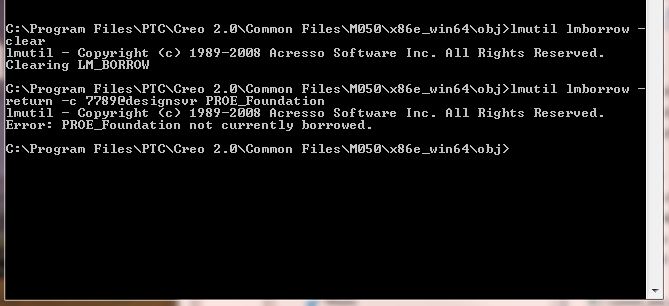
I know our version of flexnet is new enough that this should work, I also tried installing date code m110 for creo 2.0 this didn't help either.
- Mark as New
- Bookmark
- Subscribe
- Mute
- Subscribe to RSS Feed
- Permalink
- Notify Moderator
Dan,
run ptcstatus on license server, too. This step will tell you, whether the license has been returned.
Martin Hanak
Martin Hanák
- Mark as New
- Bookmark
- Subscribe
- Mute
- Subscribe to RSS Feed
- Permalink
- Notify Moderator
Martin,
When I access the server and run ptcstatus the server still shows the license file as being checked out. However, the user cannot run this license file while disconnected from the network.
- Mark as New
- Bookmark
- Subscribe
- Mute
- Subscribe to RSS Feed
- Permalink
- Notify Moderator
There is a second method how to return borrowed license.
On the users computer go to:
Windows Start > Run... > regedit > HKEY_CURRENT_USER > Software > FLEXlm License Manager > delete Borrow key
On the server:
Stop Flexnet service.
Go to the folder C:\ProgramData\Macrovision\FLEXlm\ > delete file ptc_dborrow.
Start Flexnet service.
Check the ptcstatus. The license should not be borrowed anymore.
- Mark as New
- Bookmark
- Subscribe
- Mute
- Subscribe to RSS Feed
- Permalink
- Notify Moderator
If it truly isn't borrowed, but it is just showing up as such you might be able to use ptcflush. From the command line in Creo, or using the command line in Windows navigate to the parametric/bin folder in Windows. The command is pretty straightforward. Use the info you have from ptcstatus to fill it out.
ptcflush [feature] [license server] [port] [handle]
So for this user in ptcstatus: (user@Workstation) PROE_EngineerIV flex_host_1 7788 12345
the command would be: ptcflush PROE_EngineerIV flex_host_1 7788 12345
Keep in mind that by default you can only use this command once per day. It does not work on borrowed licenses (it calls it a linger license, got to love PTC's naming consistency across functional areas) but perhaps yours is not truly borrowed anymore.





