Community Tip - Have a PTC product question you need answered fast? Chances are someone has asked it before. Learn about the community search. X
- Community
- Creo+ and Creo Parametric
- System Administration, Installation, and Licensing topics
- Re: Creo 3 silent install
- Subscribe to RSS Feed
- Mark Topic as New
- Mark Topic as Read
- Float this Topic for Current User
- Bookmark
- Subscribe
- Mute
- Printer Friendly Page
Creo 3 silent install
- Mark as New
- Bookmark
- Subscribe
- Mute
- Subscribe to RSS Feed
- Permalink
- Notify Moderator
Creo 3 silent install
All:
I am running Creo 3.0 and trying to install Parametric on a handful of machines. Found the install guide and tried setting up a batch file to run the install silently and remotely. It worked on Creo 2.0 but I am unable to get Creo 3.0 to install. I can show you guys my batch file to run it but it is nothing special and mirrors the one that is working. I was just informed that the licenses servers are having some issues but would that keep this from installing?
OS: Win 7 SP1 x64
SW: Creo 3.0 M100
%~dp0setup.exe -xml %~dp0xml\sim.p.xml -xml %~dp0xml\pma.p.xml -xml %~dp0xml\creobase.p.xml
- Mark as New
- Bookmark
- Subscribe
- Mute
- Subscribe to RSS Feed
- Permalink
- Notify Moderator
This is my code for parametric.
What you see is all variables that need to be predefined.
start /wait "" "%InstallCreo%" -xml "%xmlcreobase%" -xml "%xmlpma%" -destination "%creo_install_point%" -licensesource "%LICENSELOCATION%" >nul 2>&1
- Mark as New
- Bookmark
- Subscribe
- Mute
- Subscribe to RSS Feed
- Permalink
- Notify Moderator
Hello Joseph,
Could you show what each of your variables are pre-defined as I am going to be creating a silent install soon and this would greatly help me out.
Thank you.
Regards,
Thom
- Mark as New
- Bookmark
- Subscribe
- Mute
- Subscribe to RSS Feed
- Permalink
- Notify Moderator
More variables ![]()
We do separate commands for parametric, simulate, etc.
Set InstallCreo=%InstallPathLoc%\MED-100WIN-CD-400_%Creo_DateCode%_Win64\setup.exe
set xmlcreobase=%InstallPathLoc%\%Creo_DateCode% XMLs\creobase.p.xml
set xmlpma=%InstallPathLoc%\%Creo_DateCode% XMLs\pma.p.xml
Set LicenseLocation=7788@XXXXXXX1;7788@XXXXXXXX2;7788@XXXXXXX3
- Mark as New
- Bookmark
- Subscribe
- Mute
- Subscribe to RSS Feed
- Permalink
- Notify Moderator
I will try this out but what is weird is that I have another package of Creo 3.0, different Organization and version (M010). My same code still works (different verions of the xml files) and installs it correctly. I am not sure.
- Mark as New
- Bookmark
- Subscribe
- Mute
- Subscribe to RSS Feed
- Permalink
- Notify Moderator
The xmls are what is doing it. Every few date codes they change the XMLs enough that you can't reuse them by replacing the datecode numbers. For instance, M100 cannot be used for M110. I learned this the hard way. PTC removed PTC from their Creo names for the installs. I guess a minor rebranding of sorts. Anyway, this prevented my M100 XMLs from working. If you have code that did work and now doesn't, do a manual install and grab the new XMLS and try again.
- Mark as New
- Bookmark
- Subscribe
- Mute
- Subscribe to RSS Feed
- Permalink
- Notify Moderator
I did the manual install and got the current XMLs from each versions install to do the silent installs and it worked for the M010 but not for the M100.
- Mark as New
- Bookmark
- Subscribe
- Mute
- Subscribe to RSS Feed
- Permalink
- Notify Moderator
try my code...
- Mark as New
- Bookmark
- Subscribe
- Mute
- Subscribe to RSS Feed
- Permalink
- Notify Moderator
One of the best guides that I have used for uninstalling and installing CREO is located here Anaheim Best Rated Presentations, it is the PDF on top of the list titled CUST110_Creo_Admin_101_Haigh.pdf. I used it for CREO 2 and am now using it for CREO 3 with a few minor changes to fit my needs for upgrading from CREO 2 to CREO 3.
- Mark as New
- Bookmark
- Subscribe
- Mute
- Subscribe to RSS Feed
- Permalink
- Notify Moderator
I read through Anaheim Best Rated Presentations CUST110_Creo_Admin_101_Haigh.pdf but didn't understand all of it.
Would someone do a very easy to understand, step by step guide, on how to deploy CREO on clients in a network please. I would really appreciate that.
- Mark as New
- Bookmark
- Subscribe
- Mute
- Subscribe to RSS Feed
- Permalink
- Notify Moderator
Attached is my presenters copy of the talk. Open it in powerpoint and view the notes on each page. The notes contain everything I intended to say in the talk.
Reading the notes for each slide should help a lot with understanding it.
In the appendix I have a section on uninstalling the software. I used a lot of wmic commands to do that. I still use those for some items, but I've found searching the registry for the uninstall strings and using those provides a much quicker uninstall.
In the registry pick Edit, Find and type in UninstallString. you'll find something like this one for the Creo Agent:
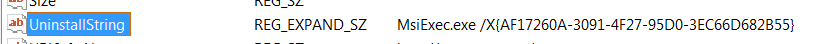
In my script I include a line like this:
rem ** Remove Creo Agent
MsiExec.exe /X{AF17260A-3091-4F27-95D0-3EC66D682B55} /qn REBOOT=ReallySuppress
What I presented will work for a small number of users assuming you have full admin rights on all the systems. As things have tightened down, it became more obvious I needed another solution. Our lab uses a product called LANDesk to distribute software updates, patches, etc. I worked with them and they gave me space on their deployment server to stage my installers. I write the installers more or less in the same way described in the presentation and then they make it available to a Active Directory group. I add the users that need to see these apps to the group and then they can self deploy the software. One nice thing is the installer runs as local system, and then when that is done, LANDesk can run another script as the user that deployed the software. I use that script to configure the system for that user, record the user, machine, and the software they deployed, and pop up an html with instructions for the user.
Doing it this way takes all the various admin's out of the loop and ensures that every machine is installed the same way. And it allows me to focus on more important things than doing installations.
- Mark as New
- Bookmark
- Subscribe
- Mute
- Subscribe to RSS Feed
- Permalink
- Notify Moderator
Hello,
Can we get a copy of the presentation, seems very interesting but no acess on it
- Mark as New
- Bookmark
- Subscribe
- Mute
- Subscribe to RSS Feed
- Permalink
- Notify Moderator
If you don't mind can you send me the procedure how we start to run silently
like a video or screenshot
this my mail amirraj@softcell.com





