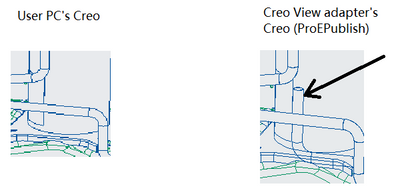Community Tip - Your Friends List is a way to easily have access to the community members that you interact with the most! X
- Community
- Creo+ and Creo Parametric
- System Administration, Installation, and Licensing topics
- Creo View adapters: Differently showing same CAD w...
- Subscribe to RSS Feed
- Mark Topic as New
- Mark Topic as Read
- Float this Topic for Current User
- Bookmark
- Subscribe
- Mute
- Printer Friendly Page
Creo View adapters: Differently showing same CAD with User PC's Creo
- Mark as New
- Bookmark
- Subscribe
- Mute
- Subscribe to RSS Feed
- Permalink
- Notify Moderator
Creo View adapters: Differently showing same CAD with User PC's Creo
Hi,
Creo User PC visual & Creo view adapters visual , both are in the attachment.
Because of this difference, user's thumbnail (Creoview visuals) and Creo visuall are different.
Please advise me on how to avoid that unwanted object in the adapter?
How to hide and
Solved! Go to Solution.
- Labels:
-
General
-
System Administration
Accepted Solutions
- Mark as New
- Bookmark
- Subscribe
- Mute
- Subscribe to RSS Feed
- Permalink
- Notify Moderator
Hi Everyone,
Found out that these were made as thick pipes.
And Client's Creo have PTC default config display_thick_pipes as NO
But in Creo View adapter machine, the parameter was configured as YES
So, made the adapter machine's parameter as No and published the file.
Thank you.
- Mark as New
- Bookmark
- Subscribe
- Mute
- Subscribe to RSS Feed
- Permalink
- Notify Moderator
You need to find out what functionality was used to create that and then you have options. We chased the display of some cables in some drawings from one of our sites but it turns out that they were using piping so the display and publishing was handled differently. Once you are certain what made that pipe/cable then you can change the recipe file on your publishers or you can go into the view properties and specify explicitly whether that view should show thick/thin cables and pipes. If those display choices for the view are left on the default which is that the display would follow the outside setting in your Creo session then one person might see the entity and the other wouldn't see it.
- Mark as New
- Bookmark
- Subscribe
- Mute
- Subscribe to RSS Feed
- Permalink
- Notify Moderator
Hi Arun,
I guess the user has used the Erase Line option under Edge Display to erase the lines and may have not saved. Publisher has published as it was last saved.
- Mark as New
- Bookmark
- Subscribe
- Mute
- Subscribe to RSS Feed
- Permalink
- Notify Moderator
Hi Everyone,
Found out that these were made as thick pipes.
And Client's Creo have PTC default config display_thick_pipes as NO
But in Creo View adapter machine, the parameter was configured as YES
So, made the adapter machine's parameter as No and published the file.
Thank you.
- Mark as New
- Bookmark
- Subscribe
- Mute
- Subscribe to RSS Feed
- Permalink
- Notify Moderator
So ideally the config in the adaptor machine needs to be in sync with the default config settings that the users are using to avoid such issues.