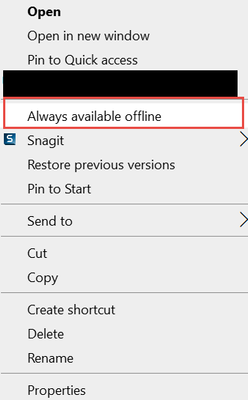Community Tip - You can Bookmark boards, posts or articles that you'd like to access again easily! X
- Community
- Creo+ and Creo Parametric
- System Administration, Installation, and Licensing topics
- Re: Creo slow to save into a folder with many file...
- Subscribe to RSS Feed
- Mark Topic as New
- Mark Topic as Read
- Float this Topic for Current User
- Bookmark
- Subscribe
- Mute
- Printer Friendly Page
Creo slow to save into a folder with many files
- Mark as New
- Bookmark
- Subscribe
- Mute
- Subscribe to RSS Feed
- Permalink
- Notify Moderator
Creo slow to save into a folder with many files
We have been suffering from an issue with saving files back to the network over VPN. While I accept the limitations of VPN there are some significant delays with Creo v8 (and also seen earlier) when saving into a folder that already contains many other files - the delay gets worse with the larger number of files in a folder.
What is notable is that if we save a new or the same part to a new folder the time is greatly reduced. We have tried testing with a default config file and it made no difference.
What is also notable is that the first time you first go to open a file from a folder with many files it also takes ages to iterate and display the files to browse.
Saving larger files from other applications is much faster and we can transfer mb's in seconds - saving 600kb in Creo can take over a minute at times.
I am open to suggestions as to how to resolve this?
- Labels:
-
General
-
System Administration
- Mark as New
- Bookmark
- Subscribe
- Mute
- Subscribe to RSS Feed
- Permalink
- Notify Moderator
I'm pretty sure Creo reads at least some portion of every file in the folder it's currently pointed at during any Creo file operations (open, save, save-as, etc.). This seems to be confirmed by Process Monitor (www.systeminternals.com). I can imagine this behavior would get progressively slower as the number of files in the folder increases. Might be worth opening a case with tech support.
- Mark as New
- Bookmark
- Subscribe
- Mute
- Subscribe to RSS Feed
- Permalink
- Notify Moderator
Thanks - that would be pretty insane if that is the case. You have to wonder what it needs to do that for? Off I go to explore process monitor....
- Mark as New
- Bookmark
- Subscribe
- Mute
- Subscribe to RSS Feed
- Permalink
- Notify Moderator
How many files are in the folders already? In Windchill, I limit my folder size to 50K files before the system automatically starts using the next folder it has created. I have heard that 64K is the suggested limit by Microsoft. After that, the file header space can be corrupt depending on the length of your file names.
- Mark as New
- Bookmark
- Subscribe
- Mute
- Subscribe to RSS Feed
- Permalink
- Notify Moderator
Thanks - we are nowhere near there and we have issues. It gets slow even at 650 files in a folder. Probably also worth mentioning the server is loaded with SSD's and there is a gigabit network in place so I know the only bottleneck would be the vpn - but why so the slowdown where there are already files in a folder vs a new folder - that is the mystery to me.
- Mark as New
- Bookmark
- Subscribe
- Mute
- Subscribe to RSS Feed
- Permalink
- Notify Moderator
We are suffering the same issues. Saving even the smallest files into folders that hold around 12.000 files takes somewhat close to 5 minutes, while clearing the folder and saving takes around 15 seconds!
Did you come up with a solution or created a support request?
We are working with Creo 7.0.9.0.
Thank you in advance.
- Mark as New
- Bookmark
- Subscribe
- Mute
- Subscribe to RSS Feed
- Permalink
- Notify Moderator
No sorry I don't believe there was ever any solution. I would be interested to hear back if you get anywhere on it.
- Mark as New
- Bookmark
- Subscribe
- Mute
- Subscribe to RSS Feed
- Permalink
- Notify Moderator
I would do some basic troubleshooting with respect to creo.
Test your settings by removing all config.pro / config.sup / creo_parametric_customization.ui / any thing you've modified to see if something you've configured is contributing to this. If you find a change in behavior, you'll need to troubleshoot your settings to determine the culprit.
- Mark as New
- Bookmark
- Subscribe
- Mute
- Subscribe to RSS Feed
- Permalink
- Notify Moderator
Are you also saving over a VPN connection?
Do you see the same results if connected locally to your network?
Are you saving the files to a local drive or a network mapped drive?
I would experiment with file location and folder sizes.
Is this only on certain conditions or all conditions?
- Mark as New
- Bookmark
- Subscribe
- Mute
- Subscribe to RSS Feed
- Permalink
- Notify Moderator
Might be interesting to test with Windows setting "Always available offline" setting.
- Mark as New
- Bookmark
- Subscribe
- Mute
- Subscribe to RSS Feed
- Permalink
- Notify Moderator
All,
We did a Best Practice for Working Remotely study for our Creo users during COVID. Your workspace needs to refresh whenever you save a file and since the more files in the Workspace, the longer the save takes. See attached document that gives you some options.
- Mark as New
- Bookmark
- Subscribe
- Mute
- Subscribe to RSS Feed
- Permalink
- Notify Moderator