Community Tip - Have a PTC product question you need answered fast? Chances are someone has asked it before. Learn about the community search. X
- Community
- Creo+ and Creo Parametric
- System Administration, Installation, and Licensing topics
- Re: Creo vs. Solidworks vs. Inventor
- Subscribe to RSS Feed
- Mark Topic as New
- Mark Topic as Read
- Float this Topic for Current User
- Bookmark
- Subscribe
- Mute
- Printer Friendly Page
Creo vs. Solidworks vs. Inventor
- Mark as New
- Bookmark
- Subscribe
- Mute
- Subscribe to RSS Feed
- Permalink
- Notify Moderator
Creo vs. Solidworks vs. Inventor
I feel like I need to vent a little, so I was hoping to get a discussion started as to why Creo has any advantage over the other popular 3D CAD modeling systems. I want to like this product, I really do, but right now, I feel like I am being forced to learn a dying system. Creo will not survive if they do not change the way things are done.
I am new to Creo (6 weeks), but I have used Inventor for the past 3 years. In my opinion, there is no comparison between the two. Inventor is significantly better than Creo in pretty much every single way I have been using the system.
Component Modeling:
Creo is completely unintuitive. For the novice trying to obtain a grasp on this program, it is next to impossible without a significant amount of training from PTC. This is probably part of their business plan because truthfully, their documentation and training programs are superior to the software itself. It seems like the designers of this software have had no personal experience using a system. The user interface is obviously a copy of what Autodesk has been doing - the Ribbon UI. However, they have failed at the ease and convenience that Inventor provides and it seems like their employees do not understand why they are programming their product in this way.
Right clicking for everything is a nuisance. The commands should be explicit. Once a command has been initialized, it should state what is needed to accomplish a successful feature. When I hover over some of the commands, it's as if the programmer just did not understand the point of what he/she was trying to create. For instance if you hover over swept blend, the information contained says "create a swept blend". Inventor shows a preview of what the function actually does in a quick movie if you hover over it, plus it provides a link to learn further information and even provides an exercise showing explicitly how to use the function and what must be defined for the function to work. PTC expects that you just know that you need to add certain references without actually telling you that you need it. For instance, the rotate feature needs a centerline (should be able to use any datum axis) which you then need to right click and define it as the rotational axis. If you try to do this through the message box, it will not work. There is no documentation in the help file saying this needs to be done. My anger continues to grow.
Also, patterning complex features is pretty much a null exercise, since it takes Creo 20 minutes to regenerate the model. I have never experienced this with Inventor. Their software updates automatically after a function is confirmed. There is no need to repaint/regenerate.
Assemblies:
The constraint system seems to have a mind of its own. After applying an angle constraint just this morning, and the preview showing the correct orientation, after confirming, the model just sort of reversed the direction and tilted on another axis which was untouched. I know it's difficult to picture this. But just picture me wishing that Creo was tangible and that I could soak it in Ethanol and watch it burn a slow painful death.
That's enough.
Please provide some insight as to why this program is any good at all. I need to like it. I want to like it. I have to like it. But right now, it is the bane of my existence. Some of the simplest commands that I try to initiate do not work as intended. There are way too many idiosycrasies that 'just have to be known' through experience. There is no way that someone could just hop on this program and start using it. However, with Inventor, they have actually put work and research into making their product user friendly. So much so that at my previous position, I could educate a technician in a day or two and they are off and running producing components, assemblies, and even drawings.
Please help me think of Creo as a helpful tool instead of a hinderence and outdated piece of garbage.
Thanks for your help.
Regards,
~Bart
- Labels:
-
General
- Mark as New
- Bookmark
- Subscribe
- Mute
- Subscribe to RSS Feed
- Permalink
- Notify Moderator
I just love this thread!
Software companies listen to their customers? No no no no no no! Customers must listen to the software companies! THEY know what's best! If not, then they'd be in the trenches instead of the towers. And then you'll have to get your management to listen.
This is just crazy talk!![]()
But I'm game. Where do I sign up? ![]()
Seriously. I've got a pitchfork, some tar and a couple pillows I'd donate to the cause.
- Mark as New
- Bookmark
- Subscribe
- Mute
- Subscribe to RSS Feed
- Permalink
- Notify Moderator
I am taught that if you want to be CAD professional , you must think like a Japanese
work hard ,earn less money , obey orders till your retirement
- Mark as New
- Bookmark
- Subscribe
- Mute
- Subscribe to RSS Feed
- Permalink
- Notify Moderator
I totally agree that we "should be better focused on helping to improve ALL of them! PTC, SW, Autodesk, etc." However, from my experience, PTC has it's doors closed tight to accepting user input and improvement ideas. There isn't a way to help improve it. If you can show us the contact, how they listen, and how they implement those changes, please do! SolidWorks is very focused on listening to user input and regularly makes improvements based on user ideas and suggestions.
For my biggest example of needed improvement, the measure command in PTC is killing me! It's years behind compared to SolidWorks, and years is a long time in today's tech. There are so many steps required in PTC. And in SolidWorks, you don't even have to use the measure command, it will show auto measurements in realtime.
- Mark as New
- Bookmark
- Subscribe
- Mute
- Subscribe to RSS Feed
- Permalink
- Notify Moderator
Our company is frustrated as well with the lack of being able to get a resolution to some very basic issues with Creo.
There are some real weakness with sketching in Creo.
I've submitted 1 idea submission in specific that we would like resolved. Nothing at all gets done. I talked to Brian Martin about this specific issue and he brought this issue directly in front of the PTC developers. They said it already was fixed, and he explained how it was not fixed. Even though they said they would look at the issue nothing was done. Fresh this year I submitted essentially the same issue as an idea because I couldn't locate my original submission.
Every once in a while in a forum thread you see a developer come into the discussion and they suggest it gets submitted as an idea to get the issue acted on. Evidently this process is just a mirage.
- Mark as New
- Bookmark
- Subscribe
- Mute
- Subscribe to RSS Feed
- Permalink
- Notify Moderator
On the topic of problems not being fixed, I'm testing the roll out of a date code update to Creo 2. We're going to go from M120 to M180. The Update advisor (https://support.ptc.com/appserver/cs/update_advisor/update_advisor.jsp) tells me that 693 bugs have been fixed between M120 and M180.
You can't say that they're not fixing problems.
You want your problem solved, use your support account, create a support ticket, work with the PTC support techs and if it's actually a problem it will earn an SPR (Specific Problem Report - I think) and be addressed in an upcoming build. You do pay for maintenance support right?
Also the status of the corrections are clearly listed in the SPR Information, for example:
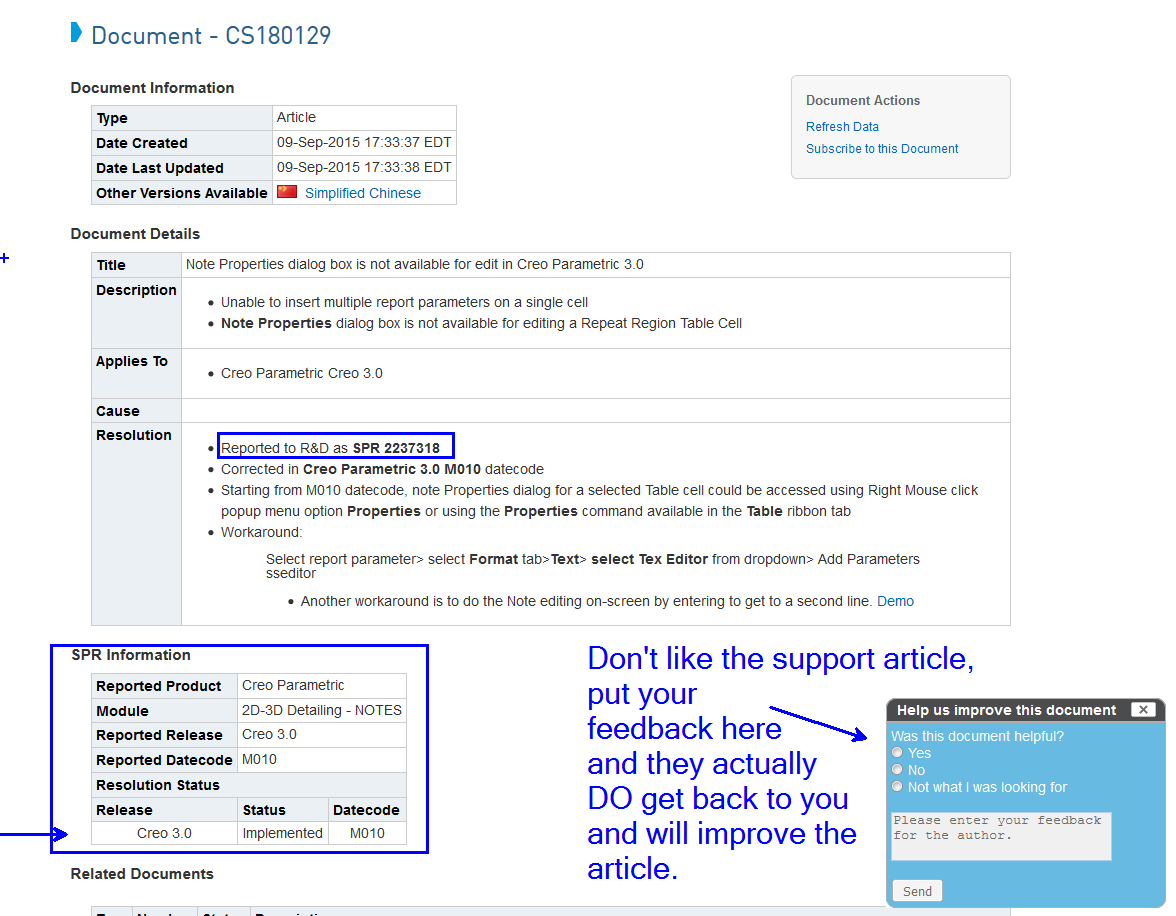
This is a very productive system of software improvement.
- Mark as New
- Bookmark
- Subscribe
- Mute
- Subscribe to RSS Feed
- Permalink
- Notify Moderator
There are numerous problems with this software suite. I have an assembly with over 10,000 parts in it and what I didn't need from migration from Windchill 9 to 10 was for the light graphic reps to be set to not retrieved. I spent a week reassembling the reps and changing things throughout the hierarchy. I also noticed that the assembly wouldn't even allow light reps to be viewable after migration. So needless to say, reps are a mess.
- Mark as New
- Bookmark
- Subscribe
- Mute
- Subscribe to RSS Feed
- Permalink
- Notify Moderator
I disagree
PTC Creo has more performance than AutoC../SolidW../Catia..
I will use Creo till 2080
- Mark as New
- Bookmark
- Subscribe
- Mute
- Subscribe to RSS Feed
- Permalink
- Notify Moderator
I agree on the fact that Creo/ProE is a powerful parametric high-end system, but it’s also the most ugly CAD system in the market! In fact NX and Catia are all so powerful high-end systems, but they have a modern, clean and consistent UI. PTC did not manage to get the ancient menu manager out of their UI in 5 releases of Wildfire! Even in the current Creo solution, there are still areas with the menu manager! When PTC launched their Creo vision everybody expected/hoped that this would be a brand new CAD systems, which combined the good things form Pro/ENGINEER (parametric modelling) and CoCreate (Direct Modelling) as promised by PTC marketing. However the fact was that Creo was just Pro/ENGINEER wearing a different suit. They just broke a big system into smaller programs called apps and did a little window dressing on the UI. That’s not a breakthrough!
Also if you take a closer look at the direct modeling capabilities in Creo Direct it becomes clear that it’s just simple direct editing capabilities and hiding the resulted feature tree with the direct edit features for the user. These capabilities were already available in Solid Edge V16 (back in 2005!). That’s not a breakthrough, it just smoke and mirrors. In fact Creo is still way behind of the competition (especially Siemens ST and also a bit on AutoDesk Fusion) in the area of direct modeling. The large CoCreate base is still not able to move to Creo Direct 3.0, because of the absence of basic direct modelling capabilities which they have in their current CoCreate software (now called Creo Elements Direct).
It seems that the same thing is happening with Creo what happened with Wildfire. R&D budget is going to different segments (like IoT) instead of finishing the hyped Creo vision. Back in the days Wildfire was launched, R&D dollars were used for the PLM Solution Windchill instead of finishing the CAD product in terms of the UI. The result was frustrated existing users because they have to learn a new and incomplete UI and frustrated new users because at the surface (in demo’s) Wildfire looked fine, but when doing more complex stuff they were confronted with the ancient menu manager UI.
- Mark as New
- Bookmark
- Subscribe
- Mute
- Subscribe to RSS Feed
- Permalink
- Notify Moderator
PTC Creo 3.0 in my opinion is as if someone dug-up a time capsule from the 1990's and said here use this. I've been using this program for 6 months and still have yet to master the basics. The s/w is so unintuitive to use that my productivity has dropped by 70%, monster mouse click, to do basic command like dimensioning, and the whole drawing module is horrendous. And lets just say I live and work 2 towns over from PTC head quarters and I've yet to meet any engineer or see a company that utilized Creo I called the reseller and asked about training and boy do they defend this product, some so brazen as calling it the best CAD s/w out there. One time I called and asked about standard library files ( screws, nuts, bolts, PEM's, Etc). The response "hey Creo is not SWX or Inventor, it doesn't have those, you can just download it, from a website, its not something an engineer does a lot, its not a big deal to do".
- Mark as New
- Bookmark
- Subscribe
- Mute
- Subscribe to RSS Feed
- Permalink
- Notify Moderator
Intuitive is only familiarity. As I found when I tried to buy a toothbrush in Israel. Which was harder since I neither read nor speak Hebrew, a very popular language there. While the store was laid out as many stores are, it took a really long time to find the toothbrush aisle, a task that would take moments in any American store, but I can't really say that it was the store that was any less intuitive.
There's a saying that a person can only learn that which they already almost know. Usually it describes why people have a lot of trouble when they skip a concept in learning mathematics, making later learning difficult. It's possible there are steps that have been skipped, making Creo appear unintuitive.
- Mark as New
- Bookmark
- Subscribe
- Mute
- Subscribe to RSS Feed
- Permalink
- Notify Moderator
Creo Parametric 3.0 is the worst release to start with in the history of all Creo parametric / Pro/Engineer releases, and to get to truly understand how it works. Especially if your job is to create drawings.
That said, try following the advice given to you from Tom here: Re: GD&T text issue
There is no better advice than that. PTC employs a ton of people worldwide just to do the support, because there is hardly any going forward without it.
I'd just add to Tom's response there, that not sometimes, but still way too often we beat the support response, given the fact that there is almost never just 1 solution to any particular problem, and some support engineers still tend to provide just 1 solution and be done with it.
- Mark as New
- Bookmark
- Subscribe
- Mute
- Subscribe to RSS Feed
- Permalink
- Notify Moderator
Personally - I love Creo ...Of all the softwares I had to suffer - it's the one that I can always find a solution to problems. The others would hit walls that just made it so it could not be done.
Back in '95 I had been chosen to test all the 3D CAD systems and did the 1 week training for each... Pro/E was the one I found intuitive and easy. Things were done in an order that made sense - to me. After one week intro, I was able to go into full on design, and product was being made.
In the early 2000's I was contract to companies that could not do what had to be done in their softwares - cause each has it's problems. I was able to do it in Pro. This cemented for me that PTC's product - though a challenge sometimes to use - was/is the better software.
- Mark as New
- Bookmark
- Subscribe
- Mute
- Subscribe to RSS Feed
- Permalink
- Notify Moderator
I agree with you. I too have been using Pro/E since version 9.0. It is a tuff software, I guess over the years I learned to understand what the software was wanting from me. The basics I learned as a high school student in drafting class and geometry really have paid off. Maybe people need to go back to the basics. Users need to understand what info the software needs mathematically to work. CREO is not a software for the lazy user. On the other hand as an experienced user of CREO, I will admit that Solid Works and Inventor are quite easy to use.
- Mark as New
- Bookmark
- Subscribe
- Mute
- Subscribe to RSS Feed
- Permalink
- Notify Moderator
Response 178 was meant for Daniel Goodman
- Mark as New
- Bookmark
- Subscribe
- Mute
- Subscribe to RSS Feed
- Permalink
- Notify Moderator
Companies don't give a crap about how great any s/w package is, all they care about is what is the quickest and least costly to get a job done period with minimal overhead cost ( training) period. Don't defend and justify a cad package that takes 6 months to master, and causing productivity to drop. PTC blew it and companies like SWX, AutoDesk, Iron CAD offer products and services that get the job don quicker, easier and less cost to a company and filled the niche. Again I live in MA and two towns from PTC HQ (Chelmsford, MA) and every company I've ever worked, interviewed or have friends in all use SWX, SolidEdge (<lesser extent) or Inventor. I've used and master all 3 and Creo and the hardest by far.
If I hire people for house repairs, car repairs, I want it done quick by highly skilled people, if ant of then them says I use all manual tools, it'll take longer to do, but the quality will be the best,... next..
It all comes done to dollars if I can get design done quicker in SWX/ INV or SE. that what my employer want to hear. If I'm struggling and struggling to design things, either get ride of the s/w package or get ride of the engineer.
- Mark as New
- Bookmark
- Subscribe
- Mute
- Subscribe to RSS Feed
- Permalink
- Notify Moderator
At some point, you'll either have to stop complaining about it and learn how to use it or you will need to find another job, pretty simple choice.
I can attest to the fact that I'll never become a master at Creo. You'll find plenty of users who can make it sing at one or two or three specific aspects of it, but you won't find any who have "mastered" the software. And if they say they've mastered it, they either don't know about other applications of the software or they more likely have never even used it and they are just blowin' smoke up your...to try to get a job.
- Mark as New
- Bookmark
- Subscribe
- Mute
- Subscribe to RSS Feed
- Permalink
- Notify Moderator
This whole discussion reminds me of this post a while back: What I've learned...part 1
Especially number 8. "No CAD software is truly "better" than another. It's the Driver behind the mouse that makes it great or a POS."
-marc
- Mark as New
- Bookmark
- Subscribe
- Mute
- Subscribe to RSS Feed
- Permalink
- Notify Moderator
That's a really good one. I can make the model look all sparkly and ... but when it comes time to build it, oh man, let the screaming begin. Those manufacturing guys just don't know a good model when they see it!!! LOL
- Mark as New
- Bookmark
- Subscribe
- Mute
- Subscribe to RSS Feed
- Permalink
- Notify Moderator
I don't get where people think solid works is intuitive. I am a creo user and I have set out to teach my self the software a couple of times. I started by building a cube and adding Radii to it. That's all it took before I decided that it sucked and I didn't have to go any further.
- Mark as New
- Bookmark
- Subscribe
- Mute
- Subscribe to RSS Feed
- Permalink
- Notify Moderator
2cents to add. I've been using SW for the last 6 months making a variety of simple parts. The software is relatively easy to pick up but it's not completely intuitive. Some features are great, but overall I agree with what others have said: Combine the best of Creo and SW and you'd have a good package. I also agree with the above where it's the CAD operator who can make a big difference. That being said in the company I'm in now there's a very regular if not daily refrain about the problems of being able to manage an assembly of any complexity, SW just doesn't have the ability to do it dependably. This is where Creo shines, large assemblies even in fully regenerated mode work great, and huge assemblies can be done with the other tools provided. SW can't compete when it comes to large assemblies.
Best Regards.
- Mark as New
- Bookmark
- Subscribe
- Mute
- Subscribe to RSS Feed
- Permalink
- Notify Moderator
I worked with Inventor for about 8 years, and now I am working with Creo 3 (since Creo2) and I can say some things:
Creo is a good piece of software. I can give it that. But there is some things that is too dumb.
Like tables in the drawing. WHY there is no snap on it? The repeat region function.. my god.. its a nightmare! I can not insert a centerline where I want to, only the ones in the model.
In the assembly, WHY normal is the default constraint? I don't recall EVER used it! To move part, WHY do I have to hold button to drag it?
In the modeling, if I start a feature, like extrude, and when I finish the sketch I figured I missclicked and what I wanted was a revolve. All that sketch work was for nothing.
And the helical sweep function? my goodness.. I can't even think in a more complicated tool (possibly there is one..).
There is some things.. a few.. that I can praise, but not near enough to even consider it a good software.
It does the work, no doubt, but it could be done a LOT easier.
But yeah.. just putting out my frustration.
- Mark as New
- Bookmark
- Subscribe
- Mute
- Subscribe to RSS Feed
- Permalink
- Notify Moderator
I totally agree with what you thought, too bad I will need to start the Creo soon 😞
- Mark as New
- Bookmark
- Subscribe
- Mute
- Subscribe to RSS Feed
- Permalink
- Notify Moderator
Pro/E... CREO... the Epitome of Kludge!
- « Previous
- Next »





