Community Tip - Visit the PTCooler (the community lounge) to get to know your fellow community members and check out some of Dale's Friday Humor posts! X
- Community
- Creo+ and Creo Parametric
- System Administration, Installation, and Licensing topics
- Drawing scale factor
- Subscribe to RSS Feed
- Mark Topic as New
- Mark Topic as Read
- Float this Topic for Current User
- Bookmark
- Subscribe
- Mute
- Printer Friendly Page
Drawing scale factor
- Mark as New
- Bookmark
- Subscribe
- Mute
- Subscribe to RSS Feed
- Permalink
- Notify Moderator
Drawing scale factor
Hi,
I have created an extrude in Pro-E 4.0 with sketch plane as Front plane and dimensions as 100 MM *125 MM *150 MM.
When I create drawing from this part, I have got scale factor as 0.010 on lower left corner.
This is what is confusing me as after saving drawing file into DXF format and measuring front view , actual value of 100 MM *125 MM is comes out as 25.91 MM * 32.39 MM which indicates scale factor as 3.85.
Thanks in advance for your help.
Regards,
Ketan Lalcheta
This thread is inactive and closed by the PTC Community Management Team. If you would like to provide a reply and re-open this thread, please notify the moderator and reference the thread. You may also use "Start a topic" button to ask a new question. Please be sure to include what version of the PTC product you are using so another community member knowledgeable about your version may be able to assist.
- Labels:
-
General
- Mark as New
- Bookmark
- Subscribe
- Mute
- Subscribe to RSS Feed
- Permalink
- Notify Moderator
I've had trouble with having metric properly convert. You start by making sure the part units really is millimeters. This normally solves all the issues.
Feel free to attach some test files using the advanced editor in the forum. We can probably see where the problem is.
- Mark as New
- Bookmark
- Subscribe
- Mute
- Subscribe to RSS Feed
- Permalink
- Notify Moderator
Hi Ketan,
Sometimes when we use prototypes the drawing units can be diferent then prt units. My suggestion is to look for a config.dtl file and try to put this option "drawing_units MM"
config.dtl is the option that controls drawing options
- Mark as New
- Bookmark
- Subscribe
- Mute
- Subscribe to RSS Feed
- Permalink
- Notify Moderator
Hi,
Thanks for help but can you please provide some more information about DTF file as I am new to this.
Thanks and Regards,
Ketan
- Mark as New
- Bookmark
- Subscribe
- Mute
- Subscribe to RSS Feed
- Permalink
- Notify Moderator
Hi,
Thanks for your help.
One basic question I have.
You are referring to set unit at which level, I mean after just starting Pro-E or after creating part or after creating drawing?
I donot find any option to set unit after starting pro-E under Edit menu.
Thanks and Regards,
Ketan
- Mark as New
- Bookmark
- Subscribe
- Mute
- Subscribe to RSS Feed
- Permalink
- Notify Moderator
in my config.pro file i have this line:
drawing_setup_file c:\Creo_configs\drw_setup\config.dtl
In this folder: c:\Creo_configs\drw_setup i have the file attached
- Mark as New
- Bookmark
- Subscribe
- Mute
- Subscribe to RSS Feed
- Permalink
- Notify Moderator
Hi,
config.pro file is located at following three locations:
- C:\PTC\proeWildfire4.0M130\protoolkit\protk_appls\pt_userguide
- C:\PTC\proeWildfire4.0M130\jlink\jlink_appls\jlink_param
- C:\PTC\proeWildfire4.0M130\jlink\jlink_appls\jlink_elev
Which one I need to modify and for 4.0 and creo, is it same?
THanks a lot for your help.
Regards,
Ketan
- Mark as New
- Bookmark
- Subscribe
- Mute
- Subscribe to RSS Feed
- Permalink
- Notify Moderator
you should change the config.pro that is set on your shortcut, my example ( forget my folders name )
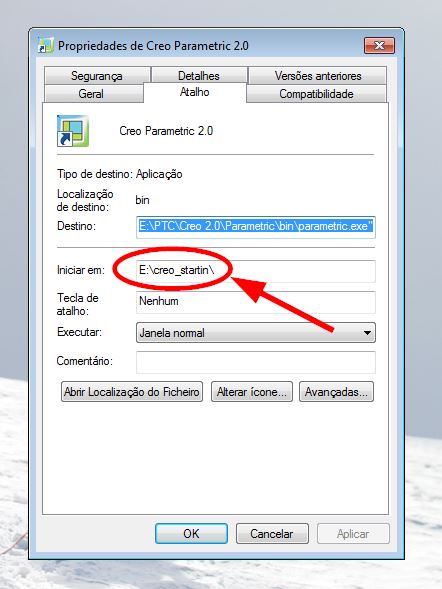
- Mark as New
- Bookmark
- Subscribe
- Mute
- Subscribe to RSS Feed
- Permalink
- Notify Moderator
After setting in config file also, there is no proper scale factor in WF 4.0.
- Mark as New
- Bookmark
- Subscribe
- Mute
- Subscribe to RSS Feed
- Permalink
- Notify Moderator
I am not sure where the units are set in WF4. I am on Creo and it lets you change the units value in the part properties settings. Units are only set in the part or assembly files. You might need to fire up the help files to see where to change this in WF4.
- Mark as New
- Bookmark
- Subscribe
- Mute
- Subscribe to RSS Feed
- Permalink
- Notify Moderator
You can set units on a drawing
- Mark as New
- Bookmark
- Subscribe
- Mute
- Subscribe to RSS Feed
- Permalink
- Notify Moderator
Yes you can, but drawing units are dependent on the units of the model. If you change the units in a drawing to MM and the part is inch, it simply does a conversion. The problem the original post seems to point to is that the part is 125 inches instead of 125mm.
- Mark as New
- Bookmark
- Subscribe
- Mute
- Subscribe to RSS Feed
- Permalink
- Notify Moderator
I think the problem is when measuring the dxf file, and that units comes from the drw option file
- Mark as New
- Bookmark
- Subscribe
- Mute
- Subscribe to RSS Feed
- Permalink
- Notify Moderator
True, the 3.85 conversion factor makes no sense. I've had pretty good luck with DXF exports. The initial view scale of 0.010 is the main suspect. Regardless, the imported scale is illogical.
I'd like to have a look at that file set.
- Mark as New
- Bookmark
- Subscribe
- Mute
- Subscribe to RSS Feed
- Permalink
- Notify Moderator
I am talking about the option file because i made 2d prototipes ( formats ) based on autocad dwg or dxf files, and i had those same errors when exporting drw to dxf.
- Mark as New
- Bookmark
- Subscribe
- Mute
- Subscribe to RSS Feed
- Permalink
- Notify Moderator
We're talking WF4, so I have little experience with that. Maybe things have improved in Creo.





