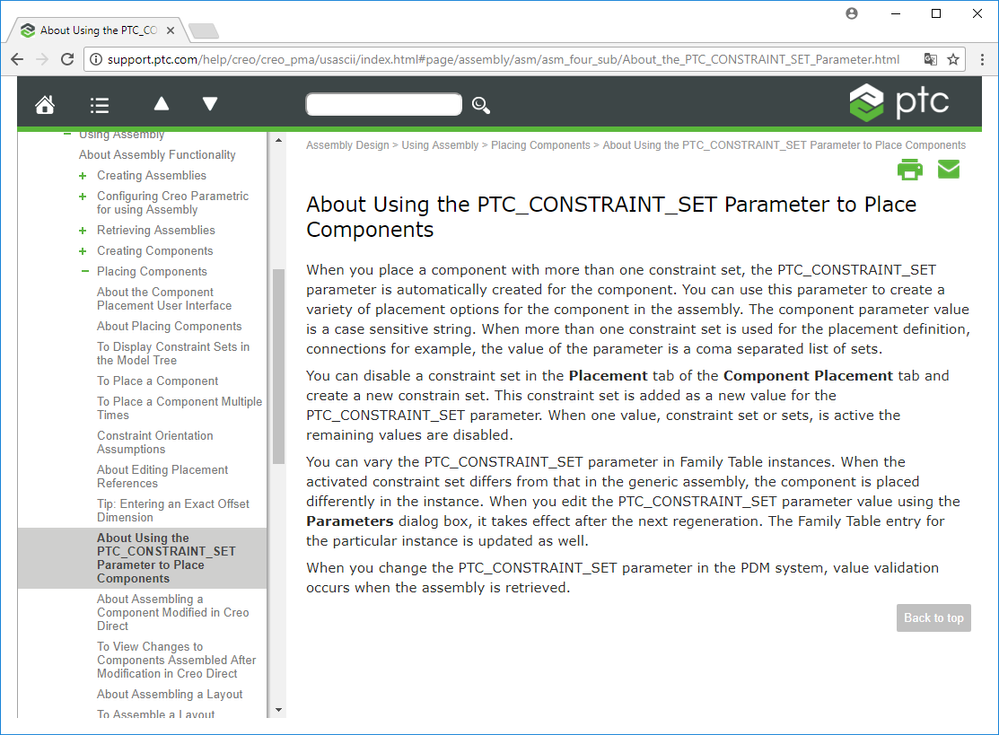Community Tip - Learn all about PTC Community Badges. Engage with PTC and see how many you can earn! X
- Community
- Creo+ and Creo Parametric
- System Administration, Installation, and Licensing topics
- Re: Family Table and aassembly configuration
- Subscribe to RSS Feed
- Mark Topic as New
- Mark Topic as Read
- Float this Topic for Current User
- Bookmark
- Subscribe
- Mute
- Printer Friendly Page
Family Table and aassembly configuration
- Mark as New
- Bookmark
- Subscribe
- Mute
- Subscribe to RSS Feed
- Permalink
- Notify Moderator
Family Table and aassembly configuration
Hello,
I have a new question and i don't see it on the others post ...
In an assembly model, when i will place a part on an another part i need 3 restrictions of placement. These 3 restrictions make a placement game.
I have also the possibility to create some others placements games.
My Question :
Is it possible to to create many instance in a familly table with the placements games ??
Thanks and have a nice day
Olivier
- Labels:
-
General
- Mark as New
- Bookmark
- Subscribe
- Mute
- Subscribe to RSS Feed
- Permalink
- Notify Moderator
Hi Oliver...
If I understand your question correctly, no, the family table is not the best way to achieve this. You can save sets of assembly constraints though and toggle which one is active at any given time. I don't know how to do this toggling via family table, however.
You can have different placement schemes, though. You can even save different interface definitions and recall them or leverage them for "automatic" assembly options.
If you have an example or can explain a bit further, we might be able to give a better answer.
Thank you!
-Brian
- Mark as New
- Bookmark
- Subscribe
- Mute
- Subscribe to RSS Feed
- Permalink
- Notify Moderator
Hi,
in assembly you can define several constraint sets for specific component (only one of them is enabled). Creo creates special parameter named PTC_CONSTRAINT_SET for this component. In assembly you can create family table and add this component parameter into it. Then you can set parameter value differently for different instances.
See
MH
Martin Hanák
- Mark as New
- Bookmark
- Subscribe
- Mute
- Subscribe to RSS Feed
- Permalink
- Notify Moderator
Ah great catch, Martin. I forgot this existed - I never use family tables to control constraint sets but it's a great tool for the few times it's necessary!
Thanks for the excellent addition!
- Mark as New
- Bookmark
- Subscribe
- Mute
- Subscribe to RSS Feed
- Permalink
- Notify Moderator
That's definitely a right answer from Martin, this is an exact purpose PTC_CONSTRAINT_SET was introduced on the first place.
Beyond family table, this parameter can be effectively used in Pro/PROGRAM getting fast variations of components positions, or - in case objects versioning poses a problem - can be guided via Flexible Components mechanism down the road. Note that proclaiming certain assembly branch as "flexible" you can add PTC_CONSTRAINT_SET for any level of downstream components, and any modification from here on will only be recorded at flexible sub-assembly level.
Regards
- Vlad
- Mark as New
- Bookmark
- Subscribe
- Mute
- Subscribe to RSS Feed
- Permalink
- Notify Moderator
Lot's of talk about this going to a family table, no examples. I haven't figure it out, and half the links these articles go to are dead.
Help please?
This sounds like exactly what I need, family instances with specific constraint sets turned on/off to accomodate multiple external assembly links.
- Mark as New
- Bookmark
- Subscribe
- Mute
- Subscribe to RSS Feed
- Permalink
- Notify Moderator
"Half the links these articles go to are dead"
I only see one link, but that link is indeed dead.
But a quick search for "PTC_CONSTRAINT_SET" in the Creo Help Center show this:
EDIT: Some how, the link gets modifed by the forum software. Strip everything after "About_the_PTC_CONSTRAINT_SET_Parameter.html" and the page should open.
- Mark as New
- Bookmark
- Subscribe
- Mute
- Subscribe to RSS Feed
- Permalink
- Notify Moderator
- Mark as New
- Bookmark
- Subscribe
- Mute
- Subscribe to RSS Feed
- Permalink
- Notify Moderator
I got this far. Now if I put a child in asm, I should be able to have a constraint set specific to that asm, yes? But it ain't working that way. The only set showing on the child in asm is the 1st one. I gotta be missing something. Help a brotha out! Thanks
- Mark as New
- Bookmark
- Subscribe
- Mute
- Subscribe to RSS Feed
- Permalink
- Notify Moderator
Hi,
my suggestion is ... create simple assembly and exercise on it. If you have problems upload test assembly to this discussion.
Martin Hanák
- Mark as New
- Bookmark
- Subscribe
- Mute
- Subscribe to RSS Feed
- Permalink
- Notify Moderator
- Mark as New
- Bookmark
- Subscribe
- Mute
- Subscribe to RSS Feed
- Permalink
- Notify Moderator
I stepped thru the process starting from scratch, and it worked as advertised. Kinda had to figure out the steps. The attached is the result. TIPS:Don't put the external constraint on until you have the family member in the appropriate asm. Then, for the next placement simply deactivate the 1st and create the 2nd, and so on as shown in the tutorials. The family table will keep track of what you're doing, and has to be set up first, obvi.
file "ptc_constraint_set_test.asm" has the three asm's. "shabs_installation_gen.asm" is the family table base.
sheesh I've been trying to figure out how to do this for a long time!
Thanks.