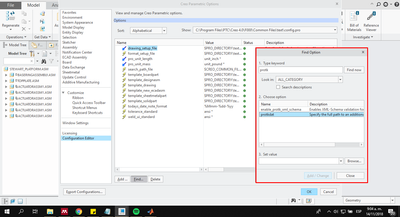Community Tip - Did you get called away in the middle of writing a post? Don't worry you can find your unfinished post later in the Drafts section of your profile page. X
- Community
- Creo+ and Creo Parametric
- System Administration, Installation, and Licensing topics
- Re: How to create the protk.dat file
- Subscribe to RSS Feed
- Mark Topic as New
- Mark Topic as Read
- Float this Topic for Current User
- Bookmark
- Subscribe
- Mute
- Printer Friendly Page
How to create the protk.dat file
- Mark as New
- Bookmark
- Subscribe
- Mute
- Subscribe to RSS Feed
- Permalink
- Notify Moderator
How to create the protk.dat file
Kindly give the brief explanations for how to create the protk.dat file for jlink applications and also porvide the config file for jlink applications ASAP.
Solved! Go to Solution.
Accepted Solutions
- Mark as New
- Bookmark
- Subscribe
- Mute
- Subscribe to RSS Feed
- Permalink
- Notify Moderator
- Mark as New
- Bookmark
- Subscribe
- Mute
- Subscribe to RSS Feed
- Permalink
- Notify Moderator
I am moving this to Creo to give it the proper exposure.
Best,
Toby
- Mark as New
- Bookmark
- Subscribe
- Mute
- Subscribe to RSS Feed
- Permalink
- Notify Moderator
Hello Toby,
Thanks for your reply.
When I will receive the final exposure.
- Mark as New
- Bookmark
- Subscribe
- Mute
- Subscribe to RSS Feed
- Permalink
- Notify Moderator
Looks like already a protk.dat file is pointed by config.pro.
Thats why its shooting this error!!
- Tags:
- PROTK.DAT file
- Mark as New
- Bookmark
- Subscribe
- Mute
- Subscribe to RSS Feed
- Permalink
- Notify Moderator
Hello guys, you are rigth.
The PROTK.DAT file you have to creae for setting another functions. You have to set the filepath in the config.pro.
This filepath have to point to the PROTK.DAT that you had been created, for example, the following is to Enable Simscape Multibody Link Creo Plug-In.
Best regard 😄
JS