Community Tip - New to the community? Learn how to post a question and get help from PTC and industry experts! X
- Community
- Creo+ and Creo Parametric
- System Administration, Installation, and Licensing topics
- Re: How to save customizations
- Subscribe to RSS Feed
- Mark Topic as New
- Mark Topic as Read
- Float this Topic for Current User
- Bookmark
- Subscribe
- Mute
- Printer Friendly Page
How to save customizations
- Mark as New
- Bookmark
- Subscribe
- Mute
- Subscribe to RSS Feed
- Permalink
- Notify Moderator
How to save customizations
I'm starting to customize my interface and coomands, with the settings (file>settings>background, system, etc...) i din't have any problem, i made my changes and when i close and re open creo the settings are the same. Instead, with the customizations (file>customize...>keyboard shortcuts, etc...) when i make some changes and close creo the next time i open it the customizations are all restored to default and i can't find a way to save my custom keyboard shortcuts and others. How can i save these customized options?
I've been searching for hours how to do this but i found nothing.
This thread is inactive and closed by the PTC Community Management Team. If you would like to provide a reply and re-open this thread, please notify the moderator and reference the thread. You may also use "Start a topic" button to ask a new question. Please be sure to include what version of the PTC product you are using so another community member knowledgeable about your version may be able to assist.
- Labels:
-
General
- Mark as New
- Bookmark
- Subscribe
- Mute
- Subscribe to RSS Feed
- Permalink
- Notify Moderator
For your interface customization, your config.pro must contain this option :
load_ui_customization_run_dir yes
and your creo_parametric_customization.ui file must be in your start folder. You always have to start in this folder.
You can select your start folder by editing the properties of your creo shortcut.
For your keyboard shortcuts, you have to make macros and save those in your config.pro
And for configuring your ui, you have to know that you must apply modification for each interface : assembly+part+drawing+sketch...
- Mark as New
- Bookmark
- Subscribe
- Mute
- Subscribe to RSS Feed
- Permalink
- Notify Moderator
Hi,
you are in this forum:
Creo > Creo Elements/Direct and not in Creo parametric
Mattia do you ask for Direct Modeling (Version?) or Direct Modeling Express 6.0 ?
There are a lot of predefined shorcuts.
Dit you use some of them?
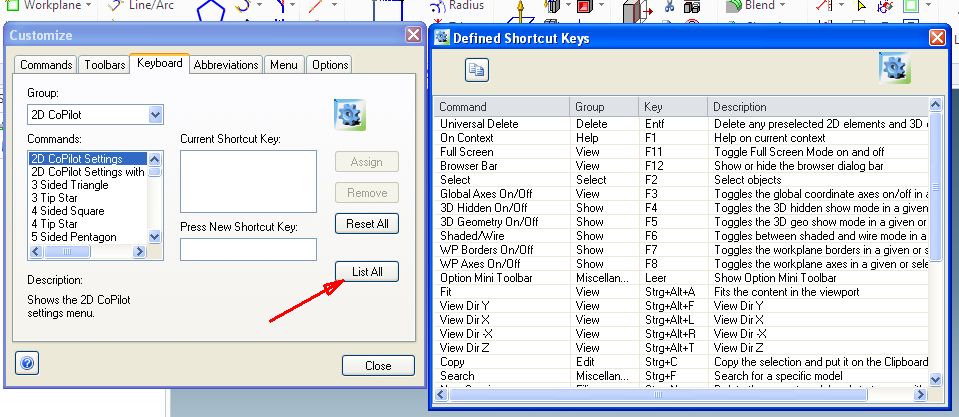
- Mark as New
- Bookmark
- Subscribe
- Mute
- Subscribe to RSS Feed
- Permalink
- Notify Moderator
Sorry, my bad.
- Mark as New
- Bookmark
- Subscribe
- Mute
- Subscribe to RSS Feed
- Permalink
- Notify Moderator
Why, your answer is certainly in order.
The trouble lies in the similar names and that the people writes only Creo and not the rest.
I wish that we could see in every post a description of the applications used by the author.
That would simplify things.
I placed this in my skils.
- Mark as New
- Bookmark
- Subscribe
- Mute
- Subscribe to RSS Feed
- Permalink
- Notify Moderator
I know there are a lot of shortcuts but i want to change some of them to make 'em the same as on other programs.
Btw my question is valid for both elements express 6.0 and elements direct modelling 19.0 (or 18, not quite sure), i'm training with express before switching to the complete version the next week in my new job.
- Mark as New
- Bookmark
- Subscribe
- Mute
- Subscribe to RSS Feed
- Permalink
- Notify Moderator
Hi,
do not know how you have previously tried to change the shortcuts .
did it like this and it works.
You have to modify or delete an existing shortcut before you can use it for another command.
Example:
You want to assign for "Delete Face" CTRL+O, but that is already used for Load.
So switch to Filing Load. Remove (greyed out) is not available, so choose another free shortcut.
Then switch back to Delete Face.
Now you can choose CTRL+O for the command.
To explain. I have a German keyboard, therefore stands in my pictures Strg instead of CTRL.
All customisations for the shortcuts are saved in for example:
Path to Application Data\PTC\Creo Elements Direct Modeling Express 6.0\60.0\sd_shortcuts.acc
Hope this helps
Best regards
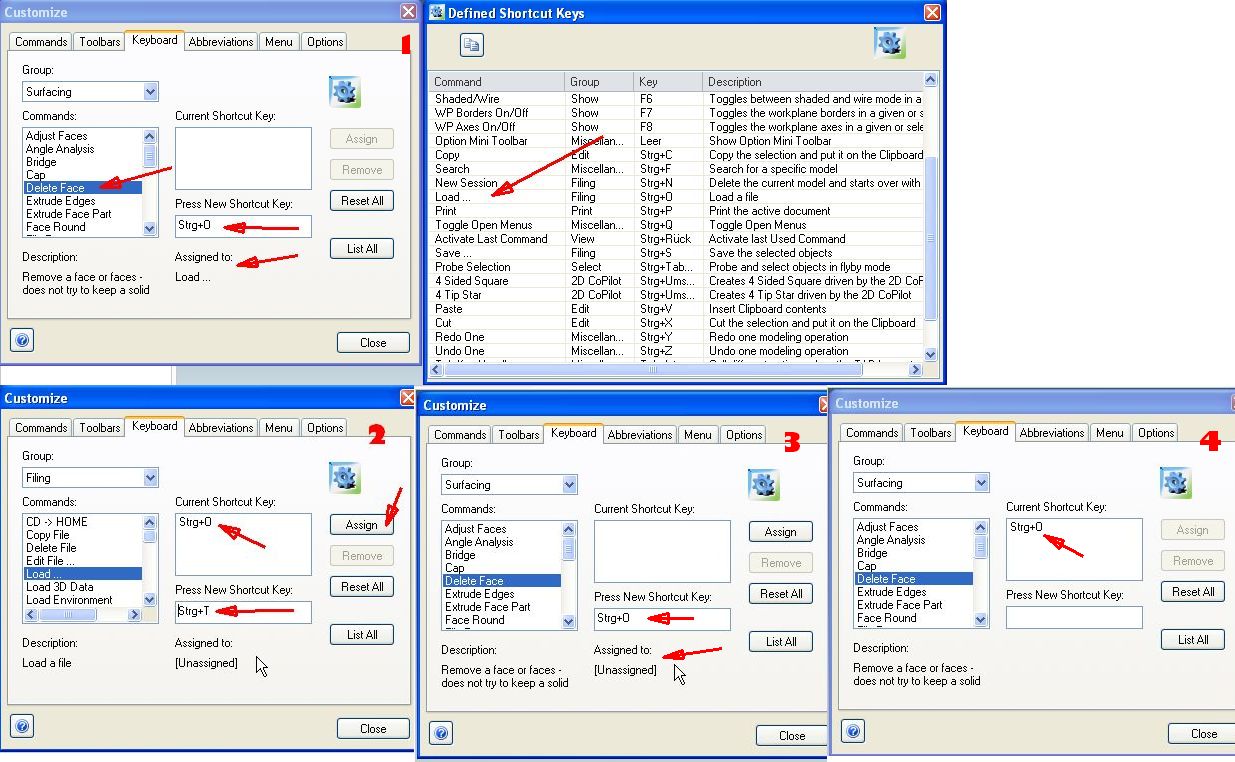
- Mark as New
- Bookmark
- Subscribe
- Mute
- Subscribe to RSS Feed
- Permalink
- Notify Moderator
That's exactly what i'm doing and after that they work fine, but when i close and open creo all the shortcuts get restored to the default.
All other customizations remain saved, except for shortcuts.
EDIT: I tried 2 other times the same thing and the settings kept restoring when closing and opening creo, at the 3rd attempt it managed to work and my shortcuts got saved.
I think it was some sort of bug, btw thanks for the help Fried, much appreciated. ![]()
- Mark as New
- Bookmark
- Subscribe
- Mute
- Subscribe to RSS Feed
- Permalink
- Notify Moderator
Hmmm... sounds like a Windows problem?! Normally, this really should work...
- Mark as New
- Bookmark
- Subscribe
- Mute
- Subscribe to RSS Feed
- Permalink
- Notify Moderator
for your info: if you open a Windows Explorer, and type this:
%appdata%
in the address bar, you'll be directed to the Application Data folder. From there, you can follow the path to
PTC\Creo Elements Direct Modeling xxxx\<version number>
The folder with the version number contains all your user customizations.
Each time you quit Modeling, the data will be updated.
So, if you want to export your user settings to another computer, open and quit Modeling once on the new computer, so that the folder is created, then replace it with the <version> folder of the old computer.
- Mark as New
- Bookmark
- Subscribe
- Mute
- Subscribe to RSS Feed
- Permalink
- Notify Moderator
Thank you Jaap,
the %appdata% had slipped my mind currently ![]()
But the rest I do daily.
I use the program SyncToy to synchronize my customization files between my computers at work and at home .
So I always have the same environment and spare to make any adjustments two times.
- Mark as New
- Bookmark
- Subscribe
- Mute
- Subscribe to RSS Feed
- Permalink
- Notify Moderator
Congratulation !
As says chips after many attempts
At the end you did it.
Windows is Murphy and the answer is 42
Until next time ![]()
Best regards
Friedhelm






