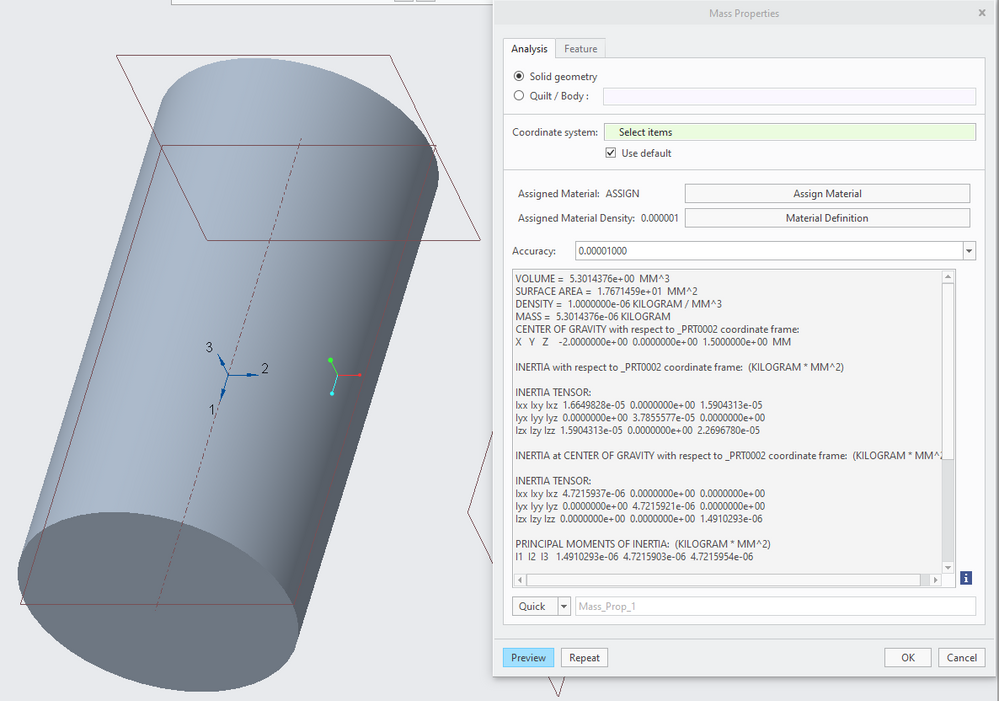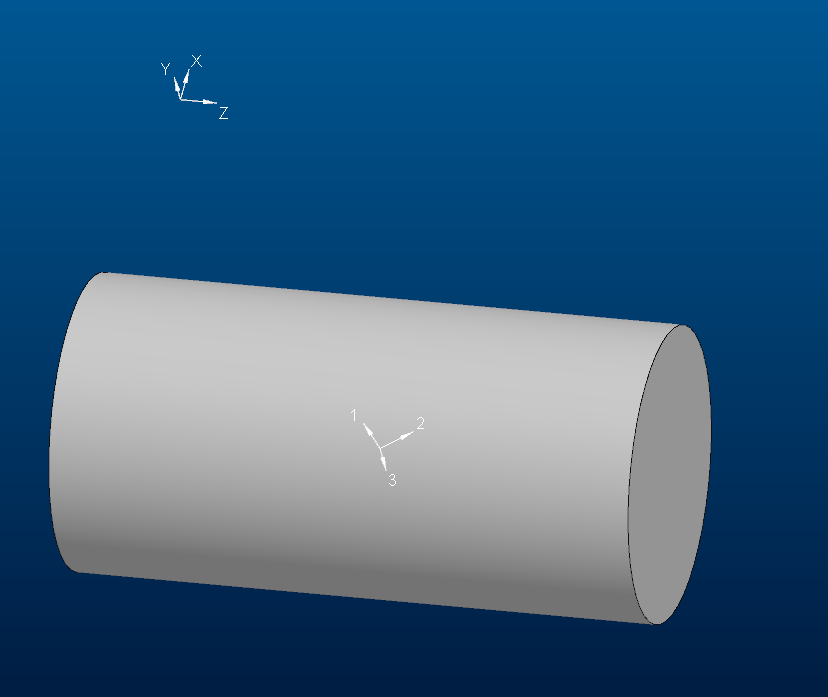Community Tip - Want the oppurtunity to discuss enhancements to PTC products? Join a working group! X
- Subscribe to RSS Feed
- Mark Topic as New
- Mark Topic as Read
- Float this Topic for Current User
- Bookmark
- Subscribe
- Mute
- Printer Friendly Page
Inertia measurment
- Mark as New
- Bookmark
- Subscribe
- Mute
- Subscribe to RSS Feed
- Permalink
- Notify Moderator
Inertia measurment
I am using Creo Parametric Release 7.0 and Datecode7.0.9.0
When I use Analysis / Mass properties / preview
The coordinate system displayed at center of gravity with respect to principal moment of inertia axis (1, 2, 3) seems not correct. For example, if I extrude a cylinder whose axis is not colinear to origin cordinate frame, the principal moment of inertia displayed is not colinear to the cylinder (when it should be)
Solved! Go to Solution.
- Labels:
-
General
Accepted Solutions
- Mark as New
- Bookmark
- Subscribe
- Mute
- Subscribe to RSS Feed
- Permalink
- Notify Moderator
Hi,
in Creo 7.0.5.0 I can see this "picture".
1.] maybe your Creo 7.0.2.0 contains a bug (try installing 7.0.5.0 to verify it)
2.] maybe your config.pro contains some specific option causing the problem (please upload config.pro)
Martin Hanák
- Mark as New
- Bookmark
- Subscribe
- Mute
- Subscribe to RSS Feed
- Permalink
- Notify Moderator
I'm using Creo 9.
Built a cylinder, 1.50 diameter, extruded from Z=0.00 to Z=3.00, centered on X=-2.00, Y=0.00.
Mass Analysis preview shows:
VOLUME = 5.3014376e+00 INCH^3
SURFACE AREA = 1.7671459e+01 INCH^2
DENSITY = 9.9000000e-02 POUND / INCH^3
MASS = 5.2484232e-01 POUND
CENTER OF GRAVITY with respect to CS0 coordinate frame:
X Y Z -2.0000000e+00 0.0000000e+00 1.5000000e+00 INCH
INERTIA with respect to CS0 coordinate frame: (POUND * INCH^2)
INERTIA TENSOR:
Ixx Ixy Ixz 1.6483330e+00 0.0000000e+00 1.5745270e+00
Iyx Iyy Iyz 0.0000000e+00 3.7477021e+00 0.0000000e+00
Izx Izy Izz 1.5745270e+00 0.0000000e+00 2.2469812e+00
INERTIA at CENTER OF GRAVITY with respect to CS0 coordinate frame: (POUND * INCH^2)
INERTIA TENSOR:
Ixx Ixy Ixz 4.6743777e-01 0.0000000e+00 0.0000000e+00
Iyx Iyy Iyz 0.0000000e+00 4.6743762e-01 0.0000000e+00
Izx Izy Izz 0.0000000e+00 0.0000000e+00 1.4761190e-01
PRINCIPAL MOMENTS OF INERTIA: (POUND * INCH^2)
I1 I2 I3 1.4761190e-01 4.6743744e-01 4.6743795e-01
ROTATION MATRIX from CS0 orientation to PRINCIPAL AXES:
0.00000 1.00000 0.00000
0.00000 0.00000 1.00000
1.00000 0.00000 0.00000
ROTATION ANGLES from CS0 orientation to PRINCIPAL AXES (degrees):
angles about x y z -90.000 0.000 -90.000
RADII OF GYRATION with respect to PRINCIPAL AXES:
R1 R2 R3 5.3033009e-01 9.4372905e-01 9.4372956e-01 INCH
1-2-3 temp coordinate system at center of gravity is exactly where I'd expect it.
- Mark as New
- Bookmark
- Subscribe
- Mute
- Subscribe to RSS Feed
- Permalink
- Notify Moderator
Hi,
Thank's for your answer,
I made the same cylinder as you did. I have exactly the same mass analysis (different units 😉).
But the axis displayed seems to correspond to nothing, see attached picture. In my opinion, the axis I1 should be colinear to the axis of the cylinder (parallele to z axis).
What do I miss ?!
VOLUME = 5.3014376e+00 MM^3
SURFACE AREA = 1.7671459e+01 MM^2
DENSITY = 1.0000000e-06 KILOGRAM / MM^3
MASS = 5.3014376e-06 KILOGRAM
CENTER OF GRAVITY with respect to _PRT0001 coordinate frame:
X Y Z -2.0000000e+00 0.0000000e+00 1.5000000e+00 MM
INERTIA with respect to _PRT0001 coordinate frame: (KILOGRAM * MM^2)
INERTIA TENSOR:
Ixx Ixy Ixz 1.6649828e-05 0.0000000e+00 1.5904313e-05
Iyx Iyy Iyz 0.0000000e+00 3.7855577e-05 0.0000000e+00
Izx Izy Izz 1.5904313e-05 0.0000000e+00 2.2696780e-05
INERTIA at CENTER OF GRAVITY with respect to _PRT0001 coordinate frame: (KILOGRAM * MM^2)
INERTIA TENSOR:
Ixx Ixy Ixz 4.7215937e-06 0.0000000e+00 0.0000000e+00
Iyx Iyy Iyz 0.0000000e+00 4.7215921e-06 0.0000000e+00
Izx Izy Izz 0.0000000e+00 0.0000000e+00 1.4910293e-06
PRINCIPAL MOMENTS OF INERTIA: (KILOGRAM * MM^2)
I1 I2 I3 1.4910293e-06 4.7215903e-06 4.7215954e-06
ROTATION MATRIX from _PRT0001 orientation to PRINCIPAL AXES:
0.00000 1.00000 0.00000
0.00000 0.00000 1.00000
1.00000 0.00000 0.00000
ROTATION ANGLES from _PRT0001 orientation to PRINCIPAL AXES (degrees):
angles about x y z -90.000 0.000 -90.000
RADII OF GYRATION with respect to PRINCIPAL AXES:
R1 R2 R3 5.3033009e-01 9.4372905e-01 9.4372956e-01 MM
- Mark as New
- Bookmark
- Subscribe
- Mute
- Subscribe to RSS Feed
- Permalink
- Notify Moderator
Hi,
please pack your part into zip file and upload zip file.
Martin Hanák
- Mark as New
- Bookmark
- Subscribe
- Mute
- Subscribe to RSS Feed
- Permalink
- Notify Moderator
- Mark as New
- Bookmark
- Subscribe
- Mute
- Subscribe to RSS Feed
- Permalink
- Notify Moderator
Hi,
in Creo 7.0.5.0 I can see this "picture".
1.] maybe your Creo 7.0.2.0 contains a bug (try installing 7.0.5.0 to verify it)
2.] maybe your config.pro contains some specific option causing the problem (please upload config.pro)
Martin Hanák
- Mark as New
- Bookmark
- Subscribe
- Mute
- Subscribe to RSS Feed
- Permalink
- Notify Moderator
Hi @BB_10451093,
I tested the part in Creo 7.0.2.0 and 7.0.9.0, already tested by Martin in Creo 7.0.5.0, seems it was a bug in Creo 7.0.2.0 as it is reproducible for me in Creo 7.0.2.0 but not in other datecodes.
Check the image from two of the datecodes

I hope this will help.
Thanks.
- Mark as New
- Bookmark
- Subscribe
- Mute
- Subscribe to RSS Feed
- Permalink
- Notify Moderator
Hi all,
it seems that the bug continues in Creo 10.0.1.0 - . I see the roatation on the COG CS for the assigned parameter calculation.
Can someone confirm? Thanks