Community Tip - Visit the PTCooler (the community lounge) to get to know your fellow community members and check out some of Dale's Friday Humor posts! X
- Subscribe to RSS Feed
- Mark Topic as New
- Mark Topic as Read
- Float this Topic for Current User
- Bookmark
- Subscribe
- Mute
- Printer Friendly Page
Install
- Mark as New
- Bookmark
- Subscribe
- Mute
- Subscribe to RSS Feed
- Permalink
- Notify Moderator
Install
Firstly, sorry for my english and I don't know if I'm posting in the right place.
I'm working in a FSAE team and we'll be having a training about PTC Creo. So, I've a valid serial and the installation package.
But I just can't install the program.
In the setup (not setup-trial) I can't put my serial in the field "Simple License Entry". And I tried to insert my .txt file with my serial in the field "License Summary", but don't work (the file is not valid).
So I tried to install with setup-trial and when I put my account the installation simply freeze.
What can I do?
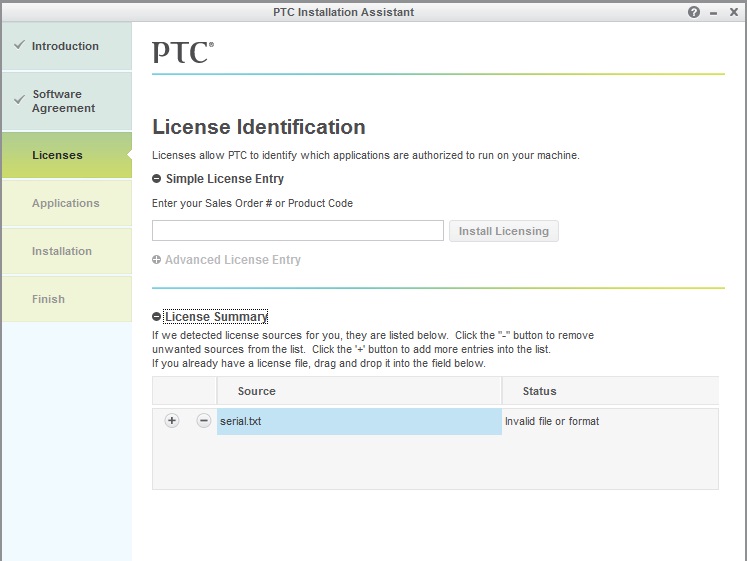
- Mark as New
- Bookmark
- Subscribe
- Mute
- Subscribe to RSS Feed
- Permalink
- Notify Moderator
Did you use the licene file that was attached to an email or did you create your own license file?
I have always drag-and-dropped the provided license file into the Source filed in the dialog you show.
The finename should be something like LM_nnnnnnnn.txt. Mine have always been attached to emails.
- Mark as New
- Bookmark
- Subscribe
- Mute
- Subscribe to RSS Feed
- Permalink
- Notify Moderator
We've the serials in a .txt file. I just copied mine and put in other .txt file.
- Mark as New
- Bookmark
- Subscribe
- Mute
- Subscribe to RSS Feed
- Permalink
- Notify Moderator
Every computer has a unique file. They cannot be copied from one to another. The license file is coded to the computer's MAC address. You can go to the PTC website and go through the process of requesting the new license file for the new computer. PTC is very serious about making sure you agree that you do not duplicate licenses on multiple machines.
- Mark as New
- Bookmark
- Subscribe
- Mute
- Subscribe to RSS Feed
- Permalink
- Notify Moderator
I might recommend you create a support case and have them walk you through the process. They will help determine the best way to configure your license. The customer service technicians are much more knowledgeable about your license options and how to set them up.
- Mark as New
- Bookmark
- Subscribe
- Mute
- Subscribe to RSS Feed
- Permalink
- Notify Moderator
"Every computer has a unique file."
The guy with the serials have just a .txt file with 20 different serials. Then I just copied mine.
But I just can't put my serial in the field.
And I can't go to technical support, because say I have to upgrade my account. And I just have my serial number, nothing more.
- Mark as New
- Bookmark
- Subscribe
- Mute
- Subscribe to RSS Feed
- Permalink
- Notify Moderator
I understand. Who manages your PTC accounts? They can add you to the access list with PTC so you can log support cases. It is well worth the time to do this so your organization can better get answers to troubles and questions.
This is the information I received from PTC when I requested a license file before. This is what states you can only have on serial number in the license file. I do not know enough to give better advice.
LICENSE INFORMATION
----------------------------------------------------------
Below you will find the codes required to use the license above.
* IF YOU RECEIVED THIS LICENSE PACK ELECTRONICALLY:
Please note that this License Pack MAY contain license
files for multiple CPU IDs. Each distinct license file is
preceded by the following IMPORTANT note:
SAVE EACH HOST'S LICENSE FILE AS A SEPARATE TEXT FILE
AND IMPORT INTO Pro/SETUP. DO NOT IMPORT A SINGLE FILE
CONTAINING MULTIPLE LICENSE FILES INTO Pro/SETUP.
If this is the case, save each host's license file as a
separate text file. Import ONLY the license file specific
to each machine into Pro/SETUP. DO NOT import a single file
containing multiple license files into Pro/SETUP.
* IF YOU DO NOT HAVE AN ON-LINE VERSION OF THIS LICENSE PACK:
Refer to the instructions above for obtaining this information
electronically. If you are unable to obtain an electronic
version of your License Pack, enter the information below
in Pro/SETUP. Note: lines beginning with '#' do not need
to be entered into Pro/SETUP.
* IMPORTANT NOTES FOR LICENSE SERVER INSTALLATION:
If you import this license file into Pro/SETUP, the
strings _HOSTNAME_ and _PTCD_PATH_ in the SERVER and
and DAEMON lines will automatically be replaced with the hostname
of the license server and the path to the ptc_d executable
located in the FLEXLM directory, respectively. Example:
# SERVER spock PTC_HOSTID =11-22-33-44-55-66 7788
# DAEMON ptc_d /opt/ptc/flexlm/hp8k/obj/ptc_d
If you are not importing this file, replace these strings with
the appropriate information. Please note the double underscores
preceding and following the variables HOSTNAME and PTCD_PATH
should be replaced as well.
For triad installations, the _HOSTNAME_ field for all
3 SERVER lines must be replaced with the appropriate hostnames.
For servers running on Windows 95, the host name must be the
fully qualified domain name.
********************IMPORTANT*********************
SAVE EACH HOST'S LICENSE FILE AS A SEPARATE TEXT FILE AND IMPORT INTO Pro/SETUP. DO NOT IMPORT A SINGLE FILE CONTAINING MULTIPLE LICENSE FILES INTO Pro/SETUP.
********************IMPORTANT*********************
- Mark as New
- Bookmark
- Subscribe
- Mute
- Subscribe to RSS Feed
- Permalink
- Notify Moderator
Thanks Antonius for the support!
My problem is solved!
I just go here: www.ptc.com/go/singlelicense4creo2 and put my serial and Host ID.
If anyone want more information go to this topic: http://communities.ptc.com/thread/33404 and read Timothy post.
- Mark as New
- Bookmark
- Subscribe
- Mute
- Subscribe to RSS Feed
- Permalink
- Notify Moderator
Happy that you got this resolved. Have a great day!





