Community Tip - Have a PTC product question you need answered fast? Chances are someone has asked it before. Learn about the community search. X
- Community
- Creo+ and Creo Parametric
- System Administration, Installation, and Licensing topics
- Re: Internal Document
- Subscribe to RSS Feed
- Mark Topic as New
- Mark Topic as Read
- Float this Topic for Current User
- Bookmark
- Subscribe
- Mute
- Printer Friendly Page
Internal Document
- Mark as New
- Bookmark
- Subscribe
- Mute
- Subscribe to RSS Feed
- Permalink
- Notify Moderator
Internal Document
I have been trying to set this up. I think I got it working. However, the first several times I tried to manually send the data it said it failed. It asked if I wanted to view the help files. I selected Yes and it took me to PTC's site but couldn't find the document.
Error: Document 199194 is not customer viewable as it is an internal PTC document.
Why does it ask if I want to view it when I can't see it?
Edit: And what is this document?
- Labels:
-
Performance Advisor
- Tags:
- group discussion
- Mark as New
- Bookmark
- Subscribe
- Mute
- Subscribe to RSS Feed
- Permalink
- Notify Moderator
Hi Steve,
I have published that article now, it should be available to view. Previously, we discovered an issue where data could not be sent when customers were using a proxy server that required authentication. We have a solution that will be made available in an upcoming datecode.
Please let me know if you have any information to share, with the group, regarding you own solution to the connectivity problem you discovered.
Thanks,
- Dan
- Mark as New
- Bookmark
- Subscribe
- Mute
- Subscribe to RSS Feed
- Permalink
- Notify Moderator
Thank you Dan.
I am waiting to see if it sends information automatically. I have it set to send Daily. But I may still have a problem. On the Preferences tab it states:
When the date for the last sent data is greater than this interval, the data is sent.
The last sent data was on Monday and none of the data from yesterday was sent yet.
- Mark as New
- Bookmark
- Subscribe
- Mute
- Subscribe to RSS Feed
- Permalink
- Notify Moderator
Same for me.
I have not yet found the time to update this discussion, but it happens either on the server where the agent is installed, that in client where the agent path is set in config.pro.
- Mark as New
- Bookmark
- Subscribe
- Mute
- Subscribe to RSS Feed
- Permalink
- Notify Moderator
I have two computers at my desk. One as my primary and one for testing. My primary seems to be working fine. At least up to this point.
However, I am having problems with the other computer. There was info from Monday that was never sent. So I uninstalled Creo and the advisor. Deleted the directories and rebooted. Then I re installed. I started Creo and tried to manually send the info but it failed again. Something is preventing the computer from sending the information. Every time I try it I get this error.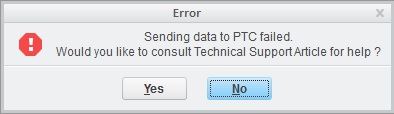
- Mark as New
- Bookmark
- Subscribe
- Mute
- Subscribe to RSS Feed
- Permalink
- Notify Moderator
Just to follow up a little bit.
I am still having trouble with my installation on one computer not sending the information. I reported it to PTC and I want to tell you I got someone that couldn't have been more helpful. He is great.
I installed M150 on my main computer and gathered the necessary files for a silent install. I did a silent install on a test computer. For some reason it wouldn't send any info.
That's when I put in a call. He looked at a few things and we tried several. Then he suggested reinstalling it.
This time I installed it manually. I checked the next day and it DID send the information. Hmmmm. Interesting.
We closed the call but he said if I have any questions in the future about it to let him know.
As a test I uninstalled Creo and cleaned out whatever I could.
Got a fresh new set of .xml files for the silent install and ran the silent install again. Now it's NOT sending the info again.
So I sent an email to the tech person and I was impressed even further he called back within about 15 minutes.
We did a desktop sharing and he checked a few things. He manually sent the data and we got that error above again.
He looked around a little more then tried sending the data again and this time it went through.
Now I am waiting until tomorrow to see if it will automatically send the info. And while he was checking things out he created another call for me. He also said just before we hung up he will check with some of people involved with this to see if they can find anything.
I have been using the silent install for a while now. But maybe having the PTC Diagnostic Tool thrown in might cause a problem somehow. But I am only speculating at this point about the cause being from the silent install.
- Mark as New
- Bookmark
- Subscribe
- Mute
- Subscribe to RSS Feed
- Permalink
- Notify Moderator
I think we figured it out...at least what is causing it.
In my startup batch file that everyone uses I had the line:
start "" "<creo_install>\Parametric\bin\parametric.exe" "<creo_install>\Parametric\bin\parametric.psf" %*
It doesn't need that whole thing. I removed the .psf reference and it seems to have worked. Now it's just this:
start "" "<creo_install>\Parametric\bin\parametric.exe"
But it is still odd that if I manually install Creo it works fine but when I use the silent install it doesn't.





