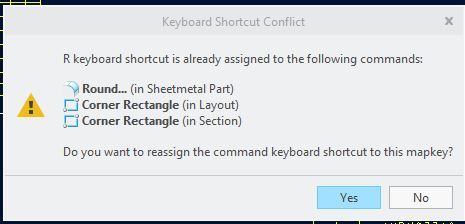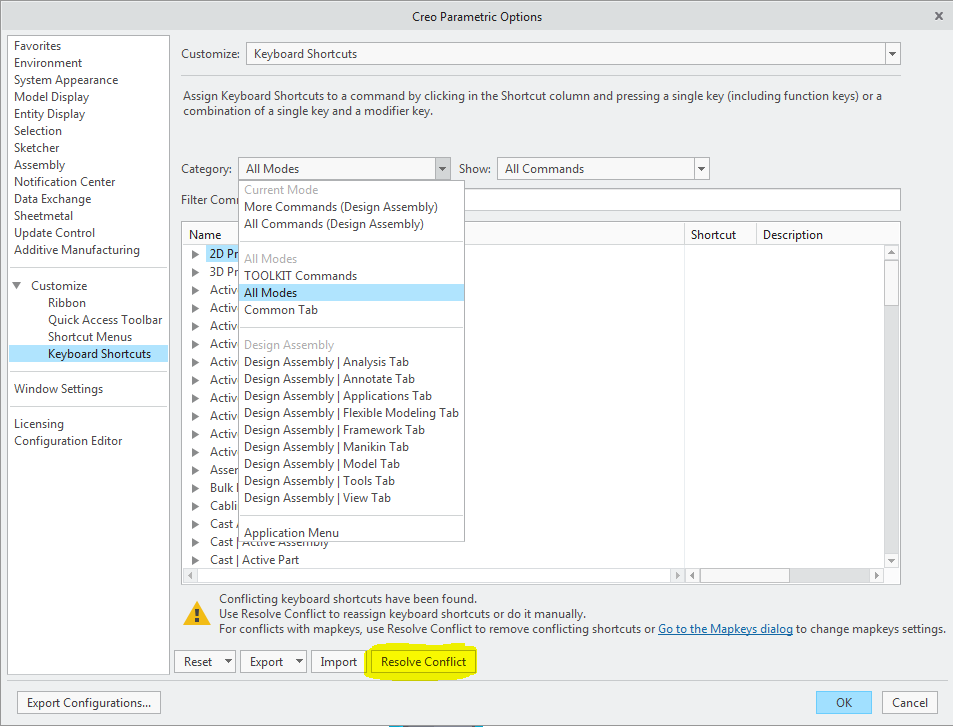Community Tip - If community subscription notifications are filling up your inbox you can set up a daily digest and get all your notifications in a single email. X
- Community
- Creo+ and Creo Parametric
- System Administration, Installation, and Licensing topics
- Mapkey / Shortcut Key conflicts
- Subscribe to RSS Feed
- Mark Topic as New
- Mark Topic as Read
- Float this Topic for Current User
- Bookmark
- Subscribe
- Mute
- Printer Friendly Page
Mapkey / Shortcut Key conflicts
- Mark as New
- Bookmark
- Subscribe
- Mute
- Subscribe to RSS Feed
- Permalink
- Notify Moderator
Mapkey / Shortcut Key conflicts
I am working on creating a mapkey to insert a table. When I create the mapkey - "rrrr" - just a test mapkey, I get the following error:
Is there a way to know what short keys are out there and how many conflict there might be?
Thanks, Dale
Solved! Go to Solution.
- Labels:
-
General
Accepted Solutions
- Mark as New
- Bookmark
- Subscribe
- Mute
- Subscribe to RSS Feed
- Permalink
- Notify Moderator
Thanks Chris3,
From the Creo Parametric Options page, is there a way to list all the shortcut keys from all sections vs clicking on the various modes?
(added)
I just found in that same area:
Category: All Modes
Show: Commands with assigned shortcuts
Most modes have Activate (with Ctrl+A). It looks like you can have the same short cut under different modes. If I understand correctly, mapkeys work across all modes (though you may have to set the mode in order to execute the commands of the mapkey). Because of this, that is why mapkeys cannot have the same callout as any of these other shortcuts.
- Mark as New
- Bookmark
- Subscribe
- Mute
- Subscribe to RSS Feed
- Permalink
- Notify Moderator
File -> Options -> Customize -> Keyboard Shortcuts.
This help page has more detailed info:
- Mark as New
- Bookmark
- Subscribe
- Mute
- Subscribe to RSS Feed
- Permalink
- Notify Moderator
Thanks Chris3,
From the Creo Parametric Options page, is there a way to list all the shortcut keys from all sections vs clicking on the various modes?
(added)
I just found in that same area:
Category: All Modes
Show: Commands with assigned shortcuts
Most modes have Activate (with Ctrl+A). It looks like you can have the same short cut under different modes. If I understand correctly, mapkeys work across all modes (though you may have to set the mode in order to execute the commands of the mapkey). Because of this, that is why mapkeys cannot have the same callout as any of these other shortcuts.
- Mark as New
- Bookmark
- Subscribe
- Mute
- Subscribe to RSS Feed
- Permalink
- Notify Moderator
Yes, there is an "all modes" option in the drop down. There will also be a "Resolve Conflicts" button if you do have conflicts that will show you any conflicts you have.