Community Tip - Want the oppurtunity to discuss enhancements to PTC products? Join a working group! X
- Community
- Creo+ and Creo Parametric
- System Administration, Installation, and Licensing topics
- Re: Mass Coordinate rename
- Subscribe to RSS Feed
- Mark Topic as New
- Mark Topic as Read
- Float this Topic for Current User
- Bookmark
- Subscribe
- Mute
- Printer Friendly Page
Mass Coordinate rename
- Mark as New
- Bookmark
- Subscribe
- Mute
- Subscribe to RSS Feed
- Permalink
- Notify Moderator
Mass Coordinate rename
Using creo 2.0
We use a skeleton system to make our sketches and coordinates, then make our parts based on that skeleton and the placement of the coordinates.
We usually name the coordinates a certain name for said parts we are making.
So instead of the standard cs1, cs2, cs3, it might be test_top_001, test_top_002, test_top_003 etc.
During long hours we skip the name and its kind of biting us in the butt now. We have been trying the Mapkey route to mass rename coordinates in a skeleton, which is A LOT of skeletons and coordinates to certain standards. The issue with that is, during the procedure of the mapkey, you are going to do a CTRL+V to paste the name and change the number to a different value. But once you do that, it puts that into the config, and if you use the map key again, it will use that same name and number you just used.
Example...
"start mapkey - finds coordinate - pauses for a prompt message for you to type in the name you want - the mapkey resumes - mapkey copies name - paste name on next coordinate and changes the number value, rinse and repeat."
At this point, we don't really care how it gets done for the method of naming it. We would like it to be a prompt that pops up asking you to type the name you want, and then it copies that name and finds the coordinates in a skeleton and renames them with the prompt name, then adds the numerical value.
This thread is inactive and closed by the PTC Community Management Team. If you would like to provide a reply and re-open this thread, please notify the moderator and reference the thread. You may also use "Start a topic" button to ask a new question. Please be sure to include what version of the PTC product you are using so another community member knowledgeable about your version may be able to assist.
- Mark as New
- Bookmark
- Subscribe
- Mute
- Subscribe to RSS Feed
- Permalink
- Notify Moderator
Weblink J-link, VB-API, or AutoIT/Autohotkey. My top pick is AutoIt. I don't think there's a built in function and mapkeys are just playback mechanisms. Any of these will probably be more painful than going by hand, but once you've worked through the learning process it will get much, much better.
- Mark as New
- Bookmark
- Subscribe
- Mute
- Subscribe to RSS Feed
- Permalink
- Notify Moderator
Thanks for the response David, that got me going in the right direction.
I kept on thinking of using creo to do the work with batch files and such. But I kept hitting a dead end with it.
I will give AHK a go, thanks a lot.
- Mark as New
- Bookmark
- Subscribe
- Mute
- Subscribe to RSS Feed
- Permalink
- Notify Moderator
I just wanted to reply back to my post with what we came up with for my problem.
We ended up using the AHK scripting to make a rather nice script to rename Coordinates, Planes, Sketches, Axis and Points.
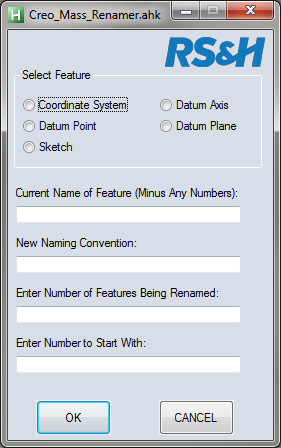
1. You would select the feature you are renaming.
2. Whatever the name of the Feature you are renaming is without the number,
3. Whatever the new name you are using for said feature. (Creo max characters is 32 I think)
4. How many you are renaming.
5. What number you want the sequence to start at.
For our standard we liked our features to end with 00 then the number.
:Lvl30_cs_001:
:Lvl30_cs_002:
:Lvl30_cs_003:
:Lvl30_cs_004:
And so forth.
If anyone has any questions, feel free to ask.





