- Community
- Creo+ and Creo Parametric
- System Administration, Installation, and Licensing topics
- Re: ModelCHECK batch mode
- Subscribe to RSS Feed
- Mark Topic as New
- Mark Topic as Read
- Float this Topic for Current User
- Bookmark
- Subscribe
- Mute
- Printer Friendly Page
ModelCHECK batch mode
- Mark as New
- Bookmark
- Subscribe
- Mute
- Subscribe to RSS Feed
- Permalink
- Notify Moderator
ModelCHECK batch mode
I have 2 questions about this process.
What items can be fixed in batch mode
# Automatically update errors in models when run in BATCH
MODE_UPDATE YN Y Y N N
Layers
Parameters
Can you force ModelCHECK batch mode to run a regeneration after it fixes the models?
Current issue, batch mode runs, fixes models, saves model, but does not update the parameter mc_errors
I need another options to run a regeneration after the fixes happen to update the param then save model.
This thread is inactive and closed by the PTC Community Management Team. If you would like to provide a reply and re-open this thread, please notify the moderator and reference the thread. You may also use "Start a topic" button to ask a new question. Please be sure to include what version of the PTC product you are using so another community member knowledgeable about your version may be able to assist.
- Labels:
-
General
- Mark as New
- Bookmark
- Subscribe
- Mute
- Subscribe to RSS Feed
- Permalink
- Notify Moderator
Try with MU_REGENERATE in the config_init.mc file. That triggers regeneration of the model during model update, which is made available using another option MU_ENABLED in the same config file.
- Mark as New
- Bookmark
- Subscribe
- Mute
- Subscribe to RSS Feed
- Permalink
- Notify Moderator
I added these to the bottom of the file, did not see a difference. Do they need to be in a specific location in the file?
- Mark as New
- Bookmark
- Subscribe
- Mute
- Subscribe to RSS Feed
- Permalink
- Notify Moderator
No, just make sure they are correctly read in by the modelcheck GUI inside Creo Parametric.
- Mark as New
- Bookmark
- Subscribe
- Mute
- Subscribe to RSS Feed
- Permalink
- Notify Moderator
I moved the one to the top, didn't seem to make much difference.
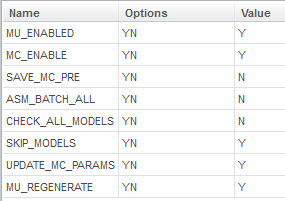
I was expecting it to show in here that it regenerated, or the trail file, but did not see it in either.
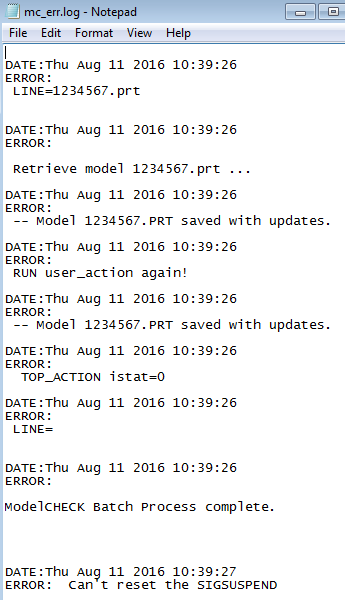
- Mark as New
- Bookmark
- Subscribe
- Mute
- Subscribe to RSS Feed
- Permalink
- Notify Moderator
Ok, ModelCheck files are loaded correctly. Next thing before you run ModelCheck in Batch mode is to make sure it does what you need it to do in Interactive mode. Try that and see if it regenerates the model.
Maybe regeneration of models does not work for Batch mode, I am not really sure. If it does not work there then you are out of luck. Well, you could always replace ModelCheck depending on what you want to do with all the models, or at least that regen portion of the automation.





