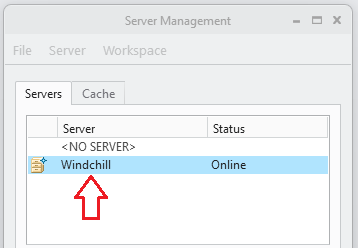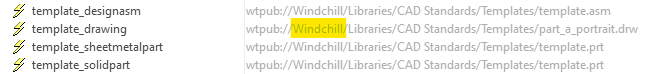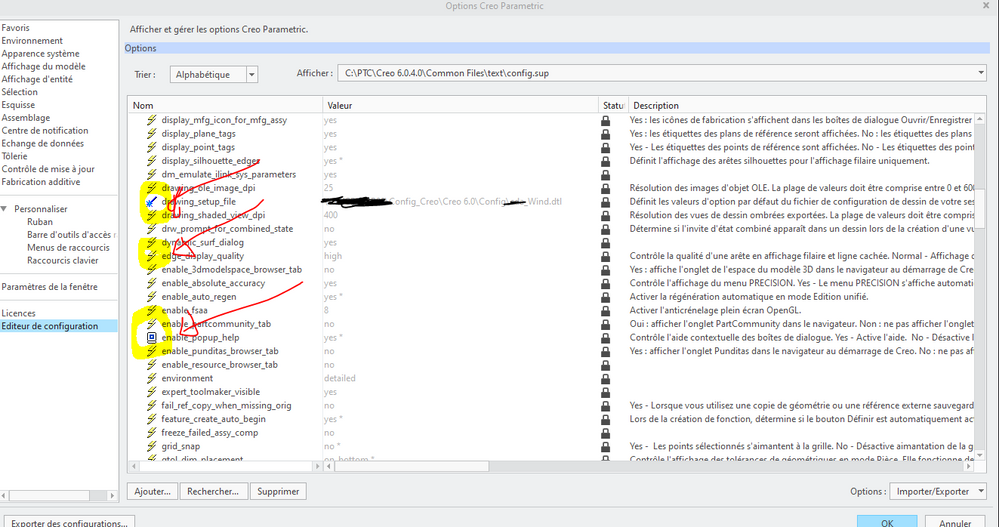Community Tip - Visit the PTCooler (the community lounge) to get to know your fellow community members and check out some of Dale's Friday Humor posts! X
- Community
- Creo+ and Creo Parametric
- System Administration, Installation, and Licensing topics
- Re: My configuration don't reach the good librarie...
- Subscribe to RSS Feed
- Mark Topic as New
- Mark Topic as Read
- Float this Topic for Current User
- Bookmark
- Subscribe
- Mute
- Printer Friendly Page
My configuration don't reach the good libraries on windchill
- Mark as New
- Bookmark
- Subscribe
- Mute
- Subscribe to RSS Feed
- Permalink
- Notify Moderator
My configuration don't reach the good libraries on windchill
We have a business configuration and Winchill as PLM (PDM). In our configuration we point to our libraries (our libraries are on windchill). We have, for example, libraries for our drawing template. But when I create a new drawing care don't reach the libraries we ask in the configuration, we reach the standard PTC libraries.
This issue starts one day with no explication, I'm the only user who has this issue and we tried some re-install and install on an other computer but nothing change.
Solved! Go to Solution.
Accepted Solutions
- Mark as New
- Bookmark
- Subscribe
- Mute
- Subscribe to RSS Feed
- Permalink
- Notify Moderator
- Mark as New
- Bookmark
- Subscribe
- Mute
- Subscribe to RSS Feed
- Permalink
- Notify Moderator
The config option that controls the location of the templates includes the name of your Windchill server. Double check that the name given in Creo matches the name given in the config file. If these don't match, Creo will default back to it's built-in ones. The name is case sensitive.
- Mark as New
- Bookmark
- Subscribe
- Mute
- Subscribe to RSS Feed
- Permalink
- Notify Moderator
I agree with Tom. Every time we upgrade Creo or someone is setting up a new computer, the server name is an issue. We use all caps in our server name and that is almost always the stumbling block.
- Mark as New
- Bookmark
- Subscribe
- Mute
- Subscribe to RSS Feed
- Permalink
- Notify Moderator
We have created a mapkey and added it to a button on the ribbon that shows when you first start Creo. The mapkey sets up the new server with our name filled in. We still get a few people with an issue but it's VERY few.
- Mark as New
- Bookmark
- Subscribe
- Mute
- Subscribe to RSS Feed
- Permalink
- Notify Moderator
mapkey ms2 @MAPKEY_NAMERegisters Server for XXXXX;\
mapkey(continued) @MAPKEY_LABELConfigure XXXXX;~ Close `main_dlg_cur` `appl_casc`;\
mapkey(continued) ~ Command `ProCmdUtilWebRegServ` ;\
mapkey(continued) ~ Select `siteregistrydialog` `MenuBar1` 1 `ServerMenuPane`;\
mapkey(continued) ~ Close `siteregistrydialog` `MenuBar1`;\
mapkey(continued) ~ Select `siteregistrydialog` `MenuBar1` 1 `ServerMenuPane`;\
mapkey(continued) ~ Close `siteregistrydialog` `MenuBar1`;\
mapkey(continued) ~ Activate `siteregistrydialog` `ServerRegisterNewPshBtn`;\
mapkey(continued) ~ Input `registernewserverdlg` `NewServerNameIPanel` `XXXXX`;\
mapkey(continued) ~ Update `registernewserverdlg` `NewServerNameIPanel` `XXXXX`;\
mapkey(continued) ~ FocusOut `registernewserverdlg` `NewServerNameIPanel`;\
mapkey(continued) ~ Input `registernewserverdlg` `NewServerLocationIPanel` \
mapkey(continued) `URL`;\
mapkey(continued) ~ Update `registernewserverdlg` `NewServerLocationIPanel` \
mapkey(continued) `URL`;\
mapkey(continued) ~ FocusOut `registernewserverdlg` `NewServerLocationIPanel`;
I have put XXXXX in place of the name we use and URL in place of our server address
- Mark as New
- Bookmark
- Subscribe
- Mute
- Subscribe to RSS Feed
- Permalink
- Notify Moderator
Hi evry one, and Thank you
The issue was exactly what Tom describ , My server name have been modify ( i don't know why), so i correct it and it's ok.
But i've still a small issue, my drawing configuration still not fonction. I will check all the path again. But what 's the different beetween the different symbol int the configuration panel ? ( the magic wand, the lighting beam and the small computer)
- Mark as New
- Bookmark
- Subscribe
- Mute
- Subscribe to RSS Feed
- Permalink
- Notify Moderator
- Mark as New
- Bookmark
- Subscribe
- Mute
- Subscribe to RSS Feed
- Permalink
- Notify Moderator
Ok thank you very much. So my drawing set-up's charge when I open a new draw ( in theory). I checked all my path for this but every seems to be good so I don’t understand why I can’t upload my drawing drawing set-up's. The best solution I found is a macro ... 😄