Community Tip - Your Friends List is a way to easily have access to the community members that you interact with the most! X
- Community
- Creo+ and Creo Parametric
- System Administration, Installation, and Licensing topics
- PDF size automatically created by Model Manager?
- Subscribe to RSS Feed
- Mark Topic as New
- Mark Topic as Read
- Float this Topic for Current User
- Bookmark
- Subscribe
- Mute
- Printer Friendly Page
PDF size automatically created by Model Manager?
- Mark as New
- Bookmark
- Subscribe
- Mute
- Subscribe to RSS Feed
- Permalink
- Notify Moderator
PDF size automatically created by Model Manager?
Is it possible to change the sheet size of the PDF that is automatically created by Model Manager / Drawing Manager when saving the drawing in Creo Elements Direct Drafting 18.1?
We use B size (11x17) foramt and when using Store All, the PDF that is created is A4.
I'm assuming that it's possible, because previous revisions of drawings have the correct size, but when saving a new revision or a new drawing it now saveas as an A4 size.
Anyone able to help with this?
Thanks!
Mike
This thread is inactive and closed by the PTC Community Management Team. If you would like to provide a reply and re-open this thread, please notify the moderator and reference the thread. You may also use "Start a topic" button to ask a new question. Please be sure to include what version of the PTC product you are using so another community member knowledgeable about your version may be able to assist.
Solved! Go to Solution.
- Labels:
-
General
- Tags:
- model manager
Accepted Solutions
- Mark as New
- Bookmark
- Subscribe
- Mute
- Subscribe to RSS Feed
- Permalink
- Notify Moderator
I'm not sure which script is setting the size to A4, but I did discover that PLOT_FORMAT and PLOT_VIEWPORT determine the size. So, I can at least change those manually and save at desired size.
Mike
- Mark as New
- Bookmark
- Subscribe
- Mute
- Subscribe to RSS Feed
- Permalink
- Notify Moderator
We have some customization which changed the default size from A4 to "A", plus a lot of other customization. I can't tell you exactly what the process is because we have some much other customization. But I can tell you that we have a file called "am_Plot_PDF-US.lsp" which specifies a printer to use: ":PDF_US_A". And we have a file, "am_Plot_PrinterStyle_PDF_US_A.lsp" which specifies the paper size (as "A", the orientation, and the type as ":PDF". I believe that the files were created by just going into the Print menu, setting the printer type to "PDF", and then adjusting the paper size and other parameters.
I can't tell you where to put those files because your setup is going to be different than ours.
- Mark as New
- Bookmark
- Subscribe
- Mute
- Subscribe to RSS Feed
- Permalink
- Notify Moderator
Peter,
Thank you for your responese. I don't have the .lsp files you mentioned so those must be custom for your needs.The seetings in the Print dialog don't have any effect on the PDF that Model Manager creates via the chech box or via Add PDF.
Thanks,
Mike
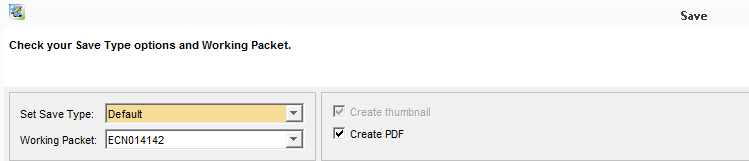
- Mark as New
- Bookmark
- Subscribe
- Mute
- Subscribe to RSS Feed
- Permalink
- Notify Moderator
I'm not sure which script is setting the size to A4, but I did discover that PLOT_FORMAT and PLOT_VIEWPORT determine the size. So, I can at least change those manually and save at desired size.
Mike
- Mark as New
- Bookmark
- Subscribe
- Mute
- Subscribe to RSS Feed
- Permalink
- Notify Moderator
What have found that the default printer setup determines how the PDF is created in ModelManager. We set up our own printer style and made it the default printer. Now all of our PDF's generated for ModelManager are the same.





