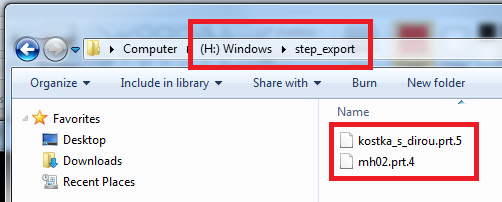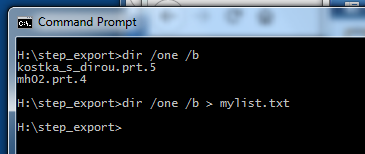Community Tip - You can Bookmark boards, posts or articles that you'd like to access again easily! X
- Community
- Creo+ and Creo Parametric
- System Administration, Installation, and Licensing topics
- Re: PTC Creo Distributed Batch
- Subscribe to RSS Feed
- Mark Topic as New
- Mark Topic as Read
- Float this Topic for Current User
- Bookmark
- Subscribe
- Mute
- Printer Friendly Page
PTC Creo Distributed Batch
- Mark as New
- Bookmark
- Subscribe
- Mute
- Subscribe to RSS Feed
- Permalink
- Notify Moderator
PTC Creo Distributed Batch
I have installed creo distributed batch and tried to convert my creo part files to STEP format, but after the 10th part file conversion to STEP the process becomes very very slow.Also the pc runs slowly while the distributed batch is running in the background. Can anyone help me know what is the issue here?
I am using windows 7 and 6gb ram pc. Also i have been using the standalone mode.
Solved! Go to Solution.
- Labels:
-
General
Accepted Solutions
- Mark as New
- Bookmark
- Subscribe
- Mute
- Subscribe to RSS Feed
- Permalink
- Notify Moderator
Hi,
- download gentrail_2019-03-01.zip
- unzip gentrail_2019-03-01.zip
- put list of files into gentrail\mylist.txt file ... all files must be located in the same directory
- double-click gentrail.exe file (created in QuickBasic QB64 language)
- now you have mytrail.txt containing STEP export commands for your files
- copy mytrail.txt file into the directory where your model files are located
- launch Creo
- play trail file
Martin Hanák
- Mark as New
- Bookmark
- Subscribe
- Mute
- Subscribe to RSS Feed
- Permalink
- Notify Moderator
Hi,
simple suggestion ... do not use PTC Creo Distributed Batch. Instead of it generate trail file a play it in Creo session.
Martin Hanák
- Mark as New
- Bookmark
- Subscribe
- Mute
- Subscribe to RSS Feed
- Permalink
- Notify Moderator
i need to convert more than 100 part files to STEP format which is a very time consuming task if done manually by opening each file one by one. How can i do it by generating trail files?
- Mark as New
- Bookmark
- Subscribe
- Mute
- Subscribe to RSS Feed
- Permalink
- Notify Moderator
Hi,
I use following steps:
- start Creo
- open model
- generate STEP file
- end Creo
- now I have sample of trail file (you can upload yours)
- in the trail file I can find name of opened file
- I can repeat the part of trail file and replace the name of the first part by the name of second part and so on ... this step can be processed by simple program (eg. written in BASIC language)
- the program generating trail file needs to know the list of model names (if all models are in the same directory, you can get such list running dir /b /one > mylist.txt command from DOS prompt window and removing unwanted items from mylist.txt file in Notepad
Note: I can write simple BASIC program for you, if you provide trail file.
Martin Hanák
- Mark as New
- Bookmark
- Subscribe
- Mute
- Subscribe to RSS Feed
- Permalink
- Notify Moderator
- Mark as New
- Bookmark
- Subscribe
- Mute
- Subscribe to RSS Feed
- Permalink
- Notify Moderator
Hi,
- download gentrail_2019-03-01.zip
- unzip gentrail_2019-03-01.zip
- put list of files into gentrail\mylist.txt file ... all files must be located in the same directory
- double-click gentrail.exe file (created in QuickBasic QB64 language)
- now you have mytrail.txt containing STEP export commands for your files
- copy mytrail.txt file into the directory where your model files are located
- launch Creo
- play trail file
Martin Hanák
- Mark as New
- Bookmark
- Subscribe
- Mute
- Subscribe to RSS Feed
- Permalink
- Notify Moderator
Thank you for your response.
i tried the steps but i dont see any STEP files in the directory where the models are.
Also when i play the trail file in creo i get this message at the bottom "Cannot find 4 Dir(s) 22,916,067,328 bytes free. Try again, by adding a file extension such as ".prt"."
After converting my part files to the required format, I need to change the name according to the REV no. and tool name. Can this be done through trail files.
- Mark as New
- Bookmark
- Subscribe
- Mute
- Subscribe to RSS Feed
- Permalink
- Notify Moderator
@sparulekar wrote:
Thank you for your response.
i tried the steps but i dont see any STEP files in the directory where the models are.
Also when i play the trail file in creo i get this message at the bottom "Cannot find 4 Dir(s) 22,916,067,328 bytes free. Try again, by adding a file extension such as ".prt"."
After converting my part files to the required format, I need to change the name according to the REV no. and tool name. Can this be done through trail files.
Hi,
I prepared simple tool for you, therefore you have to fullfil following requirements:
1.] Creo files must be located in the same directory, for example H:\step_export (see picture)
2.] you can create mylist.txt using dir /one /b > mylist.txt command (see picture)
3.] copy mylist.txt into gentrail directory and double-click gentrail.exe file
4.] copy mytrail.txt file into the directory where your model files are located
5.] launch Creo and change working directory into the directory where your model files are located
6.] play trail file ... .stp file will be created in the directory where your model files are located
Note 1.] Test the above procedure with 2 Creo models to see that it works
Note 2.] REV no. and tool name can be added to STEP file name in case that you put these information into mylist.txt file. Then I can modify gentrail.bas code to put these information into STEP file name.
Martin Hanák
- Mark as New
- Bookmark
- Subscribe
- Mute
- Subscribe to RSS Feed
- Permalink
- Notify Moderator
Thank you so much. I was able to convert the part files to STEP format using the steps you provided. As you had said the STEP files were created in the directory where the part files were there.
1. Is is possible to create the STEP files in some other directory/folder?
2. Also if i want to convert to any other formats like PDF,DWG is it possible to do so using the zip file that you have provided?
3. Im sorry but i did not understand how to put the new names and even if i do it, how will it get assigned to the appropriate STEP file
- Mark as New
- Bookmark
- Subscribe
- Mute
- Subscribe to RSS Feed
- Permalink
- Notify Moderator
@sparulekar wrote:
Thank you so much. I was able to convert the part files to STEP format using the steps you provided. As you had said the STEP files were created in the directory where the part files were there.
1. Is is possible to create the STEP files in some other directory/folder?
2. suppose i have 100 STEP files whose name i want to change. Do i need to manually add the names in mylist.txt?
Im sorry but i did not understand how to put the new names and even if i do it, how will it get assigned to the appropriate STEP file
Hi,
1.] I think it is possible in several directories. But I will not solve this task ... do it yourself 🙂
2.] I you do not understand how to solve this task, then do it manually. Unfortunately, I do not have time to deal with this task for you 🙂
Note: If you want to solve such tasks in the future, you have to learn coding in some programming language.
Martin Hanák
- Mark as New
- Bookmark
- Subscribe
- Mute
- Subscribe to RSS Feed
- Permalink
- Notify Moderator
Thank you i will try![]()
Just one last question, which programming language did you use here?
- Mark as New
- Bookmark
- Subscribe
- Mute
- Subscribe to RSS Feed
- Permalink
- Notify Moderator
Hello thanks for the information.
You had mentioned that the revision no. can be added to the step file name.
What needs to be added to the below line of code to include both the revision and version numbers to the saved file name:
~ Update `file_saveas` `Inputname` `50424_0-1`;~ Activate `file_saveas` `OK`;\
where 0 is the intended revision number and 1 is the version number.
Thanks
- Mark as New
- Bookmark
- Subscribe
- Mute
- Subscribe to RSS Feed
- Permalink
- Notify Moderator
Martin,
How would I modify this for PDF export?
- Mark as New
- Bookmark
- Subscribe
- Mute
- Subscribe to RSS Feed
- Permalink
- Notify Moderator
Hi,
you have to prepare trail file for PDF export.
Martin Hanák
- Mark as New
- Bookmark
- Subscribe
- Mute
- Subscribe to RSS Feed
- Permalink
- Notify Moderator
Martin,
1st, Thanx for all the info you share.
Got the pdf export working. Had to replace `db_539` with `db_922` in step02_body_03.txt and add the settings I wanted beyond what was in the plot config. (see attached folder "gentrail export to pdf")
Now I'm trying to run a mapkey in similar fashion. (On multiple parts from an external list) Couldn't get the mapkey to work, so I dissected it into a trail file. It works on everything except models with family tables. any ideas?
(see attached folder "gentrail run mapkey" and included trail file.)
- Mark as New
- Bookmark
- Subscribe
- Mute
- Subscribe to RSS Feed
- Permalink
- Notify Moderator
Hi,
to open family table instance directly, you have to enter ft_instancename<ft_genericname>.prt name instead of ft_instancename.prt name.
Martin Hanák
- Mark as New
- Bookmark
- Subscribe
- Mute
- Subscribe to RSS Feed
- Permalink
- Notify Moderator
I meant to open the generic by default.
- Mark as New
- Bookmark
- Subscribe
- Mute
- Subscribe to RSS Feed
- Permalink
- Notify Moderator
Hi,
1.]
I imagined you would export the drawings into 2D PDF. It looks like you are exporting models into 3D PDF.
2.]
I would expect the assembly not to contain generic models. So why export generic models?
3.]
Tip: Create trail file for opening generic model and test if it is usable for non-generic models.
Martin Hanák
- Mark as New
- Bookmark
- Subscribe
- Mute
- Subscribe to RSS Feed
- Permalink
- Notify Moderator
We use family tables in sub-assemblies to add a shrinkwrap of the upper level weldment assembly for use in drawings. (not the best practice but, that's what I'm dealing with)
- Mark as New
- Bookmark
- Subscribe
- Mute
- Subscribe to RSS Feed
- Permalink
- Notify Moderator
Hi,
I tried with your attached folder "gentrail export to pdf". but no luck though STEP conversion is working fine.
Steps followed:
1. created part and drawing
2. saved in a folder
3. created mylist.txt file using cmd and saved in "gentrail export to pdf" folder . list include the part file also
4. created mytrail.txt by running gentrail.exe
5. copied the mytrail.txt to the folder which include the part and the drawing.
6. playing the trail file in creo 6 but its browsing to open the file in the folder and when opened nothing happens.
please help me if i am missing any step or you can upload the movie file of the process.
Thanks
SP
- Mark as New
- Bookmark
- Subscribe
- Mute
- Subscribe to RSS Feed
- Permalink
- Notify Moderator
@SP1479 wrote:
Hi,
I tried with your attached folder "gentrail export to pdf". but no luck though STEP conversion is working fine.
Steps followed:
1. created part and drawing
2. saved in a folder
3. created mylist.txt file using cmd and saved in "gentrail export to pdf" folder . list include the part file also
4. created mytrail.txt by running gentrail.exe
5. copied the mytrail.txt to the folder which include the part and the drawing.
6. playing the trail file in creo 6 but its browsing to open the file in the folder and when opened nothing happens.
please help me if i am missing any step or you can upload the movie file of the process.
Thanks
SP
Hi,
every Creo release puts different header into trail file. So the only modification I did is modifications of step01_header.txt file. Export to STEP format in Creo 6.0.1.0 now works well on my PC.
Martin Hanák
- Mark as New
- Bookmark
- Subscribe
- Mute
- Subscribe to RSS Feed
- Permalink
- Notify Moderator
Hi Martin,
Thanks for your reply.
there is no issue with converting to STEP format.
But i am not able to convert the drawing to pdf format.
Thanks,
SP
- Mark as New
- Bookmark
- Subscribe
- Mute
- Subscribe to RSS Feed
- Permalink
- Notify Moderator
@SP1479 wrote:
Hi Martin,
Thanks for your reply.
there is no issue with converting to STEP format.
But i am not able to convert the drawing to pdf format.
Thanks,
SP
Hi,
why you couldn't customize the generation tool yourself ?
1.]
Start Creo and export drawing to PDF manually.
2.]
Look into trail Creo created in step 1.
3.]
Use trail file contents to modify appropriate .txt files in gen_trail package.
Martin Hanák
- Mark as New
- Bookmark
- Subscribe
- Mute
- Subscribe to RSS Feed
- Permalink
- Notify Moderator
Hi Marten,
Thank you for your code. I can build my own code using your code a reference. Its just that your .bas file is missing the body_02 code reference where you are calling the part no.s to open them in Creo.
If possible, please find the time to update the .bas file attachment.
Thank you!
- Mark as New
- Bookmark
- Subscribe
- Mute
- Subscribe to RSS Feed
- Permalink
- Notify Moderator
@Fulp wrote:
Hi Marten,
Thank you for your code. I can build my own code using your code a reference. Its just that your .bas file is missing the body_02 code reference where you are calling the part no.s to open them in Creo.
If possible, please find the time to update the .bas file attachment.
Thank you!
Hi,
please upload zip file containing your "package". Also mark the problematic location. It is difficult for me to guess what you want ...
Also I need to know what Creo version you use.
Martin Hanák
- Mark as New
- Bookmark
- Subscribe
- Mute
- Subscribe to RSS Feed
- Permalink
- Notify Moderator
Hi,
This is your uploaded package only. I have not made any changes in this one. Just need those lines of code for body_02 missing in the .bas file. I have attached a screenshot as well pointing to the same.
cheers
- Mark as New
- Bookmark
- Subscribe
- Mute
- Subscribe to RSS Feed
- Permalink
- Notify Moderator
@Fulp wrote:
Hi,
This is your uploaded package only. I have not made any changes in this one. Just need those lines of code for body_02 missing in the .bas file. I have attached a screenshot as well pointing to the same.
cheers
Hi,
I added following line into gentrail.bas file (probably I forgot to save gentrail.bas file after generating gentrail.exe file in the past).
PRINT #2, "~ Input `file_open` `Inputname` `"; filename$; "`"
Also I attached zip file containing corrected gentrail.bas file.
Martin Hanák
- Mark as New
- Bookmark
- Subscribe
- Mute
- Subscribe to RSS Feed
- Permalink
- Notify Moderator
Hello,
Is it possible to use this way of creating STEP-files from ModelManager?
I often need to create a lot of step-files for a subcontractor of us. Now I open the part from modelmanager and save it as STEP in a directory, takes a lot of time. Do you have a solution for this?
Thanks,
GK
- Mark as New
- Bookmark
- Subscribe
- Mute
- Subscribe to RSS Feed
- Permalink
- Notify Moderator
Hi,
unfortunatelly I do not know what is ModelManager.
Martin Hanák
- Mark as New
- Bookmark
- Subscribe
- Mute
- Subscribe to RSS Feed
- Permalink
- Notify Moderator
Nevermind, ModelManager is used with Creo Elements/Direct, now I see this topic is for Creo Parametric