Community Tip - Visit the PTCooler (the community lounge) to get to know your fellow community members and check out some of Dale's Friday Humor posts! X
- Community
- Creo+ and Creo Parametric
- System Administration, Installation, and Licensing topics
- Re: Pro engineer visual problem
- Subscribe to RSS Feed
- Mark Topic as New
- Mark Topic as Read
- Float this Topic for Current User
- Bookmark
- Subscribe
- Mute
- Printer Friendly Page
Pro engineer visual problem
- Mark as New
- Bookmark
- Subscribe
- Mute
- Subscribe to RSS Feed
- Permalink
- Notify Moderator
Pro engineer visual problem
Hi Guys,
Can somebody tell me how to get rid of this problem:
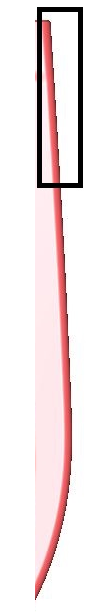
as you could see on the picture above the lines are in teeth form and this is only on one pc in our office. can somebody advice me how to make these lines more smooth.
10x in advance and have a nice day !
Solved! Go to Solution.
- Tags:
- pro engineer
Accepted Solutions
- Mark as New
- Bookmark
- Subscribe
- Mute
- Subscribe to RSS Feed
- Permalink
- Notify Moderator
Hi Radoslav,
Do all the PC's use the same config.pro settings?
You could try increasing the Anti-Aliasing under Entity Display Settings.
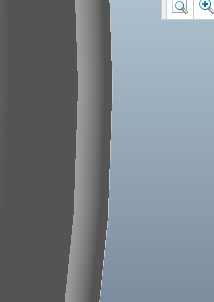
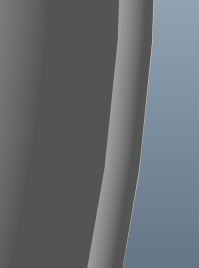
Off On x16
Regards,
Miles
- Mark as New
- Bookmark
- Subscribe
- Mute
- Subscribe to RSS Feed
- Permalink
- Notify Moderator
Radoslav,
look for differences between your PCs...
Martin Hanak
Martin Hanák
- Mark as New
- Bookmark
- Subscribe
- Mute
- Subscribe to RSS Feed
- Permalink
- Notify Moderator
Unfortunately there are 3 more pcs exactly the same (both hardwear and softwear) and i have this problem with only one of them ![]()
- Mark as New
- Bookmark
- Subscribe
- Mute
- Subscribe to RSS Feed
- Permalink
- Notify Moderator
Radoslav,
my suggestions:
- check version of graphics drivers
- try to swap graphics cards between PC
Martin Hanak
Martin Hanák
- Mark as New
- Bookmark
- Subscribe
- Mute
- Subscribe to RSS Feed
- Permalink
- Notify Moderator
Is your monitor/graphic resolution or display settings the same between the pc's?
(windows 7: RMB desktop > screen resolution)
Ron
- Mark as New
- Bookmark
- Subscribe
- Mute
- Subscribe to RSS Feed
- Permalink
- Notify Moderator
yes it is everything seems to be the same and thats why i am so confused obout the difference in views ![]()
- Mark as New
- Bookmark
- Subscribe
- Mute
- Subscribe to RSS Feed
- Permalink
- Notify Moderator
Did you try a higher shade quality in the options?
- Mark as New
- Bookmark
- Subscribe
- Mute
- Subscribe to RSS Feed
- Permalink
- Notify Moderator
yes i did but there is no difference
- Mark as New
- Bookmark
- Subscribe
- Mute
- Subscribe to RSS Feed
- Permalink
- Notify Moderator
Hi Radoslav,
Do all the PC's use the same config.pro settings?
You could try increasing the Anti-Aliasing under Entity Display Settings.
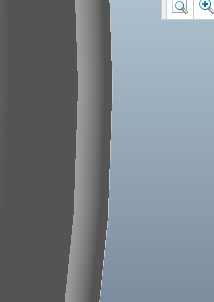
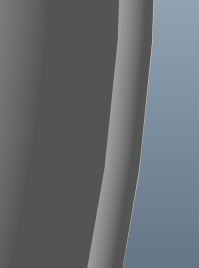
Off On x16
Regards,
Miles
- Mark as New
- Bookmark
- Subscribe
- Mute
- Subscribe to RSS Feed
- Permalink
- Notify Moderator
HI Miles could you kindly point me to this Anti-Aliasing option cause i cant find it ![]()
10x in advance !
Regards,
Radoslav
- Mark as New
- Bookmark
- Subscribe
- Mute
- Subscribe to RSS Feed
- Permalink
- Notify Moderator
In Creo
File -> Options
Then Entity Display.
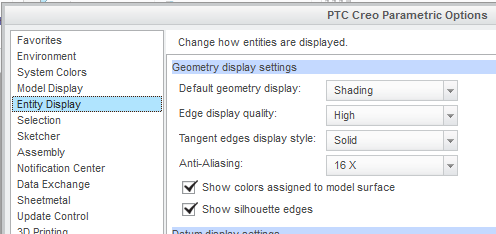
- Mark as New
- Bookmark
- Subscribe
- Mute
- Subscribe to RSS Feed
- Permalink
- Notify Moderator
i am working on proe wf4 but i made this settings from nvidia tool and now it work perfect thanks a lot !





