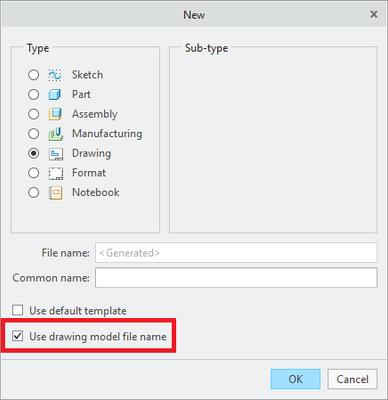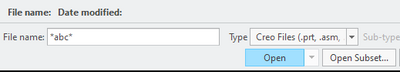Community Tip - Learn all about PTC Community Badges. Engage with PTC and see how many you can earn! X
- Community
- Creo+ and Creo Parametric
- System Administration, Installation, and Licensing topics
- Re: Mapkey Writing/Editing Tips
- Subscribe to RSS Feed
- Mark Topic as New
- Mark Topic as Read
- Float this Topic for Current User
- Bookmark
- Subscribe
- Mute
- Printer Friendly Page
Re: Mapkey Writing/Editing Tips
- Mark as New
- Bookmark
- Subscribe
- Mute
- Subscribe to RSS Feed
- Permalink
- Notify Moderator
Re: Mapkey Writing/Editing Tips
As per the original post.
Does anyone know if there is a "wildcard" symbol that can be used for a mapkey? I'm trying to create a mapkey that starts a new drawing. It pauses for the name input, then selects the correct drawing template. What I can't seem to get it to do is always select the highest level assembly as the default model for the drawing. All of our highest level assemblies have a "-501" at the end of the name, with a different identifying number proceeding that. Is there a way to make it just find the file with "-501.asm" in the name? Coincidentally, this identifying number is also the name of the drawing - can that information be used since it is added prior to the assembly search?
Solved! Go to Solution.
- Labels:
-
General
Accepted Solutions
- Mark as New
- Bookmark
- Subscribe
- Mute
- Subscribe to RSS Feed
- Permalink
- Notify Moderator
Following up on this post to share the solution. I was able to get his to work! The mapkey is as follows:
mapkey(continued) @MAPKEY_LABELNew Drawing;~ Command `ProCmdModelNew` ;\
mapkey(continued) ~ Select `new` `Type` 1 `Drawing`;\
mapkey(continued) @MANUAL_PAUSEType Drawing File Name \nand Common Name;~ Activate `new` `OK`;\
mapkey(continued) ~ Activate `dwg_create` `psh_model_browse`;\
mapkey(continued) ~ Trail `UI Desktop` `UI Desktop` `DLG_PREVIEW_POST` `file_open`;\
mapkey(continued) ~ Update `file_open` `Inputname` `*-501.asm`;\
mapkey(continued) ~ Activate `file_open` `Inputname`;~ Activate `file_open` `Inputname`;\
mapkey(continued) ~ Select `dwg_create` `rad_format` 1 `1`;\
mapkey(continued) ~ Select `dwg_create` `template_names` 1 `def_template`;\
mapkey(continued) ~ Activate `dwg_create` `psh_ok`;\
mapkey(continued) ~ Activate `main_dlg_cur` `page_Table_control_btn` 1;\
mapkey(continued) ~ Command `ProCmdDwgTblFromFile` ;\
mapkey(continued) ~ Trail `UI Desktop` `UI Desktop` `DLG_PREVIEW_POST` `file_open`;\
mapkey(continued) ~ Activate `file_open` `view_favorites`;\
mapkey(continued) ~ Select `file_open` `Ph_list.Filelist` 1 `AUTO-BOM`;\
mapkey(continued) ~ Activate `file_open` `Ph_list.Filelist` 1 `AUTO-BOM`;\
mapkey(continued) ~ Select `file_open` `Ph_list.Filelist` 1 `def_table.tbl`;\
mapkey(continued) ~ Activate `file_open` `Ph_list.Filelist` 1 `def_table.tbl`;\
mapkey(continued) @PAUSE_FOR_SCREEN_PICK;
Adding the " * " to the file name was key, and it works every time. This mapkey also selects the default table template I use that has repeat regions for auto populating material information and waits for placement on the drawing face..
- Tags:
- mapkey
- Mark as New
- Bookmark
- Subscribe
- Mute
- Subscribe to RSS Feed
- Permalink
- Notify Moderator
Mapkeys are static. IE whatever you click on and type into a box is what gets recorded into the mapkey with no changes. Can you go the other way? Starting with Creo 6 there is an option to make the drawing name the same as the part/assembly name. Another complicated option is to call a mapkey which then calls an outside script which writes another mapkey. Doing this you can make dynamic mapkeys with the outside script. I wrote an example of this here.
- Mark as New
- Bookmark
- Subscribe
- Mute
- Subscribe to RSS Feed
- Permalink
- Notify Moderator
Something I forgot to mention, you can use wildcards in the filename box. See below. Doing this will limit what shows up in the dialog box. However I am pretty sure what gets recorded in the mapkey is the filename of whatever you pick when you pick a selection so I don't think this will help. Similarly you can search using the search in the upper right hand corner but again, I am pretty sure the filename that you pick is what gets recorded in the mapkey.
- Mark as New
- Bookmark
- Subscribe
- Mute
- Subscribe to RSS Feed
- Permalink
- Notify Moderator
Thanks for your help @Chris3! I think I can get this to work by using the filename box (provide it will record "activating/focusing" in on that field) and possibly pasting "*-501" - I'll keep messing around with it and let you know how I progress.
- Mark as New
- Bookmark
- Subscribe
- Mute
- Subscribe to RSS Feed
- Permalink
- Notify Moderator
Following up on this post to share the solution. I was able to get his to work! The mapkey is as follows:
mapkey(continued) @MAPKEY_LABELNew Drawing;~ Command `ProCmdModelNew` ;\
mapkey(continued) ~ Select `new` `Type` 1 `Drawing`;\
mapkey(continued) @MANUAL_PAUSEType Drawing File Name \nand Common Name;~ Activate `new` `OK`;\
mapkey(continued) ~ Activate `dwg_create` `psh_model_browse`;\
mapkey(continued) ~ Trail `UI Desktop` `UI Desktop` `DLG_PREVIEW_POST` `file_open`;\
mapkey(continued) ~ Update `file_open` `Inputname` `*-501.asm`;\
mapkey(continued) ~ Activate `file_open` `Inputname`;~ Activate `file_open` `Inputname`;\
mapkey(continued) ~ Select `dwg_create` `rad_format` 1 `1`;\
mapkey(continued) ~ Select `dwg_create` `template_names` 1 `def_template`;\
mapkey(continued) ~ Activate `dwg_create` `psh_ok`;\
mapkey(continued) ~ Activate `main_dlg_cur` `page_Table_control_btn` 1;\
mapkey(continued) ~ Command `ProCmdDwgTblFromFile` ;\
mapkey(continued) ~ Trail `UI Desktop` `UI Desktop` `DLG_PREVIEW_POST` `file_open`;\
mapkey(continued) ~ Activate `file_open` `view_favorites`;\
mapkey(continued) ~ Select `file_open` `Ph_list.Filelist` 1 `AUTO-BOM`;\
mapkey(continued) ~ Activate `file_open` `Ph_list.Filelist` 1 `AUTO-BOM`;\
mapkey(continued) ~ Select `file_open` `Ph_list.Filelist` 1 `def_table.tbl`;\
mapkey(continued) ~ Activate `file_open` `Ph_list.Filelist` 1 `def_table.tbl`;\
mapkey(continued) @PAUSE_FOR_SCREEN_PICK;
Adding the " * " to the file name was key, and it works every time. This mapkey also selects the default table template I use that has repeat regions for auto populating material information and waits for placement on the drawing face..
- Tags:
- mapkey