Community Tip - Want the oppurtunity to discuss enhancements to PTC products? Join a working group! X
- Community
- Creo+ and Creo Parametric
- System Administration, Installation, and Licensing topics
- Re: Saving column display in simp rep component ch...
- Subscribe to RSS Feed
- Mark Topic as New
- Mark Topic as Read
- Float this Topic for Current User
- Bookmark
- Subscribe
- Mute
- Printer Friendly Page
Saving column display in simp rep component chooser - WF5.0
- Mark as New
- Bookmark
- Subscribe
- Mute
- Subscribe to RSS Feed
- Permalink
- Notify Moderator
Saving column display in simp rep component chooser - WF5.0
I have a need to add columns to the simp rep component chooser using "options - column - more"
Does anyone know if there is a way to save the coumn display in the simp rep component chooser?
The "options - save tree" does not seem to work the way I expected it (I expected it to work similar to the "save settings file" in the model tree which creates a tree.cfg file that loads every time Pro/E is started)
It is annoying to have to add the column display to the component chooser everytime one opens Pro/E.
Example of component chooser with three added columns:
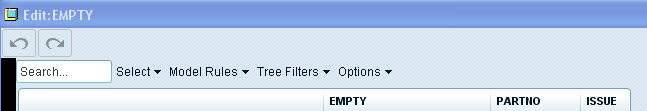
This thread is inactive and closed by the PTC Community Management Team. If you would like to provide a reply and re-open this thread, please notify the moderator and reference the thread. You may also use "Start a topic" button to ask a new question. Please be sure to include what version of the PTC product you are using so another community member knowledgeable about your version may be able to assist.
- Labels:
-
General
- Mark as New
- Bookmark
- Subscribe
- Mute
- Subscribe to RSS Feed
- Permalink
- Notify Moderator
There are a great deal of deficiencies in Pro tables as far as I am concerned. I do not know the answer to your question, but if there isn't a good answer that allows the columns to "stick", I'd be happy to add it to this "Idea":
http://communities.ptc.com/ideas/1019
Please let me know.
- Mark as New
- Bookmark
- Subscribe
- Mute
- Subscribe to RSS Feed
- Permalink
- Notify Moderator
Bump.
I need a solution to this or else it will be: new_wf5_simp_rep_ui "no"
- Mark as New
- Bookmark
- Subscribe
- Mute
- Subscribe to RSS Feed
- Permalink
- Notify Moderator
Jorgen, columns in Simp Rep component chooser are sticky inside session. If you need an ability to have them sticky between sessions, you can file a case with customer support and it will be considered for implementation.
- Mark as New
- Bookmark
- Subscribe
- Mute
- Subscribe to RSS Feed
- Permalink
- Notify Moderator
OK, how do I go about filing the case with Custmoer Support?
- Mark as New
- Bookmark
- Subscribe
- Mute
- Subscribe to RSS Feed
- Permalink
- Notify Moderator
Go to this link:
http://www.ptc.com/support/index.htm
Click on "Log a new case"
If you do not have an online registered account with PTC support, you will have to register. To do this you will need your customer number, site number and service contract number. Once registered, you will be able to log a case with them through the online form.
Or you can call the PTC support number that your VAR can give you. I find it best to do the online form for internal tracking, etc.





