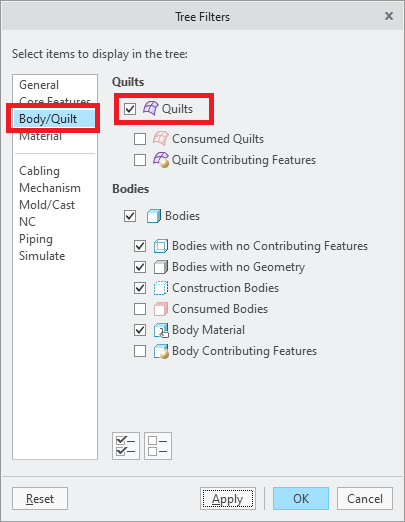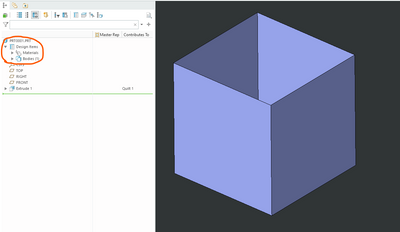Community Tip - Want the oppurtunity to discuss enhancements to PTC products? Join a working group! X
- Community
- Creo+ and Creo Parametric
- System Administration, Installation, and Licensing topics
- Re: Show/Hide not working as expected anymore
- Subscribe to RSS Feed
- Mark Topic as New
- Mark Topic as Read
- Float this Topic for Current User
- Bookmark
- Subscribe
- Mute
- Printer Friendly Page
Show/Hide not working as expected anymore
- Mark as New
- Bookmark
- Subscribe
- Mute
- Subscribe to RSS Feed
- Permalink
- Notify Moderator
Show/Hide not working as expected anymore
I am using Creo Parametric Release 9.0 and Datecode9.0.2.0
When I select a quilt in the model and hide it, the Model Tree does not update accordingly anymore*. As a consequence, it is not possible to show the quilt again by acting on the Model Tree.
* In Creo 7 it all worked fine.
Solved! Go to Solution.
- Labels:
-
General
Accepted Solutions
- Mark as New
- Bookmark
- Subscribe
- Mute
- Subscribe to RSS Feed
- Permalink
- Notify Moderator
- Mark as New
- Bookmark
- Subscribe
- Mute
- Subscribe to RSS Feed
- Permalink
- Notify Moderator
The layering scheme can be a cause of this behavior. Confirm that the quilt in question is not on a layer. If it is on a layer, show the layer and or remove the quilt from the layer and then test show/hide for the quilt. If this does not solve the issue, post your model or a test model.
Involute Development, LLC
Consulting Engineers
Specialists in Creo Parametric
- Mark as New
- Bookmark
- Subscribe
- Mute
- Subscribe to RSS Feed
- Permalink
- Notify Moderator
- Mark as New
- Bookmark
- Subscribe
- Mute
- Subscribe to RSS Feed
- Permalink
- Notify Moderator
This seems very interesting, I tried to replicate the example and my problem seems to be I cannot see the section Quilts under Design Items.
How do I activate this feature?
- Mark as New
- Bookmark
- Subscribe
- Mute
- Subscribe to RSS Feed
- Permalink
- Notify Moderator
Martin Hanák
- Mark as New
- Bookmark
- Subscribe
- Mute
- Subscribe to RSS Feed
- Permalink
- Notify Moderator
Great! Thank you, Martin.