Community Tip - Have a PTC product question you need answered fast? Chances are someone has asked it before. Learn about the community search. X
- Community
- Creo+ and Creo Parametric
- System Administration, Installation, and Licensing topics
- Re: Show Model Annotations default setting...
- Subscribe to RSS Feed
- Mark Topic as New
- Mark Topic as Read
- Float this Topic for Current User
- Bookmark
- Subscribe
- Mute
- Printer Friendly Page
Show Model Annotations default setting...
- Mark as New
- Bookmark
- Subscribe
- Mute
- Subscribe to RSS Feed
- Permalink
- Notify Moderator
Show Model Annotations default setting...
I am on Creo 2, date code M030. I searched around a bit, even here, and couldn't find where to set the show model annotations default behavior to "SHOW NONE".Seems like out of the box it's set to "SHOW ALL", and I find myselfconsistentlyhaving to switch this to "SHOW NONE". (That's the right button under the list of show items in the popup.) This used to be an issue with WF, then PTC relented and gave us a config option to set the behavior. Hopefully, they did not "loose" this...
thanks in advance...
This thread is inactive and closed by the PTC Community Management Team. If you would like to provide a reply and re-open this thread, please notify the moderator and reference the thread. You may also use "Start a topic" button to ask a new question. Please be sure to include what version of the PTC product you are using so another community member knowledgeable about your version may be able to assist.
- Labels:
-
General
- Mark as New
- Bookmark
- Subscribe
- Mute
- Subscribe to RSS Feed
- Permalink
- Notify Moderator
- Mark as New
- Bookmark
- Subscribe
- Mute
- Subscribe to RSS Feed
- Permalink
- Notify Moderator
I am sure that they (PTC) did not lose that option.
Michael P. Locascio
- Mark as New
- Bookmark
- Subscribe
- Mute
- Subscribe to RSS Feed
- Permalink
- Notify Moderator
Paul - Did this advice solve your query as I'm trying the figure out the same question with Creo3.
"display_annotations" config option NO isn't working for me
- Mark as New
- Bookmark
- Subscribe
- Mute
- Subscribe to RSS Feed
- Permalink
- Notify Moderator
Maybe you are thinking show_preview_default and the setting should be REMOVE
- Mark as New
- Bookmark
- Subscribe
- Mute
- Subscribe to RSS Feed
- Permalink
- Notify Moderator
I've checked and this setting is already set to "remove *"
- Mark as New
- Bookmark
- Subscribe
- Mute
- Subscribe to RSS Feed
- Permalink
- Notify Moderator
Double-checked that show_preview_default defaults to remove, that when it is set to remove, in the Show Model Annotations dialog, the default is show none / all unchecked, and that when it is set to keep, then the default is show all / all checked. Was checking in M200. I don't see any changes to this behavior offhand in the Creo 2 MORs, but I've only done a quick scan.
- Mark as New
- Bookmark
- Subscribe
- Mute
- Subscribe to RSS Feed
- Permalink
- Notify Moderator
Just to verify we are talking about the same thing, the show_preview_default controls the the show model annotations display toggle as seen in the image.
It's possible you are referring to something else and I misunderstood in my answer.
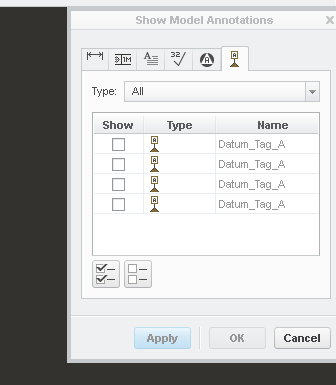
- Mark as New
- Bookmark
- Subscribe
- Mute
- Subscribe to RSS Feed
- Permalink
- Notify Moderator
show model annotations display toggle is what I'm trying to change the default setting. I've checked my config setting and show_preview_default is set to remove.
When in a drawing and I select 'show model annotations' I get what is show below, so each time I currently click on the uncheck box, I would just prefer it if was always automatically unchecked by default.
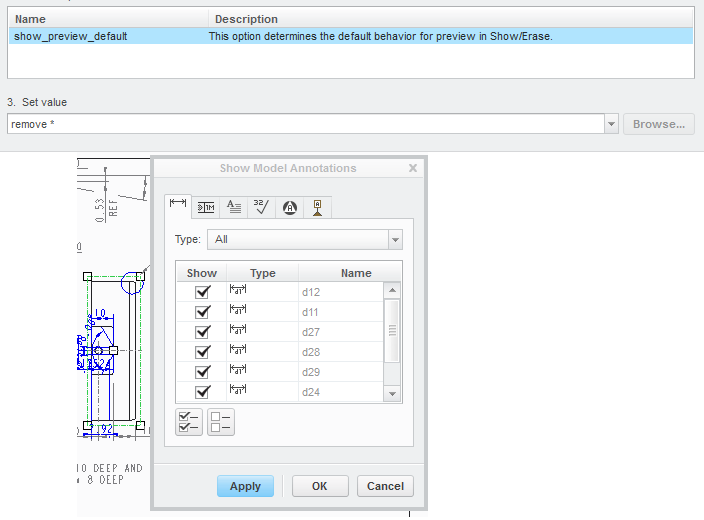
- Mark as New
- Bookmark
- Subscribe
- Mute
- Subscribe to RSS Feed
- Permalink
- Notify Moderator
Wait. So when you do a find on an option, it shows you what the default value is (denoted by the asterisk), in this case the default is REMOVE.
Don't do a find, scroll down to the option in the list, you'll find it is actually set to KEEP.

- Mark as New
- Bookmark
- Subscribe
- Mute
- Subscribe to RSS Feed
- Permalink
- Notify Moderator
Thank you - all sorted now.
I didn't realise the find option was not the 'active value'





