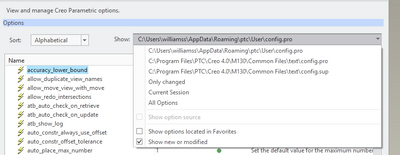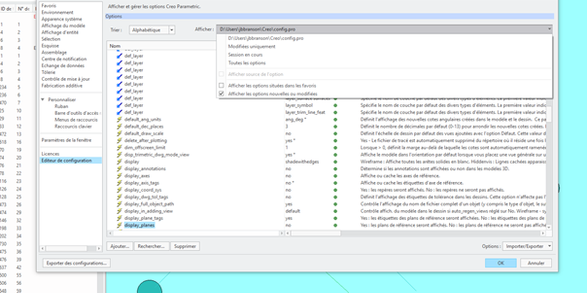- Community
- Creo+ and Creo Parametric
- System Administration, Installation, and Licensing topics
- Re: Trail to replace Syscol
- Subscribe to RSS Feed
- Mark Topic as New
- Mark Topic as Read
- Float this Topic for Current User
- Bookmark
- Subscribe
- Mute
- Printer Friendly Page
Trail to replace Syscol
- Mark as New
- Bookmark
- Subscribe
- Mute
- Subscribe to RSS Feed
- Permalink
- Notify Moderator
Trail to replace Syscol
Hello all.
I'm trying to have my own environnement in Creo .... (I hate the dark font color !)
I know, it simple, you need to register it and save the syscol in your config.pro. Problem is that my company don't allow it : every time i start Creo, it suppress the old config.pro and replace it by the standart one.
So I try to creat a batch who execute my company batch and then replace the syscol.scl. To do it, i created a trail who made that task
Unfortunatly, each time i start by batch, he never execute my trail. What i'm doing wrong ? Maybe there is a simpliest way to do it ?
What's inside my batch :
@echo off
H:\proc_sh\cae\start_creo5.bat "P:\Couleur.txa" %*
- Labels:
-
General
- Mark as New
- Bookmark
- Subscribe
- Mute
- Subscribe to RSS Feed
- Permalink
- Notify Moderator
Where is the config.pro file that the company is automatically replacing? You can have more than one config.pro.
The main location is typically in the <loadpoint>/text folder.
Another is the startup folder (you can determine this by launching creo and seeing what the original working directory is or looking at the icon properties you use to launch creo and seeing what the "start in" folder is.
- Mark as New
- Bookmark
- Subscribe
- Mute
- Subscribe to RSS Feed
- Permalink
- Notify Moderator
Ho my bad. I did'nt explain my program :
H:\proc_sh\cae\start_creo5.bat is my firm batch. This is where the config.pro is automaticly replace
P:\Couleur.txa is my trail. I know this one work. I use it when I open creo but i have to go start him.
- Mark as New
- Bookmark
- Subscribe
- Mute
- Subscribe to RSS Feed
- Permalink
- Notify Moderator
If you are having permission issues due to config.sup or other corporate IT controls you can make a mapkey that will load the syscol file. This is not as convenient as an automated batch sequence but is better than doing it manually if you are blocked form implementing the batch file.
Involute Development, LLC
Consulting Engineers
Specialists in Creo Parametric
- Mark as New
- Bookmark
- Subscribe
- Mute
- Subscribe to RSS Feed
- Permalink
- Notify Moderator
There a bunch of ways to accomplish what you're trying to do. Keep in mind that you can load config files after startup. Config files that are loaded last will overwrite what was previously loaded (unless locked in the .sup). In this case, it might be easier for you to load a config after startup that points to your custom colors file. If you want to get a little fancier, you could automate the process with a mapkey.
The config file that you load should contain a line that points to your system colors file:
system_colors_file $USERPROFILE\CreoX\configs\syscol.scl ----- This is an example. Your path would be different.
Another option would be to write a mapkey that adjusts the colors in your current session but doesn't save it. Something like this:
!!!CHANGE BACKGROUND TO WHITE
mapkey LIGHT @MAPKEY_LABELBACKGROUND COLOR WHITE;\
mapkey(continued) ~ Command `ProCmdRibbonOptionsDlg` ;\
mapkey(continued) ~ Select `ribbon_options_dialog` `PageSwitcherPageList` 1 `colors_layouts`;\
mapkey(continued) ~ Select `ribbon_options_dialog` `colors_layouts.Color_scheme_optMenu` 1 `2`;\
mapkey(continued) ~ Activate `ribbon_options_dialog` `OkPshBtn`;
Because I have a path to a different system colors file in my local config, running this mapkey reimports the system colors file I have locally.
!!!CHANGE BACKGROUND TO DARK (CUSTOM)
mapkey DARK @MAPKEY_LABELCHANGE BACKGROUND TO DARK;\
mapkey(continued) ~ Command `ProCmdRibbonOptionsDlg` ;\
mapkey(continued) ~ Select `ribbon_options_dialog` `PageSwitcherPageList` 1 `colors_layouts`;\
mapkey(continued) ~ Select `ribbon_options_dialog` `colors_layouts.Color_scheme_optMenu` 1 \
mapkey(continued) `Custom`;\
mapkey(continued) ~ Activate `ribbon_options_dialog` `OkPshBtn`;
Hope this helps!
Ty
- Mark as New
- Bookmark
- Subscribe
- Mute
- Subscribe to RSS Feed
- Permalink
- Notify Moderator
Hello and thanks for your help.
Unfortunatly, I don't want to use the config.pro for the exact same raison you want to use it : he will overwrite the one from my company.
In fact, I would change my colour ... but I wan't to be sur all the other option are like my coworker. And if i'm overwrite it, i'll be sure of that at the moment i created it but not the moment after 😞
Or, is it a way to overwrite only one option and not all option ?
- Mark as New
- Bookmark
- Subscribe
- Mute
- Subscribe to RSS Feed
- Permalink
- Notify Moderator
@Coin37coin wrote:
Hello and thanks for your help.
Unfortunatly, I don't want to use the config.pro for the exact same raison you want to use it : he will overwrite the one from my company.
In fact, I would change my colour ... but I wan't to be sur all the other option are like my coworker. And if i'm overwrite it, i'll be sure of that at the moment i created it but not the moment after 😞
Or, is it a way to overwrite only one option and not all option ?
Hi,
if you want to have your own config.pro containing only specific options then you have to edit it outside from Creo using Notepad (or another text editor).
Martin Hanák
- Mark as New
- Bookmark
- Subscribe
- Mute
- Subscribe to RSS Feed
- Permalink
- Notify Moderator
@Coin37coin wrote:
Hello all.
I'm trying to have my own environnement in Creo .... (I hate the dark font color !)
I know, it simple, you need to register it and save the syscol in your config.pro. Problem is that my company don't allow it : every time i start Creo, it suppress the old config.pro and replace it by the standart one.
So I try to creat a batch who execute my company batch and then replace the syscol.scl. To do it, i created a trail who made that task
Unfortunatly, each time i start by batch, he never execute my trail. What i'm doing wrong ? Maybe there is a simpliest way to do it ?
What's inside my batch :
@echo off
H:\proc_sh\cae\start_creo5.bat "P:\Couleur.txa" %*
Hi,
I guess that H:\proc_sh\cae\start_creo5.bat does not use argument no.1, i.e. "P:\Couleur.txa".
If you can please upload the contents of H:\proc_sh\cae\start_creo5.bat file ... I can check its contents.
Martin Hanák
- Mark as New
- Bookmark
- Subscribe
- Mute
- Subscribe to RSS Feed
- Permalink
- Notify Moderator
Hello Martin
Actually, I can't upload the content of H:\proc_sh\cae\start_creo5.bat It call annoter one who call again an another one. It's like a Russian Dolls 😉 .... and I'm affraid it can be a bit too long !
But you're right, it doesn't use "P:\Couleur.txa".
This one, is shorter and can be copy/past here :
!trail file version No. 1900
!Creo TM 5.0 (c) 2020 by PTC Inc. All Rights Reserved.
~ Command `ProCmdRibbonOptionsDlg`
!ODUI external UI session start for device : ribbon_options_dialog
~ Select `ribbon_options_dialog` `PageSwitcherPageList` 1 `colors_layouts`
~ Activate `ribbon_options_dialog` `colors_layouts.system_colors_file_open`
< 2 0.118519 178 0 0 100 1920 0 0 1200 13
~ Trail `UI Desktop` `UI Desktop` `DLG_PREVIEW_POST` \
`file_open`
~ Activate `file_open` `computer_pb`
~ Select `file_open` `Ph_list.Filelist` 1 `p:`
~ Activate `file_open` `Ph_list.Filelist` 1 `p:`
~ Trail `UI Desktop` `UI Desktop` `PREVIEW_POPUP_TIMER` \
`file_open:Ph_list.Filelist:<NULL>`
~ Select `file_open` `Ph_list.Filelist` 1 `syscol.scl`
~ Activate `file_open` `Ph_list.Filelist` 1 `syscol.scl`
~ Activate `ribbon_options_dialog` `OkPshBtn`
I'm wondering if "!trail file" at the biginning instead of "!Couleur file" is a clue. I change it and try again but look like it doesn't change anything
- Mark as New
- Bookmark
- Subscribe
- Mute
- Subscribe to RSS Feed
- Permalink
- Notify Moderator
@Coin37coin wrote:
Hello Martin
Actually, I can't upload the content of H:\proc_sh\cae\start_creo5.bat It call annoter one who call again an another one. It's like a Russian Dolls 😉 .... and I'm affraid it can be a bit too long !
But you're right, it doesn't use "P:\Couleur.txa".
This one, is shorter and can be copy/past here :
!trail file version No. 1900
!Creo TM 5.0 (c) 2020 by PTC Inc. All Rights Reserved.
~ Command `ProCmdRibbonOptionsDlg`
!ODUI external UI session start for device : ribbon_options_dialog
~ Select `ribbon_options_dialog` `PageSwitcherPageList` 1 `colors_layouts`
~ Activate `ribbon_options_dialog` `colors_layouts.system_colors_file_open`
< 2 0.118519 178 0 0 100 1920 0 0 1200 13
~ Trail `UI Desktop` `UI Desktop` `DLG_PREVIEW_POST` \
`file_open`
~ Activate `file_open` `computer_pb`
~ Select `file_open` `Ph_list.Filelist` 1 `p:`
~ Activate `file_open` `Ph_list.Filelist` 1 `p:`
~ Trail `UI Desktop` `UI Desktop` `PREVIEW_POPUP_TIMER` \
`file_open:Ph_list.Filelist:<NULL>`
~ Select `file_open` `Ph_list.Filelist` 1 `syscol.scl`
~ Activate `file_open` `Ph_list.Filelist` 1 `syscol.scl`
~ Activate `ribbon_options_dialog` `OkPshBtn`
I'm wondering if "!trail file" at the biginning instead of "!Couleur file" is a clue. I change it and try again but look like it doesn't change anything
Hi,
first line of trail file must not be changed.
Martin Hanák
- Mark as New
- Bookmark
- Subscribe
- Mute
- Subscribe to RSS Feed
- Permalink
- Notify Moderator
Go to FILE - OPTIONS - CONFIGURATION EDITOR.
At the top, in the box labeled SHOW:, click the down arrow. This lists the config files you are using.
You can have MORE THAN ONE config file.
My system loads our company standard config.sup file (these are the "unchange-able" options)
It then loads the company standard config.pro file (these are the options the company wants me to start with but are changeable)
It then loads my config.pro file which is my personal settings that make creo run the way I want. For example, this is where my syscol file is called for, also where my mapkeys are and others I want to use.
This is why I asked "where is the config.pro files". There is NOT just ONE config file.
- Mark as New
- Bookmark
- Subscribe
- Mute
- Subscribe to RSS Feed
- Permalink
- Notify Moderator
Lucky of you .... here is only one config.pro and that's all. Too bad if you want to customize a little bit your environement.
I already try to argument the benefit of customize some point. They don't want and prefer change for everyone in the world .. it's a bit "heavy" this way of work 😞
- Mark as New
- Bookmark
- Subscribe
- Mute
- Subscribe to RSS Feed
- Permalink
- Notify Moderator
Do you have read/write access to the <loadpoint>/Common Files\text\ folder on your computer?
My specific folder is C:\Program Files\PTC\Creo 4.0\M130\Common Files\text\ Your's is likely different based on how it is installed and is definitely different based on your creo release/version.
If you have write access to that folder, you can add your own config.pro to that folder.
- Mark as New
- Bookmark
- Subscribe
- Mute
- Subscribe to RSS Feed
- Permalink
- Notify Moderator
All the point is that I don't have write access !
I can upload my personnal syscol after I opening Creo .... and cause i'm little lazy, i'd like to upload on the same time i open it. That's why i try to created a little batch to open creo and then upload my trail/macro to change colors.
Anyway, i'm not really sur there is a solution to my problem 😞
- Mark as New
- Bookmark
- Subscribe
- Mute
- Subscribe to RSS Feed
- Permalink
- Notify Moderator
In general I would say that companies that completely eliminate access to any sort of user customization would also STRIVE to eliminate access to creating your own startup file...my opinion completely.
Also my opinion, the company is missing out on productivity gains that users find to make their work quicker, like mapkeys and config settings that may not be what an admin thinks is the right way.
I would be lost if I wasn't able to create mapkeys to automate the tedious creo tasks.