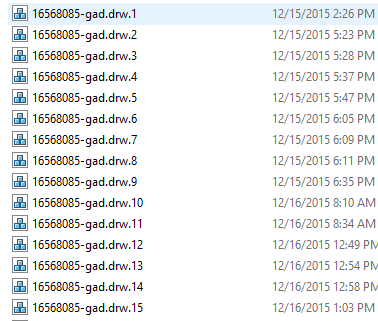Community Tip - Have a PTC product question you need answered fast? Chances are someone has asked it before. Learn about the community search. X
- Community
- Creo+ and Creo Parametric
- System Administration, Installation, and Licensing topics
- Re: Unable to open a single model
- Subscribe to RSS Feed
- Mark Topic as New
- Mark Topic as Read
- Float this Topic for Current User
- Bookmark
- Subscribe
- Mute
- Printer Friendly Page
Unable to open a single model
- Mark as New
- Bookmark
- Subscribe
- Mute
- Subscribe to RSS Feed
- Permalink
- Notify Moderator
Unable to open a single model
I am using Creo Parametric Release 6.0 and Datecode6.0.6.0
Single model is crashing creo, and unable to get it to open. Hoping to see if you have any ideas on resolving so we don't lose 3 months of work.
Here are the errors that I faced
No error messages it just crashes
- Labels:
-
General
- Mark as New
- Bookmark
- Subscribe
- Mute
- Subscribe to RSS Feed
- Permalink
- Notify Moderator
Do you have backup copies? Typically creo saves files with an iteration number, for example 123456.prt.1, 123456.prt.2, 123456.3.prt, etc.
If you are using hard drive storage, navigate to the directory using a file manager and see what is available.
If you are using windchill, IF the file has been checked in, you can retrieve the older 'as stored' versions of the file
- Mark as New
- Bookmark
- Subscribe
- Mute
- Subscribe to RSS Feed
- Permalink
- Notify Moderator
Windchill or native filing?
Has something changed recently with your computer? Windows update, graphics driver, etc?
Try removing all config.pro and Creo customization files and see if Creo will start.