Community Tip - When posting, your subject should be specific and summarize your question. Here are some additional tips on asking a great question. X
- Community
- Creo+ and Creo Parametric
- System Administration, Installation, and Licensing topics
- Re: Why the "Structure" option doesn't appear to m...
- Subscribe to RSS Feed
- Mark Topic as New
- Mark Topic as Read
- Float this Topic for Current User
- Bookmark
- Subscribe
- Mute
- Printer Friendly Page
Why the "Structure" option doesn't appear to my application menu?
- Mark as New
- Bookmark
- Subscribe
- Mute
- Subscribe to RSS Feed
- Permalink
- Notify Moderator
Why the "Structure" option doesn't appear to my application menu?
When I start my Creo installation sometimes happend that there are not the "Structure" menu item in the menu bar.
Currently it doesn't appear there although I have tried to start my program plenty of time?
At the same time I have currently lisence problem. Program allways ask proxy configuration.
This thread is inactive and closed by the PTC Community Management Team. If you would like to provide a reply and re-open this thread, please notify the moderator and reference the thread. You may also use "Start a topic" button to ask a new question. Please be sure to include what version of the PTC product you are using so another community member knowledgeable about your version may be able to assist.
- Labels:
-
General
- Mark as New
- Bookmark
- Subscribe
- Mute
- Subscribe to RSS Feed
- Permalink
- Notify Moderator
Hi,
it's funny, but suddenly this "structure" menu appeared when I tried again this program?
Does anyone know what is the cause of this kind of operation?
- Mark as New
- Bookmark
- Subscribe
- Mute
- Subscribe to RSS Feed
- Permalink
- Notify Moderator
Just a guess, but the F12 function key will toggle this menu on and off.
- Mark as New
- Bookmark
- Subscribe
- Mute
- Subscribe to RSS Feed
- Permalink
- Notify Moderator
Hello Esa
just to get a clear information, see the image.
What do you mean?
Option A: my answer is "no idea"
Option B: the answer of Tom Kirkman is right
If this picture seems not to like to your application interface then you are in the wrong forum ![]() .
.
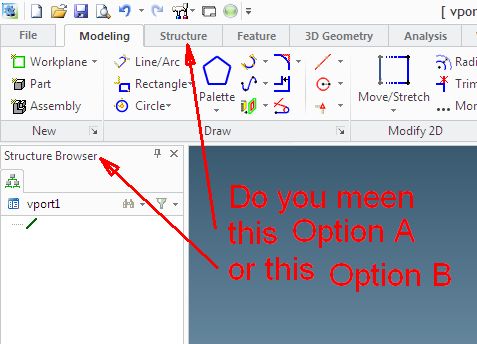
- Mark as New
- Bookmark
- Subscribe
- Mute
- Subscribe to RSS Feed
- Permalink
- Notify Moderator
Hi, thanks but thus F12 not work for this.
I mean the option A, when I start my Creo program, the Structure tab is missing!
Sometimes it appears but now I can't get it at all.
- Mark as New
- Bookmark
- Subscribe
- Mute
- Subscribe to RSS Feed
- Permalink
- Notify Moderator
I have two questions for you.
1. What version of Creo Elements/Direct Modeling are you using?
2. Do you have any personal or corporate customizations for modeling?
Regards
Tom
- Mark as New
- Bookmark
- Subscribe
- Mute
- Subscribe to RSS Feed
- Permalink
- Notify Moderator
Hi,
I use that free version 6.0.
- Mark as New
- Bookmark
- Subscribe
- Mute
- Subscribe to RSS Feed
- Permalink
- Notify Moderator
There are a few things to try.
First, Creo Elements/Direct Modeling stores user settings in c:\users\%username%\AppData\Roming\Ptc\Creo...version.
Go to this directory and look for files named "sd_ribbon.lsp" and "all_ribbon.lsp". You may only have one of these two.
copy these files to a back up location and delete them. Try starting Creo again and see if you get the structure tab back.
Regards
Tom
- Mark as New
- Bookmark
- Subscribe
- Mute
- Subscribe to RSS Feed
- Permalink
- Notify Moderator
Hi,
thanks, but I don't find any *ribbon.lsp files on my computer.
Regards
Esa
- Mark as New
- Bookmark
- Subscribe
- Mute
- Subscribe to RSS Feed
- Permalink
- Notify Moderator
In addition I always get the Connection failed message when starting the Creo.
Proxy Configuration window appears again although I have submitted new activation key?
- Mark as New
- Bookmark
- Subscribe
- Mute
- Subscribe to RSS Feed
- Permalink
- Notify Moderator
Now I have just same problem on another PC in Win10 operating system?
This issue I mentioned earlier is in win7 environment.
Does this issue related to my PTC user account?
Regards
Esa
- Mark as New
- Bookmark
- Subscribe
- Mute
- Subscribe to RSS Feed
- Permalink
- Notify Moderator
Did you find the AppData directory? This is a hidden directory and you must change you folder options to display hidden directories. You will not find the files in hidden directories by a search because these directories are not indexed.
Is the windows 10 a new install?
I do not believe this issue is related to not finding the license. Since not finding a license would not let the program start to begin with.
Regards
Tom
- Mark as New
- Bookmark
- Subscribe
- Mute
- Subscribe to RSS Feed
- Permalink
- Notify Moderator
Yes, I found AppData directory, but not the *ribbon files.
Win10 is a new install.
But what has been changed or what is the problem on my PTC account as I get those
Connection failed messages and I always need to set initial settings again
when startin the Creo.
Regards
Esa
- Mark as New
- Bookmark
- Subscribe
- Mute
- Subscribe to RSS Feed
- Permalink
- Notify Moderator
At this point, I am at a loss of what is happening to your installation. I have the free version at home, I will try to find time on the weekend to look at it and see if I can duplicate the issues you are seeing.
Regards
Tom
- Mark as New
- Bookmark
- Subscribe
- Mute
- Subscribe to RSS Feed
- Permalink
- Notify Moderator
Ok, thanks.
I have already reloaded and reinstalled the Creo, but wihout any success?
Regards
Esa
- Mark as New
- Bookmark
- Subscribe
- Mute
- Subscribe to RSS Feed
- Permalink
- Notify Moderator
Hi Esa,
there are two issues at the same time.
First, there is a server by PTC that don´t works correctly
Have a look at this:
Solved: Creo Elements Direct Express License Server does'n... - PTC Community
Second, if you work with Win 10 it is possible that some functions don´t work correctly
Express 6 is testet for Win 7 (or probably with Win 😎 only.
With Win10 you are now a beta-tester to find the problems ![]() .
.
- Mark as New
- Bookmark
- Subscribe
- Mute
- Subscribe to RSS Feed
- Permalink
- Notify Moderator
Hi,
thanks your info.
That server issue tells the one of my problem.
I have used the Creo with win7 but I now tried it on another PC with win10
as I noticed my connection problems.
So I need to wait if the server issue has been solved after Xmas. ![]()
Thank you all about your help and Marry Christmas!
Regards,
Esa
- Mark as New
- Bookmark
- Subscribe
- Mute
- Subscribe to RSS Feed
- Permalink
- Notify Moderator
Hi,
Actually there had missed three tabs on my PTC UI, Structure, Feature and 3D Geometry.
This problem is related to server problem or license code registeration?
First time as I started the PTC after server issue correction those tabs missed, but later on when I starting the PTC
those all tabs are there again.
Both of the problem are away, but this tab issue is interesting. How it is related on the server/license issue and have anyone other had this kind of issue?
Thanks for all who have affected to get the issue solved!
Regards,
Esa





