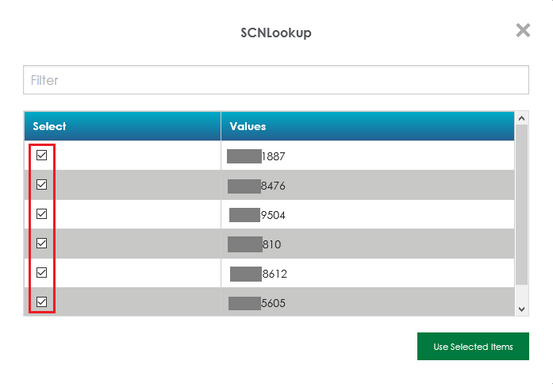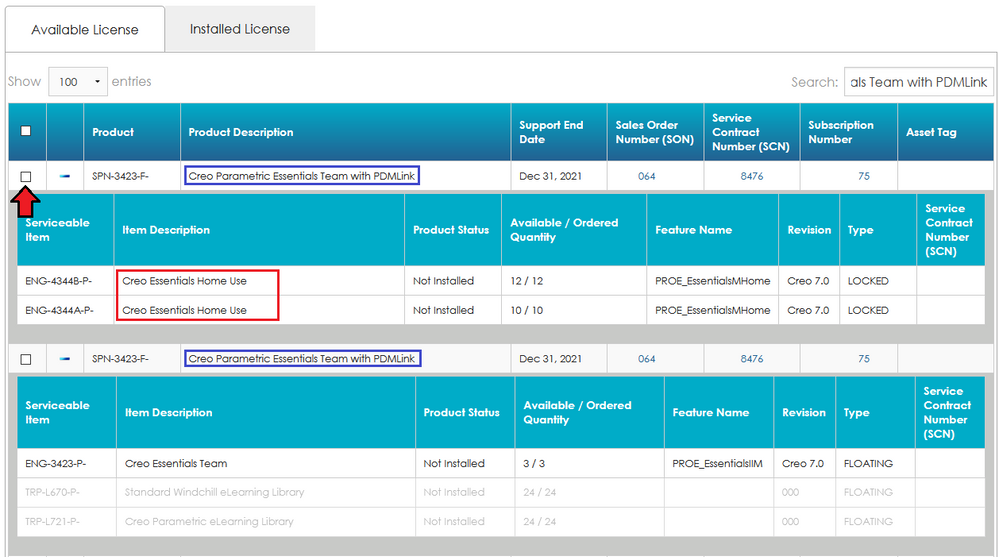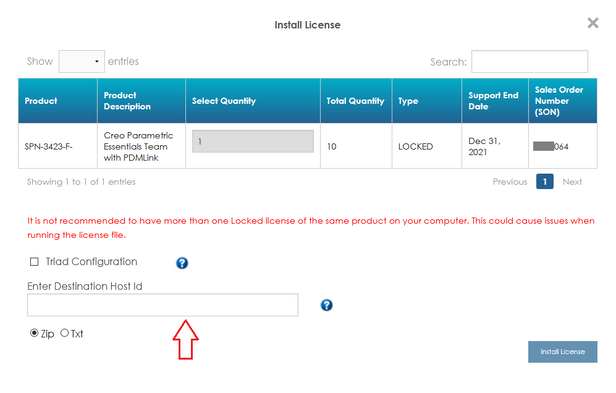Community Tip - You can Bookmark boards, posts or articles that you'd like to access again easily! X
- Community
- Creo+ and Creo Parametric
- System Administration, Installation, and Licensing topics
- Re: home-use licenses
- Subscribe to RSS Feed
- Mark Topic as New
- Mark Topic as Read
- Float this Topic for Current User
- Bookmark
- Subscribe
- Mute
- Printer Friendly Page
home-use licenses
- Mark as New
- Bookmark
- Subscribe
- Mute
- Subscribe to RSS Feed
- Permalink
- Notify Moderator
home-use licenses
What is the format of files created with "Home-use license" ?? When file was created in trail version of Creo there is no possibility to open it in comersial version. Question is: Will it be possible with home-use license?? What in case when user did some work at home an took it to office?
Solved! Go to Solution.
- Mark as New
- Bookmark
- Subscribe
- Mute
- Subscribe to RSS Feed
- Permalink
- Notify Moderator
That is correct, many of them are old pro/e licenses that has been upgraded.
But I think we have all types. The list is long and difficult to understand.
6 different SCN numbers with various licences attached to each.
- Mark as New
- Bookmark
- Subscribe
- Mute
- Subscribe to RSS Feed
- Permalink
- Notify Moderator
I'll be the first to admit that the process of finding and installing these is not very intuitive.
You may find it easier to use the 'Advanced Search' and just select all SCNs:
Each product that includes a home use license will have a double row. One row for the 'normal' license and one row for the 'home use' license:
To install, select the row with the home use license (red arrow above) and then choose 'Install License'. On the pop up dialog you will need to enter the MAC address for the home computer.
Once you enter the address and choose 'Install License', a license file will be emailed to you. That license can then be used to run Creo on that home computer.
- Mark as New
- Bookmark
- Subscribe
- Mute
- Subscribe to RSS Feed
- Permalink
- Notify Moderator
Thank you,
But I'm beginning to suspect its like the previous author wrote.
these upgraded Pro/E licenses does not have any home editions attached to them.
When I expand the list there is no home licenses found unfortunately
And when we have added more licenses, some how they have become the same type as the old ones.
ProE Foundation with maintenance subscription. So they have been updated for many years.
So even though we have 15-20 licenses on this server alone. non of seem to be of the correct kind.
Bummer, And I'm to old and tired to switch between cad programs for the 3D printing at home.
- Mark as New
- Bookmark
- Subscribe
- Mute
- Subscribe to RSS Feed
- Permalink
- Notify Moderator
Yes, you would probably need to convert some of your existing licenses to the new packages (subscription only). We did this with a block of licenses and this is how we gained access to the home use licenses. We do not have home use licenses for any of our older, 'owned' (non-subscription) licenses.
- Mark as New
- Bookmark
- Subscribe
- Mute
- Subscribe to RSS Feed
- Permalink
- Notify Moderator
Yes, unfortunately buying subscription type licenses will probably not happen until we need more total no of licenses. Since the ones we already have is already bought and payed for. And the maintenance fee is as I understand way cheaper than annual subscription cost.
In short, transforming to subscription would only add cost.
And the sad thing is we are only using maybe 70-80% of the licenses we already have. And I cannot use them
because VPN tunnel from home is only accepted from my working laptop MAC-adress , What a waste 😞
Thanks anyways for the assistance.
- Mark as New
- Bookmark
- Subscribe
- Mute
- Subscribe to RSS Feed
- Permalink
- Notify Moderator
Can you borrow/check-out one of the unused licenses on your laptop?
- Mark as New
- Bookmark
- Subscribe
- Mute
- Subscribe to RSS Feed
- Permalink
- Notify Moderator
No need. I can access the license server from the working laptop from home.
But I cannot borrow a license to another computer, my personal computer at home
- Mark as New
- Bookmark
- Subscribe
- Mute
- Subscribe to RSS Feed
- Permalink
- Notify Moderator
Can you export and .stl file from your laptop and send it to you home computer?
Not sure what kind of file you need for your 3D printer.
- « Previous
-
- 1
- 2
- Next »