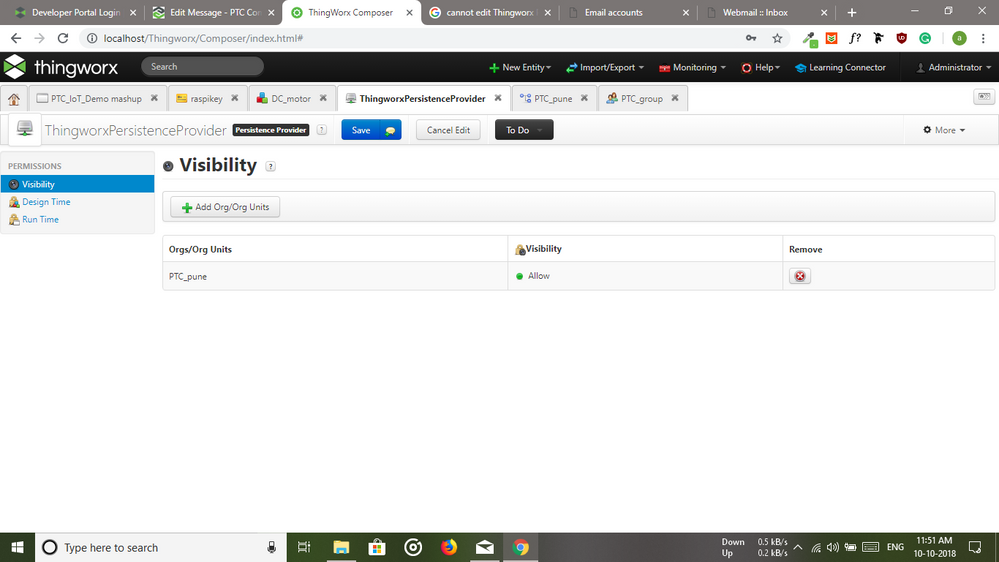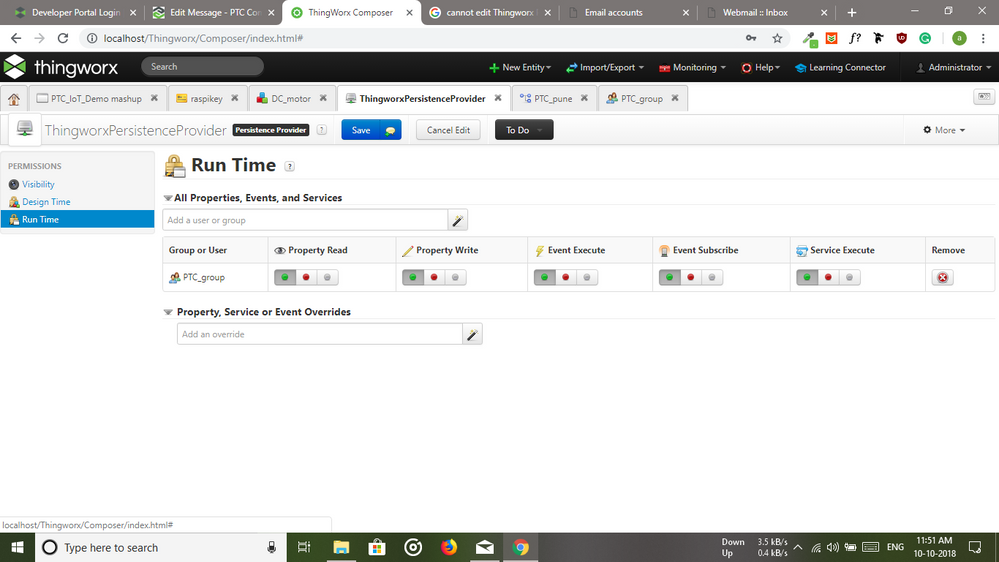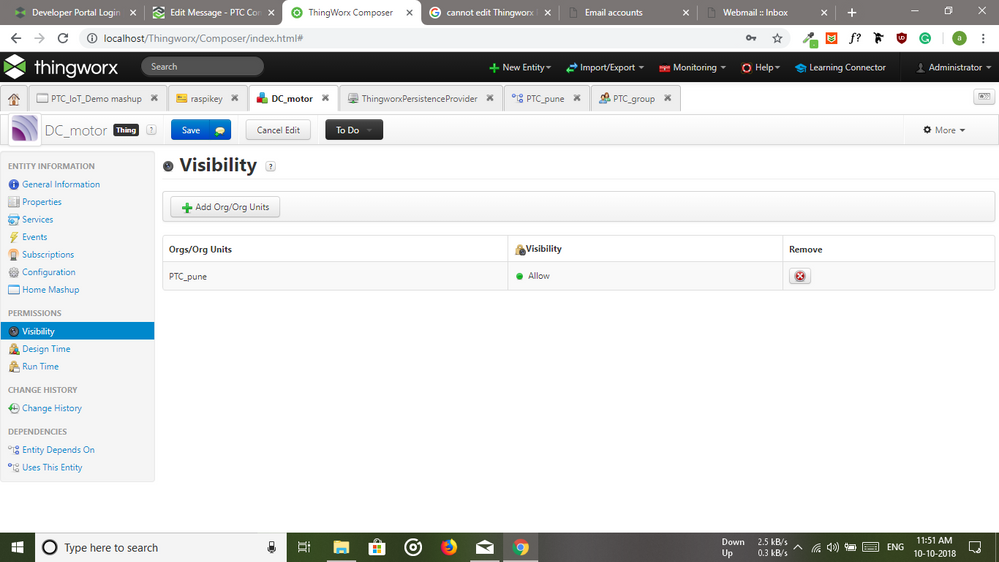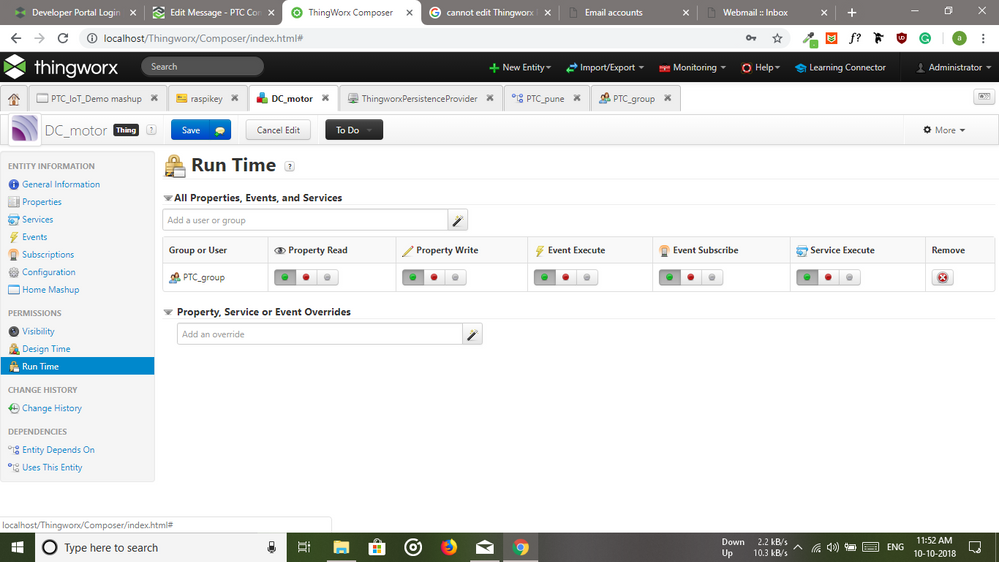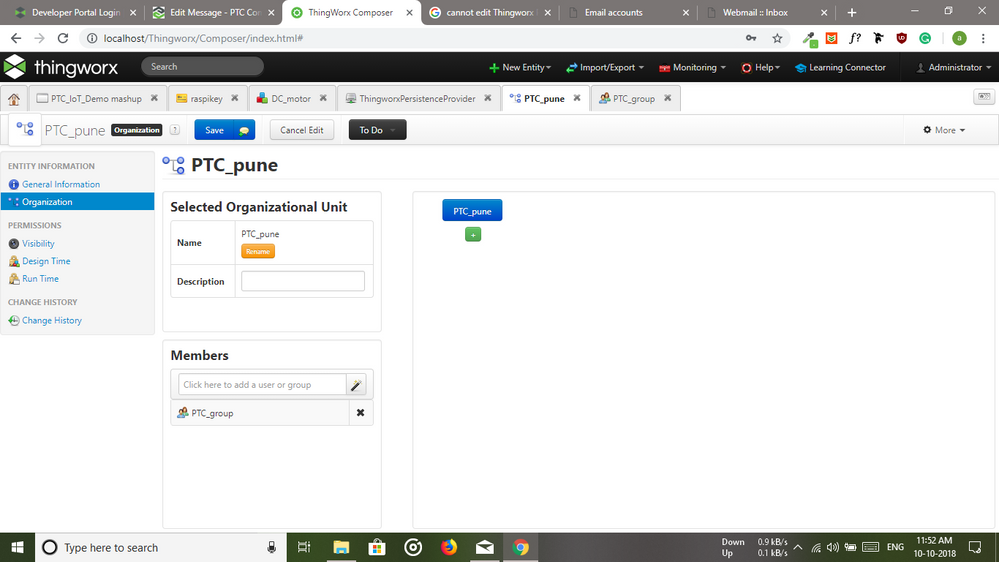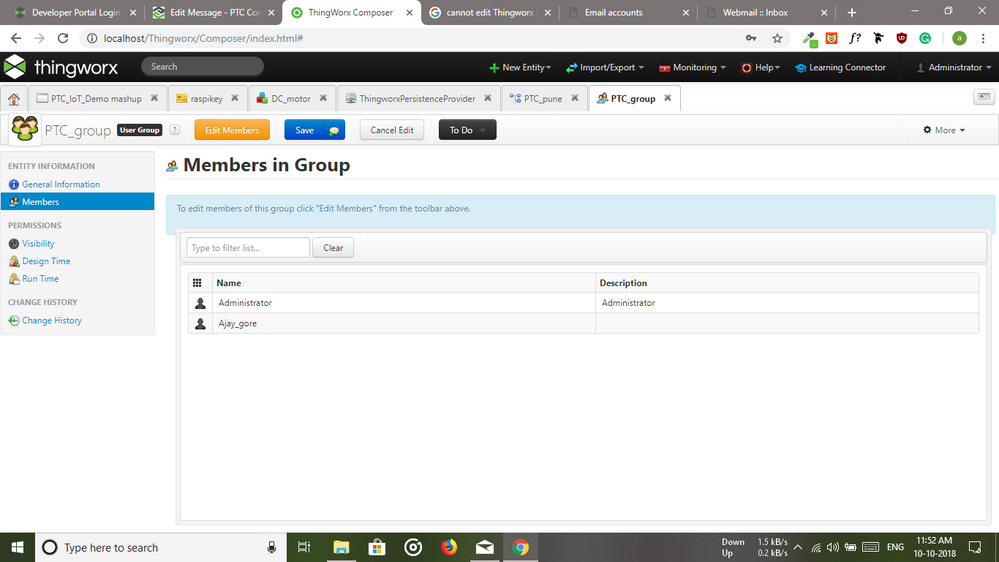- Community
- ThingWorx
- ThingWorx Developers
- Alerts in thing are not triggering
- Subscribe to RSS Feed
- Mark Topic as New
- Mark Topic as Read
- Float this Topic for Current User
- Bookmark
- Subscribe
- Mute
- Printer Friendly Page
Alerts in thing are not triggering
- Mark as New
- Bookmark
- Subscribe
- Mute
- Subscribe to RSS Feed
- Permalink
- Notify Moderator
Alerts in thing are not triggering
i'm using mqtt thing with some data from mqtt server in thingworx. i made two alerts in mqtt thing one is for above 50 and one is for below 50. when sensor data come from mqtt server and it is either above 50 or below 50 this alerts does not trigger. but when disconnected from mqtt server and set the thing property by manually above 50 or below 50 it triggers alerts. strange but is happening with me. please help with this.
Solved! Go to Solution.
- Labels:
-
Extensions
-
Troubleshooting
Accepted Solutions
- Mark as New
- Bookmark
- Subscribe
- Mute
- Subscribe to RSS Feed
- Permalink
- Notify Moderator
You have to enable showing of system objects as shownin the first screenshot attached.
Then when you search you will see System user (example in the second screenshot is from the next gen composer)
- Mark as New
- Bookmark
- Subscribe
- Mute
- Subscribe to RSS Feed
- Permalink
- Notify Moderator
anyone is going to help me or not, Now days PTC site also not working , i wanted to start my online instance of thingworx but it was not working, also community giving answers to questions are very slow, i wonder if anyone really using thingworx or not..? i am not getting answers to my questions on community. its really bad experience for user of thingworx.
- Mark as New
- Bookmark
- Subscribe
- Mute
- Subscribe to RSS Feed
- Permalink
- Notify Moderator
What is your ThingWorx platform version? The issue looks to be this https://www.ptc.com/en/support/article?n=CS275831 If that is the case, you may either grant visibility to the system user or upgrade to the fixed version.
I apologize for the delay in the response and thank you for your time and patience.
- Mark as New
- Bookmark
- Subscribe
- Mute
- Subscribe to RSS Feed
- Permalink
- Notify Moderator
thank you for replying me.
i saw the the link you gave. in that article it says "Add Visibility for the System User on ThingworxPersistenceProvider.
i added visibility for whole group and organization for ThingworxPersistenceProvider but still problem exists.
my Thingworx version is 8.2.1-b140.
- Mark as New
- Bookmark
- Subscribe
- Mute
- Subscribe to RSS Feed
- Permalink
- Notify Moderator
is the user "System User" part of the group and organization?
- Mark as New
- Bookmark
- Subscribe
- Mute
- Subscribe to RSS Feed
- Permalink
- Notify Moderator
i have only two user, "Administrator" and "Ajay Gore" both are in the group and organization.
- Mark as New
- Bookmark
- Subscribe
- Mute
- Subscribe to RSS Feed
- Permalink
- Notify Moderator
You have to enable showing of system objects as shownin the first screenshot attached.
Then when you search you will see System user (example in the second screenshot is from the next gen composer)
- Mark as New
- Bookmark
- Subscribe
- Mute
- Subscribe to RSS Feed
- Permalink
- Notify Moderator
Thanks posipova, it solved the problem.
can you explain me why it is so..? i didn't understand the visibility setting for persistence provider..? why we have to give visibility for persistence provider and some runtime permission for mqtt thing..?
- Mark as New
- Bookmark
- Subscribe
- Mute
- Subscribe to RSS Feed
- Permalink
- Notify Moderator
Processing of messages when it arrives at the MQTTThing client is done as "System" user. There are certain operations during message processing that require the "ThingworxPersistenceProvider" to be visible to the "System" user. The fact that "ThingworxPersistenceProvider" does not have any visibility permissions set on it OOTB causes the issue being reported where DataChange events on properties that have alert definitions or bindings etc. set on them do not trigger those alerts or evaluate bindings.
- Mark as New
- Bookmark
- Subscribe
- Mute
- Subscribe to RSS Feed
- Permalink
- Notify Moderator
in Article - CS275831 which you suggested me, says that this problem is been resolved in TW version 8.1 and above. still, this problem is there.
- Mark as New
- Bookmark
- Subscribe
- Mute
- Subscribe to RSS Feed
- Permalink
- Notify Moderator
I will follow up on this.
- Mark as New
- Bookmark
- Subscribe
- Mute
- Subscribe to RSS Feed
- Permalink
- Notify Moderator
I did look further into this. So, this now works per design. Originally, adding those permissions to the system user did not solve the problem. What was corrected is the behavior when adding proper permissions to the system user. I will edit the article to clarify this.
- Mark as New
- Bookmark
- Subscribe
- Mute
- Subscribe to RSS Feed
- Permalink
- Notify Moderator
I did look further into this. So, this now works per design. Originally, adding those permissions to the system user did not solve the problem. What was corrected is the behavior when adding proper permissions to the system user. I will edit the article to clarify this.