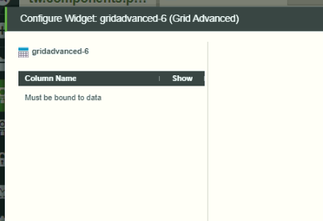- Community
- ThingWorx
- ThingWorx Developers
- Configure Grid Columns in Advanced Grid
- Subscribe to RSS Feed
- Mark Topic as New
- Mark Topic as Read
- Float this Topic for Current User
- Bookmark
- Subscribe
- Mute
- Printer Friendly Page
Configure Grid Columns in Advanced Grid
- Mark as New
- Bookmark
- Subscribe
- Mute
- Subscribe to RSS Feed
- Permalink
- Notify Moderator
Configure Grid Columns in Advanced Grid
Hi,
The Service(has datashape to) is binded to the Advanced Gird and can see the data in the Advance Grid, but when pressed on the Configure Grid Columns, it Says "Must be bound to data", not able to configure the columns
Thingworx version is 9.2
@paic @slangley @c_lowy
Thanks,
Shashi.
+91 8099838001 | shashi@psptechhub.com,
PSPTechHub || World of PTC Thingworx || LinkedIn
Solved! Go to Solution.
Accepted Solutions
- Mark as New
- Bookmark
- Subscribe
- Mute
- Subscribe to RSS Feed
- Permalink
- Notify Moderator
Hi,
This issue is due to the permission issues, proper permission should be given to the Mashup you are using, such that Gird Columns can be Configured. That's the reason, was not able to edit them after proper bindings and using Datashape because of the Permissions.
Thanks,
Shashi
+91 8099838001 | shashi@psptechhub.com,
PSPTechHub || World of PTC Thingworx || LinkedIn
- Mark as New
- Bookmark
- Subscribe
- Mute
- Subscribe to RSS Feed
- Permalink
- Notify Moderator
Hi,
Please double check that the data shape is defined in the output for the service returning the data. If the data shape is not defined here you can not configure the advanced grid columns.
Thanks,
Travis
- Mark as New
- Bookmark
- Subscribe
- Mute
- Subscribe to RSS Feed
- Permalink
- Notify Moderator
Hi @TravisPickett ,
Double Checked, the DataShape is present and the data can be seen in the Advance Grid, but not able to configure the Grid columns as shown in the picture !!
Thanks,
Shashi.
+91 8099838001 | shashi@psptechhub.com,
PSPTechHub || World of PTC Thingworx || LinkedIn
- Mark as New
- Bookmark
- Subscribe
- Mute
- Subscribe to RSS Feed
- Permalink
- Notify Moderator
Hi @pshashipreetham,
One additional thing to check that I can think of without Tech Support getting involved is that if the binding of the result of the service to the advanced grid was done before the service had the data shape defined:
- Refresh the data tab
- Brake the binding to the advanced grid, Save, and then re-add the binding
- Brake the binding to the advanced grid, removed the advanced grid, Save, then add the grid back
- In rare cases I have had todo this before.
Another test you can do to validate the data shape is being returned is to add a dropdown widget. Bind your result to this widget and if you look under properties for display and value you should see the data shape labels here.
Thanks,
Travis
- Mark as New
- Bookmark
- Subscribe
- Mute
- Subscribe to RSS Feed
- Permalink
- Notify Moderator
Hi @TravisPickett ,
This is not a Binding issues, as per the observation it is due to the permissions to the Mashup. Not able to find out perfect solution for the issue and the cause too.
Thanks,
Shashi Preetham.
+91 8099838001 | shashi@psptechhub.com,
PSPTechHub || World of PTC Thingworx || LinkedIn
- Mark as New
- Bookmark
- Subscribe
- Mute
- Subscribe to RSS Feed
- Permalink
- Notify Moderator
Hi @pshashipreetham.
If you feel the previous responses were helpful, please mark the appropriate one as the Accepted Solution for the benefit of others with the same question.
Regards.
--Sharon
- Mark as New
- Bookmark
- Subscribe
- Mute
- Subscribe to RSS Feed
- Permalink
- Notify Moderator
Hi @pshashipreetham.
Is it possible that you are populating the grid dynamically at runtime? If you need to configure grid columns, you may have to change your design. For example, you may have to create an infotable for loading your data before populating the grid. This page from the Help Center may also provide another solution.
Regards.
--Sharon
- Mark as New
- Bookmark
- Subscribe
- Mute
- Subscribe to RSS Feed
- Permalink
- Notify Moderator
Hi,
This issue is due to the permission issues, proper permission should be given to the Mashup you are using, such that Gird Columns can be Configured. That's the reason, was not able to edit them after proper bindings and using Datashape because of the Permissions.
Thanks,
Shashi
+91 8099838001 | shashi@psptechhub.com,
PSPTechHub || World of PTC Thingworx || LinkedIn