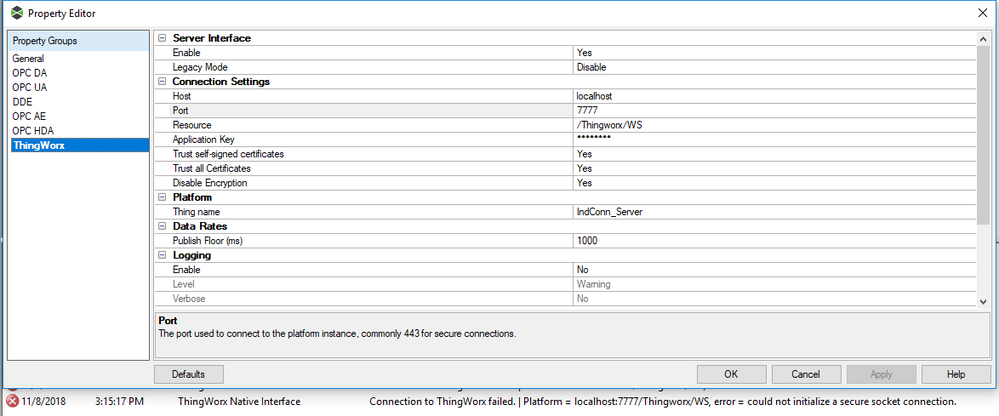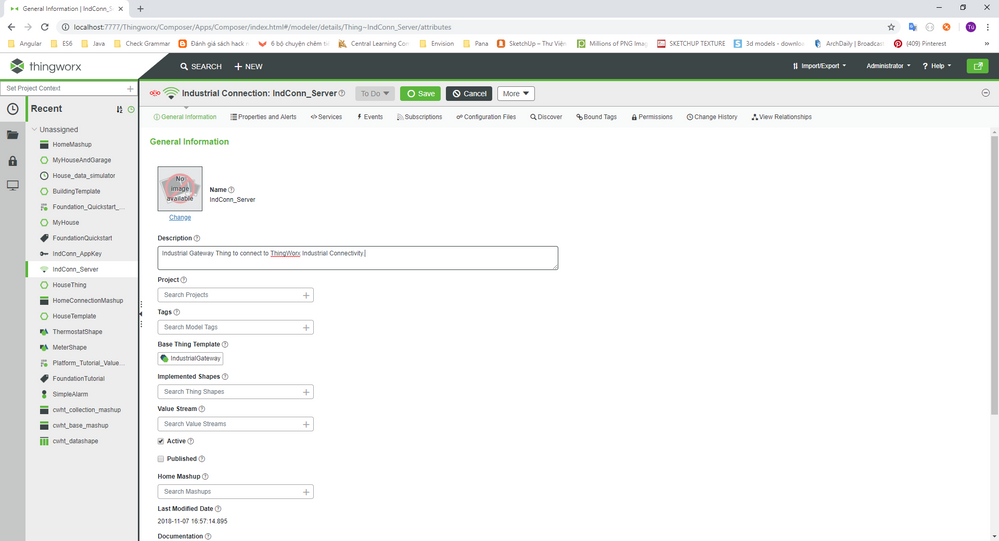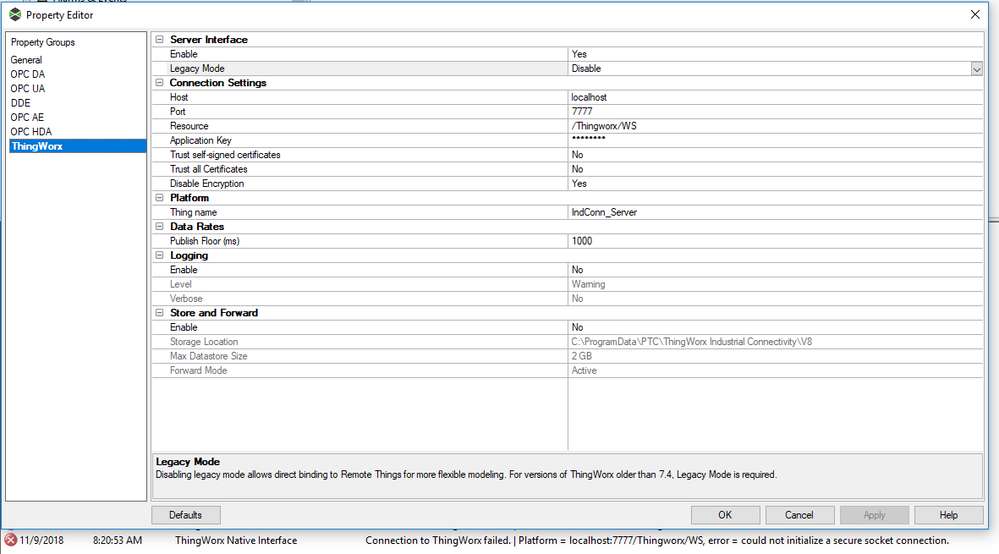- Community
- ThingWorx
- ThingWorx Developers
- Re: Connect to Thingworx failed
- Subscribe to RSS Feed
- Mark Topic as New
- Mark Topic as Read
- Float this Topic for Current User
- Bookmark
- Subscribe
- Mute
- Printer Friendly Page
Connect to Thingworx failed
- Mark as New
- Bookmark
- Subscribe
- Mute
- Subscribe to RSS Feed
- Permalink
- Notify Moderator
Connect to Thingworx failed
Hi all,
I am following this tutorial to connect Thingworx Industrial Connectivity to Thingworx Foundation. But I have an error:
This is Thingworx Foundation:
Please help me fix this error!
Thanks all,
Quang Tu
- Labels:
-
Connectivity
- Mark as New
- Bookmark
- Subscribe
- Mute
- Subscribe to RSS Feed
- Permalink
- Notify Moderator
Hello @tunq1,
Could you disable "Trust self-signed Certificates" & "Trust all certificates" and try ?
Regards,
VR
- Mark as New
- Bookmark
- Subscribe
- Mute
- Subscribe to RSS Feed
- Permalink
- Notify Moderator
Hi @Velkumar,
Thank for your answer, I disabled "Trust self-signed Certificates" & "Trust all certificates". But it still does not work for me!
Regards,
tunq1
- Mark as New
- Bookmark
- Subscribe
- Mute
- Subscribe to RSS Feed
- Permalink
- Notify Moderator
Are you able to browse to your ThingWorx server using this URL?
http://localhost:7777/Thingworx
Is the Application Key (appKey) a valid one created on your server and not expired?
- Mark as New
- Bookmark
- Subscribe
- Mute
- Subscribe to RSS Feed
- Permalink
- Notify Moderator
Hi @Rick-Stanley,
I tried it and it did not work. Application Key is valid and unexpired.
Regards,
tunq1
- Mark as New
- Bookmark
- Subscribe
- Mute
- Subscribe to RSS Feed
- Permalink
- Notify Moderator
Hi @tunq1.
You mentioned using an App Key but that would not be required for accessing Composer via the browser. Can you provide more details around your method for connecting?
If you are unable to access Composer via the browser, you will need to troubleshoot that issue before trying to connect KEPServerEX. The following logs may provide more insight into the cause of your issues:
\ThingworxStorage\logs
<tomcat_home>\logs
Regards.
--Sharon
- Mark as New
- Bookmark
- Subscribe
- Mute
- Subscribe to RSS Feed
- Permalink
- Notify Moderator
Hi @tunq1.
Have you been able to resolve your issue? If so, we would love for you to either select one of the previous responses or post your solution here, for the benefit of others who may have the same issue. Please remember to mark the appropriate response as the Accepted Solution.
Regards.
--Sharon