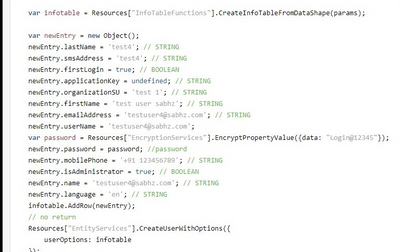- Community
- ThingWorx
- ThingWorx Developers
- Re: Creating Users from service - Issue creating U...
- Subscribe to RSS Feed
- Mark Topic as New
- Mark Topic as Read
- Float this Topic for Current User
- Bookmark
- Subscribe
- Mute
- Printer Friendly Page
Creating Users from service - Issue creating Users
- Mark as New
- Bookmark
- Subscribe
- Mute
- Subscribe to RSS Feed
- Permalink
- Notify Moderator
Creating Users from service - Issue creating Users
Hi,
I am creating users from service, I using now CreateUserWithOptions() from EntityServices..
after executing my service I am able to see users by using this service(custom service from ptc found via article - https://www.ptc.com/en/support/article/CS176431 )
```````
var params = {
tags: undefined /* TAGS */,
nameMask: undefined /* STRING */,
type: 'User' /* STRING */,
maxItems: undefined /* NUMBER */
};
// result: INFOTABLE dataShape: RootEntityList
var result = Resources["EntityServices"].GetEntityList(params);
``````
But not able to see users from composer and in users section too, if I search particular user which I created I am getting no results found in search box.
Also, I am not able to delete the user through service.
- Mark as New
- Bookmark
- Subscribe
- Mute
- Subscribe to RSS Feed
- Permalink
- Notify Moderator
- Mark as New
- Bookmark
- Subscribe
- Mute
- Subscribe to RSS Feed
- Permalink
- Notify Moderator
Hi Max,
I already following this method to create users, but I am not able to find users in composers.
also, I tried to delete users, deletion also not happening I am not able get username tried GetPropertyValues() also...
Users["testuser4@sabharees.com"].GetPropertyValues();
- Mark as New
- Bookmark
- Subscribe
- Mute
- Subscribe to RSS Feed
- Permalink
- Notify Moderator
Please import the attached entity on your instance. After executing the service createUsers I am able to see the testUser1 on Users screen in composer(refer screenshot). I am able to delete the user as well after executing DeleteUser service. I tested on Thingworx 9.1.
After importing the entity, execute the services and let me know if the user gets created and is visible on Users screen or not.
- Mark as New
- Bookmark
- Subscribe
- Mute
- Subscribe to RSS Feed
- Permalink
- Notify Moderator
Hi Sachin,
Thanks for this... previously I created users without username I perhaps because of that only I am not able to delete users.
Please let me know to update username property by using anyother method, if i use default update method It will ask username. In my case it is null now because of this I am not able to update users.
- Tags:
- chi
- Mark as New
- Bookmark
- Subscribe
- Mute
- Subscribe to RSS Feed
- Permalink
- Notify Moderator
When you try to create a user without providing username it gives an error with both CreateUser and CreateUserWithOptions services, so how did you create users without username? There is a service UpdateUserWithOptions but it requires userName param. I don't think there is any other OOTB service to update the user properties.
Since, the username field is unique you can create new users if they haven't been created already and use the username field to fetch their records.
- Mark as New
- Bookmark
- Subscribe
- Mute
- Subscribe to RSS Feed
- Permalink
- Notify Moderator
I created separate data shape with field names as same as user extension properties then I added values according to that, please take a look on my attachment & below code. My service created users and I am able to see users by using GetEntityList() but not able to update or delete users.
var params = {
infoTableName: "InfoTable",
dataShapeName: "Test_UserOptions"
};
var infotable = Resources["InfoTableFunctions"].CreateInfoTableFromDataShape(params);
var newEntry = new Object();
newEntry.lastName = 'test4'; // STRING
newEntry.smsAddress = 'test4'; // STRING
newEntry.firstLogin = true; // BOOLEAN
newEntry.applicationKey = undefined; // STRING
newEntry.organizationSU = 'test 1'; // STRING
newEntry.firstName = 'test user sabhz'; // STRING
newEntry.emailAddress = 'testuser4@sabhz.com'; // STRING
newEntry.userName = 'testuser4@sabhz.com';
var password = Resources["EncryptionServices"].EncryptPropertyValue({data: "Login@12345"});
newEntry.password = password; //password
newEntry.mobilePhone = '+91 123456789'; // STRING
newEntry.isAdministrator = true; // BOOLEAN
newEntry.name = 'testuser4@sabhz.com'; // STRING
newEntry.language = 'en'; // STRING
infotable.AddRow(newEntry);
// no return
Resources["EntityServices"].CreateUserWithOptions({
userOptions: infotable
});
- Mark as New
- Bookmark
- Subscribe
- Mute
- Subscribe to RSS Feed
- Permalink
- Notify Moderator
To update the user extension properties you can simply run Users[UserName].UserExtensionName
e.x. Users["testuser4@sabhz.com"].lastName = "TestForUpdatingLastName";
result = Users["testuser4@sabhz.com"].lastName;
I was unable to create a user with a blank userName even when I used a custom datashape. I ran below code to delete the user,
let params = {
name: "testuser1@sabhz.com" /* USERNAME */
};
// no return
var result = Resources["EntityServices"].DeleteUser(params);
Let me know if it doesn't work for you. Please not userName itself cannot be modified once created, if you want to change it you will have to either create a copy of the user and then update it or create a new user.
- Mark as New
- Bookmark
- Subscribe
- Mute
- Subscribe to RSS Feed
- Permalink
- Notify Moderator
Thanks for your comments.
I tried to delete the users which I was created from my custom DS, but I am not able to delete the users. Also, composer wise created user or UserOptions ds wise created users are able to delete.