- Community
- ThingWorx
- ThingWorx Developers
- Re: Custom Font
- Subscribe to RSS Feed
- Mark Topic as New
- Mark Topic as Read
- Float this Topic for Current User
- Bookmark
- Subscribe
- Mute
- Printer Friendly Page
Custom Font
- Mark as New
- Bookmark
- Subscribe
- Mute
- Subscribe to RSS Feed
- Permalink
- Notify Moderator
Custom Font
Is it possible to change the font for our application (globally or otherwise) in composer?
- Labels:
-
Mashup-Widget
- Mark as New
- Bookmark
- Subscribe
- Mute
- Subscribe to RSS Feed
- Permalink
- Notify Moderator
Adam, other than the standard bold, italics and underline options for fonts, I don't believe custom fonts are available natively.
- Mark as New
- Bookmark
- Subscribe
- Mute
- Subscribe to RSS Feed
- Permalink
- Notify Moderator
Well if you dig a bit on the CSS ( css/Combined.XXXXXX.css ), you may create an extension that overrides custom fonts
Carles.
- Mark as New
- Bookmark
- Subscribe
- Mute
- Subscribe to RSS Feed
- Permalink
- Notify Moderator
Cales~~
I couldn't understand your guide well.
Could you give a more detailed guide about applying custom font?
Our customer want to apply their custom font.
yongjune.
- Mark as New
- Bookmark
- Subscribe
- Mute
- Subscribe to RSS Feed
- Permalink
- Notify Moderator
I also need the workaround to change the font type in ThingWorx application.
Could you please explain more?
- Mark as New
- Bookmark
- Subscribe
- Mute
- Subscribe to RSS Feed
- Permalink
- Notify Moderator
- Mark as New
- Bookmark
- Subscribe
- Mute
- Subscribe to RSS Feed
- Permalink
- Notify Moderator
Yes, I have tried it on old version ThingWorx, but it only applied on label, and it's not working on ThingWorx 7.4.
ThingWorx composer doesn’t accept font file as a image upload anymore.
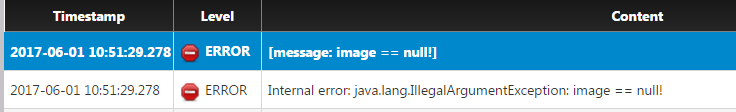
- Mark as New
- Bookmark
- Subscribe
- Mute
- Subscribe to RSS Feed
- Permalink
- Notify Moderator
Then no luck, but you are on PTC pre sales team, I think ThingWorx Labs comes from Pre sales team maybe you have resources to improve the given outdated extension...
- Mark as New
- Bookmark
- Subscribe
- Mute
- Subscribe to RSS Feed
- Permalink
- Notify Moderator
Yes, has reported the issue... but I mean, even the extension is working, it works on label only...
I am interested in the way you mentioned before.
- Mark as New
- Bookmark
- Subscribe
- Mute
- Subscribe to RSS Feed
- Permalink
- Notify Moderator
On my original post I mean writing an extension that overrides standard TW css with your custom font, but css on TW it's a big mess an you will need to test a lot.
For instance just to give it a try I've went to Thingworx/Runtime/css/Combined.XXXX.css and changed body { font-family: } to Times New Roman and reloaded runtime and some things had changed to Times New Roman and others not, then you will need to dig around to find all font-family css and override it on your custom extension:
body { font-family: "Times New Roman" !important }







