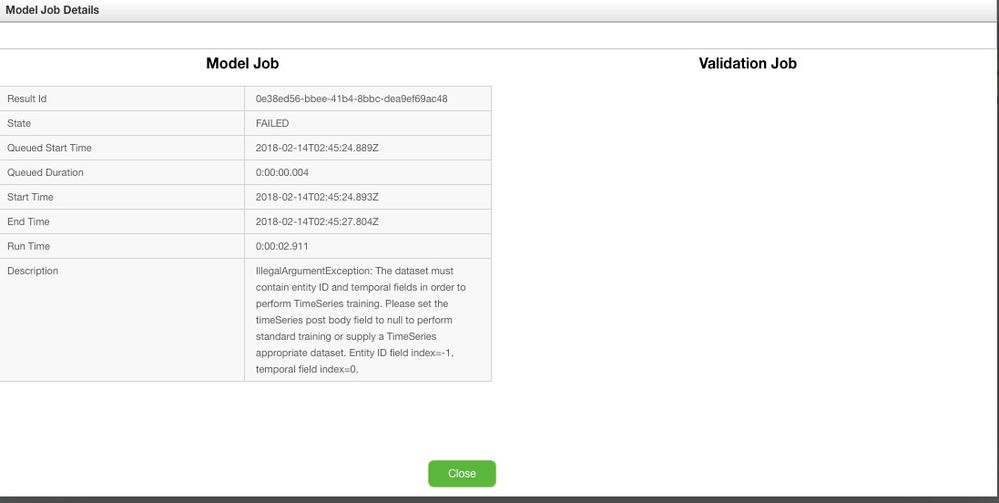- Community
- ThingWorx
- ThingWorx Developers
- Re: Help needed: trying to import time-series data...
- Subscribe to RSS Feed
- Mark Topic as New
- Mark Topic as Read
- Float this Topic for Current User
- Bookmark
- Subscribe
- Mute
- Printer Friendly Page
Help needed: trying to import time-series data into Analytics Builder
- Mark as New
- Bookmark
- Subscribe
- Mute
- Subscribe to RSS Feed
- Permalink
- Notify Moderator
Help needed: trying to import time-series data into Analytics Builder
Hey All,
Setup - Thingworx 8.1 (Windows) and Thingworx Analytics 8.1 (Standalone linux)
I am trying to import dataset into analytics builder file attached (json and csv) bascially its exchange rates
and the first column is time stamps every 15 mins .
Ive managed to get the data into analytics builder when i use this meta data configuration note bold for the time stamp
[{
"fieldName": "Time",
"dataType": "STRING",
"opType": "TEMPORAL",
"timeSamplingInterval": "900000"
},
{
"fieldName": "Open",
"dataType": "DOUBLE",
"opType": "CONTINUOUS"
},
{
"fieldName": "High",
"dataType": "DOUBLE",
"opType": "CONTINUOUS"
},
{
"fieldName": "Low",
"dataType": "DOUBLE",
"opType": "CONTINUOUS"
},
{
"fieldName": "Close",
"dataType": "DOUBLE",
"opType": "CONTINUOUS"
},
{
"fieldName": "Volume",
"dataType": "DOUBLE",
"opType": "CONTINUOUS"
}
]
but when i try building models from this dataset it runs for a while maybe 15 seconds and then i get this error
Now i know im probably not using the correct format and "opType" for the time stamp in the configuration metadata files,but i cant find appropriate documentation to assist with this. Tried the Transition guide for 8.1 but nothing really about specific time-series data types . If anybody know where i can find documentation on json metadata configuration just point me in the direction please.
sample of the csv data
Time,Open,High,Low,Close,Volume
2015-12-29 00:00,1.09746,1.09783,1.09741,1.09772,486680003.2
2015-12-29 00:15,1.09772,1.098,1.0977,1.0979,445919999.1
2015-12-29 00:30,1.0979,1.09805,1.09782,1.09792,1210700005
2015-12-29 00:45,1.09792,1.09825,1.09775,1.09808,1116909992
2015-12-29 01:00,1.09808,1.09824,1.09791,1.09822,503880003
Thanks for your help
Cheers
Paul B
Solved! Go to Solution.
- Labels:
-
Analytics
Accepted Solutions
- Mark as New
- Bookmark
- Subscribe
- Mute
- Subscribe to RSS Feed
- Permalink
- Notify Moderator
Hi
For a time series dataset you need to have 2 specific additional fields compare to non time series one.
One field is with the opType TEMPORAL as you did already.
The other field is with opType ENTITY_ID. The entity_id field is used to identify the source of the data. one csv dataset can indeed contains temporal data from different sources, the entity_id allows to identify this source.
In your example you probably should add a column with the name of the stock you are following and set this as the entity_id. So if you follow different stock you will have different entity_id in your csv each with multiple rows at different temporal time.
If you follow only one stock, you still need to have this entity_id column. It will simply be set to the same value for all records.
Note also that the Temporal field is expected to be a number, so you may have to change the date format to use an increment from a starting point instead of an actual date.
Hope this help
Kind regards
Christophe
- Mark as New
- Bookmark
- Subscribe
- Mute
- Subscribe to RSS Feed
- Permalink
- Notify Moderator
Hi
For a time series dataset you need to have 2 specific additional fields compare to non time series one.
One field is with the opType TEMPORAL as you did already.
The other field is with opType ENTITY_ID. The entity_id field is used to identify the source of the data. one csv dataset can indeed contains temporal data from different sources, the entity_id allows to identify this source.
In your example you probably should add a column with the name of the stock you are following and set this as the entity_id. So if you follow different stock you will have different entity_id in your csv each with multiple rows at different temporal time.
If you follow only one stock, you still need to have this entity_id column. It will simply be set to the same value for all records.
Note also that the Temporal field is expected to be a number, so you may have to change the date format to use an increment from a starting point instead of an actual date.
Hope this help
Kind regards
Christophe
- Mark as New
- Bookmark
- Subscribe
- Mute
- Subscribe to RSS Feed
- Permalink
- Notify Moderator
Hey Christophe,
Thanks again for the quick response. And thanks for the answers.
Where can i find this type of information out rather than dropping question on public community forums?
Can i use and Apache Neurons Spark related information given it seems that analytics uses spark jar files ? and if so can you point me in the direction of this information
Again thanks very much for your help
Cheers
Paul B
- Mark as New
- Bookmark
- Subscribe
- Mute
- Subscribe to RSS Feed
- Permalink
- Notify Moderator
Hi Paul
The description of the different opType (including TEMPORAL and ENTITY_ID) is covered in the transition guide p. 29.
If you feel something is unclear or missing or can be improve, please let us know.
Kind regards
Christophe
- Mark as New
- Bookmark
- Subscribe
- Mute
- Subscribe to RSS Feed
- Permalink
- Notify Moderator
Hey Christophe,
Thanks for the response, yep will do.
Cheers
Paul B
- Mark as New
- Bookmark
- Subscribe
- Mute
- Subscribe to RSS Feed
- Permalink
- Notify Moderator
Hi @baraspatch
Just wanted to follow up to confirm whether all of your questions were answered by Christophe. If so, please indicate Accepted Solution for the benefit of our Community users. If not, please advise on your current status.
Thanks!
Leigh