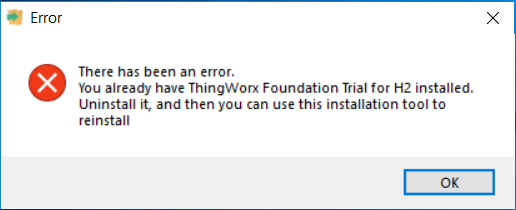- Community
- ThingWorx
- ThingWorx Developers
- How to uninstall the failed installation on Thingw...
- Subscribe to RSS Feed
- Mark Topic as New
- Mark Topic as Read
- Float this Topic for Current User
- Bookmark
- Subscribe
- Mute
- Printer Friendly Page
How to uninstall the failed installation on Thingworx foundation 8.3 trial version
- Mark as New
- Bookmark
- Subscribe
- Mute
- Subscribe to RSS Feed
- Permalink
- Notify Moderator
How to uninstall the failed installation on Thingworx foundation 8.3 trial version
Hello,
I've been trying to reinstall Thingworx foundation 8.3 trial version, but The installer keep showing error message when i try to reinstall.
This problem happen after i canceled installer during installation. After this, i'm trying to find uninstall file. But it doesn't contain in installation folder.
Anyone please help me in this issue. I would like to how to uninstall the failed installation thingworx foundation.
Thank
Solved! Go to Solution.
- Labels:
-
Troubleshooting
Accepted Solutions
- Mark as New
- Bookmark
- Subscribe
- Mute
- Subscribe to RSS Feed
- Permalink
- Notify Moderator
If you have installed on windows,
Uninstall failed instance from control panel.
Then need to clean registry. Following are two ways to clean registry entries,
#1 Install CCleaner free version and clean registry using this tool.
CCleaner Download link :: https://www.ccleaner.com/ccleaner/download
#2 If you do not want to install this tool, You can delete registry entries manually.
Go to Registry Editor >>> (Windows Key + R), type regedit, hit OK.
Then find for "PTC" or "ThingWorx">>> in registry editor Go to Edit=>Find.
Delete ThingWorx related entries.
Caution!:: backup registry entries before deleting them if required to restore in future. you can backup by right-click registry Key and export the same. To restore you can import the same.
Then you will able to fresh instance using same installer.
Please accept the solution if worked-out.
Thank-you.
- Mark as New
- Bookmark
- Subscribe
- Mute
- Subscribe to RSS Feed
- Permalink
- Notify Moderator
Hello.
Is this a Windows or a Linux based install?
Since the installation was halted without completing and the uninstall file wasn't created, you may need to reinstall the OS or try again on a different system.
We can try to find the appropriate uninstall file but I can't guarantee it will work in this use case.
-- Craig A.
- Mark as New
- Bookmark
- Subscribe
- Mute
- Subscribe to RSS Feed
- Permalink
- Notify Moderator
Hi,
Thank you for your help
It was installed on windows.
For now, I would like to find uninstall file first. If it doesn't work, I will reinstall the OS.
Thank
Supakit
- Mark as New
- Bookmark
- Subscribe
- Mute
- Subscribe to RSS Feed
- Permalink
- Notify Moderator
Hi @Newtepos.
I am forwarding the uninstaller from my local system via email. I don't have confidence that it will work for you, but you are welcome to try it.
This file gets generated in {drive}:....\twxFoundationH2Trial-8.3.2 folder. Not sure if that folder still exists on your machine since you cancelled out.
Regards.
--Sharon
- Mark as New
- Bookmark
- Subscribe
- Mute
- Subscribe to RSS Feed
- Permalink
- Notify Moderator
Hi @Newtepos.
Since we know the uninstaller provided from a different system did not work, please let us know if reinstalling the o/s allowed you to resolve your issue. If so, once posted, please update your response as the Accepted Solution for the benefit of others with the same issue.
Thank you for using our community!
Regards.
--Sharon
- Mark as New
- Bookmark
- Subscribe
- Mute
- Subscribe to RSS Feed
- Permalink
- Notify Moderator
If you have installed on windows,
Uninstall failed instance from control panel.
Then need to clean registry. Following are two ways to clean registry entries,
#1 Install CCleaner free version and clean registry using this tool.
CCleaner Download link :: https://www.ccleaner.com/ccleaner/download
#2 If you do not want to install this tool, You can delete registry entries manually.
Go to Registry Editor >>> (Windows Key + R), type regedit, hit OK.
Then find for "PTC" or "ThingWorx">>> in registry editor Go to Edit=>Find.
Delete ThingWorx related entries.
Caution!:: backup registry entries before deleting them if required to restore in future. you can backup by right-click registry Key and export the same. To restore you can import the same.
Then you will able to fresh instance using same installer.
Please accept the solution if worked-out.
Thank-you.
- Mark as New
- Bookmark
- Subscribe
- Mute
- Subscribe to RSS Feed
- Permalink
- Notify Moderator
Hi Kedar,
Unfortunately, it still gives the same error. I tried cleaning with CC cleaner my registry. Then I went to registry manually and deleted all files with "twx". I searched my whole laptop in all the folders for any "twx" or "ThingWorx" or "ptc" files and it is all clean. I deleted all my cookies and temp files.... I restarted my system multiple times after cleanup. But I still receive the same error of previous version! :-(
Pheeew!.... I don't know where else there are files in my system!!!....
I am not in a position to format my laptop now, but I guess that would be the last option I have...
But thanks anyways!...
Regards
Subhankar
- Mark as New
- Bookmark
- Subscribe
- Mute
- Subscribe to RSS Feed
- Permalink
- Notify Moderator
Hello Subhankar,
Hard luck...!
Solution I suggested works in most of the cases.
Still, before going to format your laptop, give a last try with Windows Disk Cleanup utility and try to clean all drives.
Run Disk Cleanup as an Administrator.
It deletes all unnecessary files from machine.
-Kedar.