- Community
- ThingWorx
- ThingWorx Developers
- Re: Localization Table used in mashup
- Subscribe to RSS Feed
- Mark Topic as New
- Mark Topic as Read
- Float this Topic for Current User
- Bookmark
- Subscribe
- Mute
- Printer Friendly Page
Localization Table used in mashup
- Mark as New
- Bookmark
- Subscribe
- Mute
- Subscribe to RSS Feed
- Permalink
- Notify Moderator
Localization Table used in mashup
Hi Carles Coll,
I am getting all the languages in a dropdown. But after selecting the language the buttons and the labels should change from English to Spanish.As when we view a mashup we get a option for changing the language. So can you help me out how to get this flow working?
Thanks
Naveen
- Labels:
-
Mashup-Widget
- Tags:
- localization
- Mark as New
- Bookmark
- Subscribe
- Mute
- Subscribe to RSS Feed
- Permalink
- Notify Moderator
You should reload all the page, to take language change effect on the browser side.
- Mark as New
- Bookmark
- Subscribe
- Mute
- Subscribe to RSS Feed
- Permalink
- Notify Moderator
I am not able to change from english to spanish. I have taken a simple mashup with one dropdown which is having the languages and a button .So what i want is the moment i click on the dropdown and select spanish the value should change from english to spanish.
- Mark as New
- Bookmark
- Subscribe
- Mute
- Subscribe to RSS Feed
- Permalink
- Notify Moderator
If you want to have a button which text changes with binded Language name, then you can't use Button Widget, you should use Value Display widget which let's you change it's text and has a Clicked event.
- Mark as New
- Bookmark
- Subscribe
- Mute
- Subscribe to RSS Feed
- Permalink
- Notify Moderator
Can you provide code snippet ?
- Mark as New
- Bookmark
- Subscribe
- Mute
- Subscribe to RSS Feed
- Permalink
- Notify Moderator
Here there's a simple mashup that does it https://www.dropbox.com/s/68xmbs5k05expm0/Mashups_TestLanguagesSelector.xml?dl=0
- Mark as New
- Bookmark
- Subscribe
- Mute
- Subscribe to RSS Feed
- Permalink
- Notify Moderator
Buddy actually you are taking the value of language native and displaying it .See from the dropdown when we view a mashup the values in the button is changing from english to spanish I wanted to change the value on a label or button from "Sure" to "Por supuesto".
- Mark as New
- Bookmark
- Subscribe
- Mute
- Subscribe to RSS Feed
- Permalink
- Notify Moderator
Hi Naveen,
You should assign the desired LocalizationToken to the Label ( widget localizable properties are the ones with the globe ) , then it will be automatically translated depending on user preferences.
Carles.
- Mark as New
- Bookmark
- Subscribe
- Mute
- Subscribe to RSS Feed
- Permalink
- Notify Moderator
Hi carles,
I have done all that which you mentioned above without user preferences can we do that for all user .
Naveen
- Mark as New
- Bookmark
- Subscribe
- Mute
- Subscribe to RSS Feed
- Permalink
- Notify Moderator
I don't understand the question sorry.
- Mark as New
- Bookmark
- Subscribe
- Mute
- Subscribe to RSS Feed
- Permalink
- Notify Moderator
See carles I have taken all the languages in a dropdown .So when we click on any of the language from the dropdown the label in the mashup will change its text value from english to spanish. As its working fine from the predefined dropdown we get in the toolbar when we view a mashup .So I wanted to know how to get that working ? Now I think you can understand what I am asking ...
- Mark as New
- Bookmark
- Subscribe
- Mute
- Subscribe to RSS Feed
- Permalink
- Notify Moderator
Hi Carles,
Can you help regarding this I want to convert all the labels values when i select the dropdown.
Naveen
- Mark as New
- Bookmark
- Subscribe
- Mute
- Subscribe to RSS Feed
- Permalink
- Notify Moderator
Hi Naveen Gourav,
If my understanding is correct; you need to use the selectedRowsChanged event of the service from which you are reading the Languages details. So, as soon as the dropdown option is changed selectedRowsChanged event will fire. You can save the language on this event and reload your page. So, you will see the updated data on the page as per the changed language.
Hope it helps.
Thanks,
Ankit Gupta
- Mark as New
- Bookmark
- Subscribe
- Mute
- Subscribe to RSS Feed
- Permalink
- Notify Moderator
Hi Ankit/Carles,
I have done that also i am attaching a screen shots from which you can understand what I have done and what I need to know.And the user preference in the user extension I have given french i first position and Default is second and the TOKEN is "Save" to "Savuu".
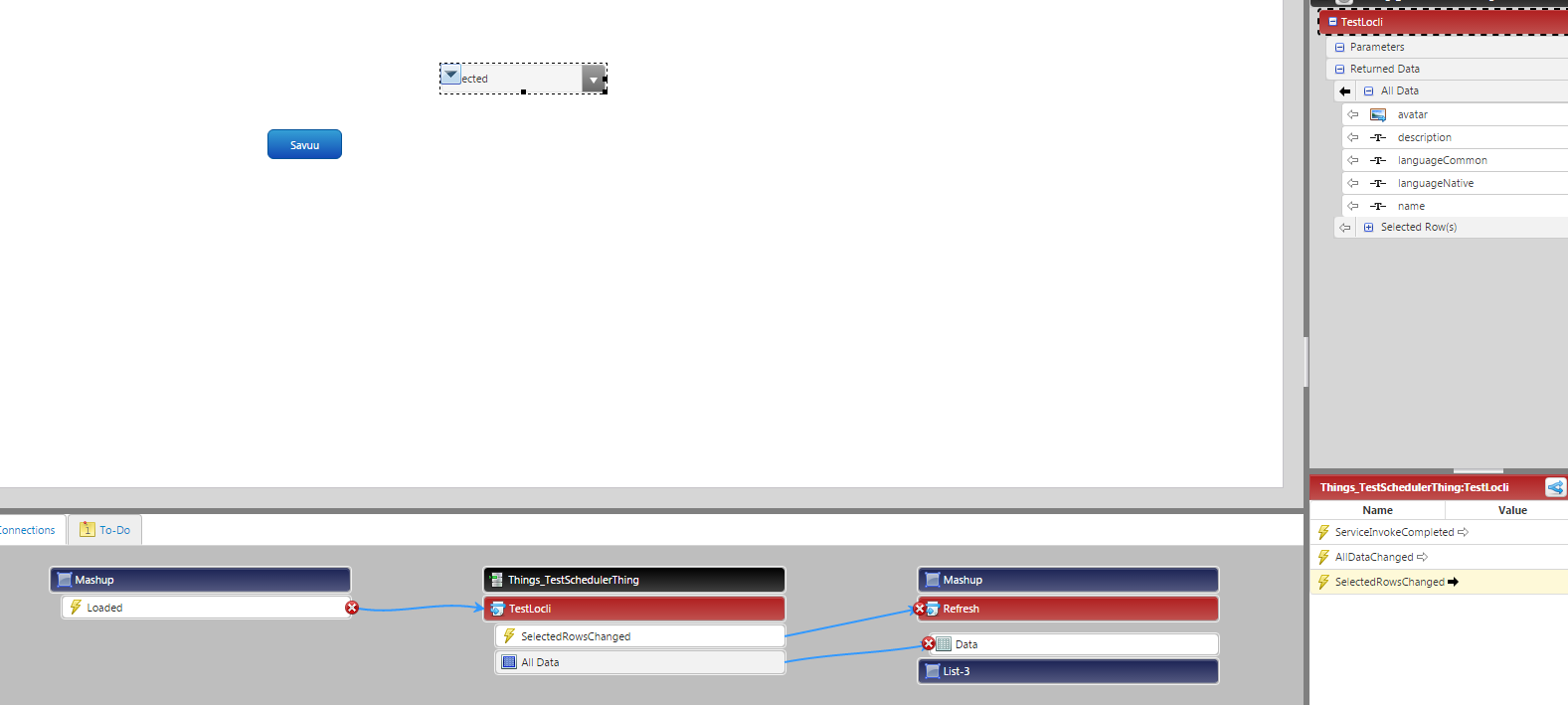
Naveen







