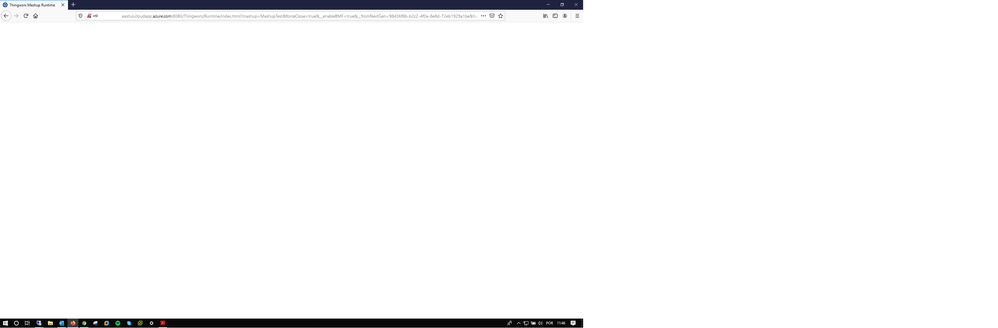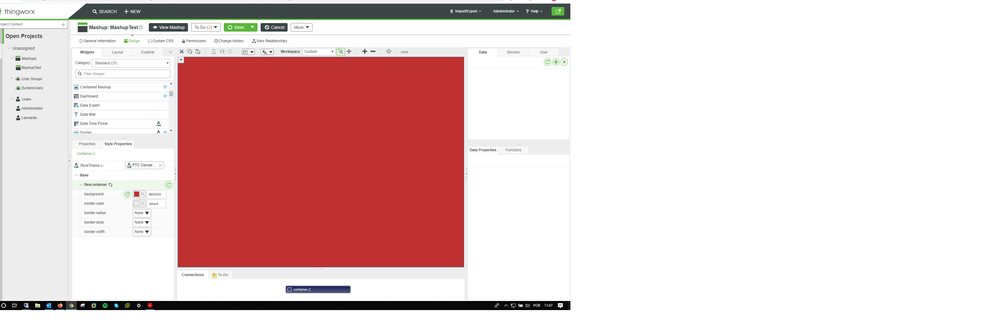- Community
- ThingWorx
- ThingWorx Developers
- Re: Mashup - How to access with another user?
- Subscribe to RSS Feed
- Mark Topic as New
- Mark Topic as Read
- Float this Topic for Current User
- Bookmark
- Subscribe
- Mute
- Printer Friendly Page
Mashup - How to access with another user?
- Mark as New
- Bookmark
- Subscribe
- Mute
- Subscribe to RSS Feed
- Permalink
- Notify Moderator
Mashup - How to access with another user?
Hi everyone,
I've created a dashboad and a new user.
When I access this new dashboard I put my user and password.
But a dashboard only has a blank screen and my screen is red.
Someone can help me?
Regards
Leonardo
Solved! Go to Solution.
- Labels:
-
Mashup-Widget
Accepted Solutions
- Mark as New
- Bookmark
- Subscribe
- Mute
- Subscribe to RSS Feed
- Permalink
- Notify Moderator
You new user is not an Administrator user and lacks the required permission. This guide will help you in understanding ThingWorx permissions & thus provide your new user with the required permission.
Alternatively, if you want this user also to be an Administrator user then you can navigate to Security -> Usergroups. Apply filter to show System Objects and then add your new user as a member of the Administrators usergroup.
- Mark as New
- Bookmark
- Subscribe
- Mute
- Subscribe to RSS Feed
- Permalink
- Notify Moderator
You new user is not an Administrator user and lacks the required permission. This guide will help you in understanding ThingWorx permissions & thus provide your new user with the required permission.
Alternatively, if you want this user also to be an Administrator user then you can navigate to Security -> Usergroups. Apply filter to show System Objects and then add your new user as a member of the Administrators usergroup.