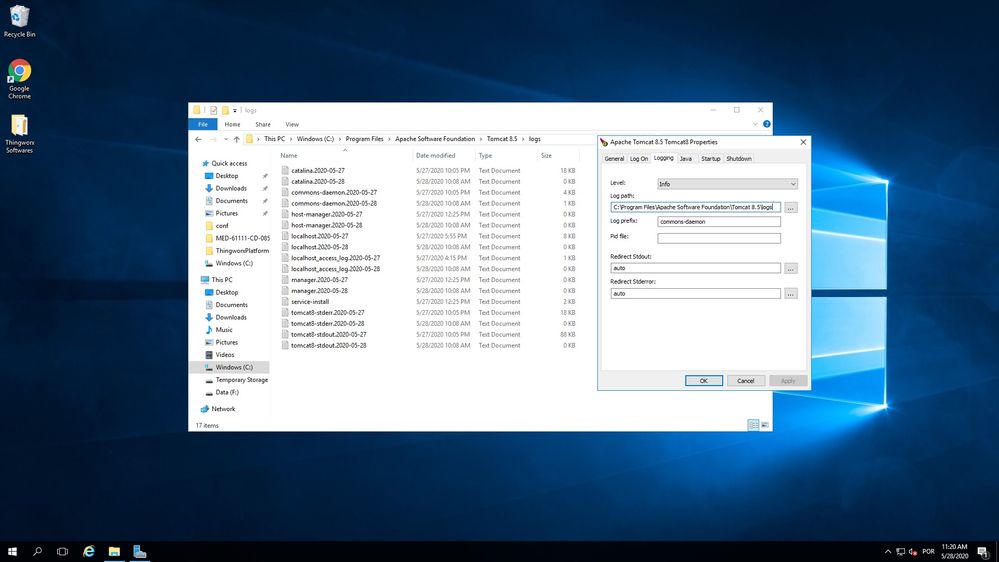- Community
- ThingWorx
- ThingWorx Developers
- How to access Thingworx home page on Azure
- Subscribe to RSS Feed
- Mark Topic as New
- Mark Topic as Read
- Float this Topic for Current User
- Bookmark
- Subscribe
- Mute
- Printer Friendly Page
How to access Thingworx home page on Azure
- Mark as New
- Bookmark
- Subscribe
- Mute
- Subscribe to RSS Feed
- Permalink
- Notify Moderator
How to access Thingworx home page on Azure
Hi everyone,
I am beginner with Thingworx.
I have installed Thingworx 8.5 Postgres in my virtual machine based on Azure.
I was able to finishe installation succesfully.
My question is:
How do I access the Thingworx home page? I know that I need to use the addres bellow:
http://<servername>:<port>/Thingworx
Where, my <servername> is my DNS from Azure machine. Image bellow:
And my <port> is 8080
So, I tried to use:
http://xxxxxx.eastus.cloudapp.azure.com:8080/Thingworx
But it did not work..
May someone help me with this?
Regards,
Leonardo
Solved! Go to Solution.
- Labels:
-
Cloud
Accepted Solutions
- Mark as New
- Bookmark
- Subscribe
- Mute
- Subscribe to RSS Feed
- Permalink
- Notify Moderator
Since you are able to access ThingWorx from localhost there is no issue with your tomcat or ThingWorx. You may have to open port 8080 in the Firewall settings of your VM.
- Mark as New
- Bookmark
- Subscribe
- Mute
- Subscribe to RSS Feed
- Permalink
- Notify Moderator
Do you see tomcat home page if you navigate to http://xxxxxx.eastus.cloudapp.azure.com:8080?
If not, go through the tomcat logs for any error. If yes, then go through the ThingWorx logs which would be in ThingworxStorage\logs folder, especially ApplicationLog. If you are having difficult interpreting them, post the error messages here and we could help.
- Mark as New
- Bookmark
- Subscribe
- Mute
- Subscribe to RSS Feed
- Permalink
- Notify Moderator
Hi @rjanardan
I can not see tomcat home when I navigate to Thingworx.
What is the correct log that I need verify?
Another information:
I am able to navigate to Thingworx in my virtual machina (AZURE). Image bellow:
- Mark as New
- Bookmark
- Subscribe
- Mute
- Subscribe to RSS Feed
- Permalink
- Notify Moderator
Since you are able to access ThingWorx from localhost there is no issue with your tomcat or ThingWorx. You may have to open port 8080 in the Firewall settings of your VM.
- Mark as New
- Bookmark
- Subscribe
- Mute
- Subscribe to RSS Feed
- Permalink
- Notify Moderator