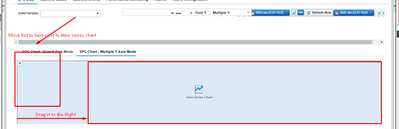- Community
- ThingWorx
- ThingWorx Developers
- Re: Resizing time series chart
- Subscribe to RSS Feed
- Mark Topic as New
- Mark Topic as Read
- Float this Topic for Current User
- Bookmark
- Subscribe
- Mute
- Printer Friendly Page
Resizing time series chart
- Mark as New
- Bookmark
- Subscribe
- Mute
- Subscribe to RSS Feed
- Permalink
- Notify Moderator
Resizing time series chart
Hey Guys,
I am trying to figure out how to resize this time series chart which I believe is inside a contained mashup, but I am not sure and trying to figure out if it is. I am new to TWX and need a bit of help.
Plan is to move the time series chart to the right to make room for the list widget which displays a drop down of items to plot against the chart. Checking the widget properties, I do not have any options to move or resize the panel / chart and looking for some advice.
\\\
\\\
Thanks,
Thomas, Jr.dev
Solved! Go to Solution.
- Labels:
-
Design
Accepted Solutions
- Mark as New
- Bookmark
- Subscribe
- Mute
- Subscribe to RSS Feed
- Permalink
- Notify Moderator
Cut the Time Series Chart(scissor button) and then insert a Layout widget in the area, choosing the number of columns and/or side bar(s) that you need. You can configure the percent of each column as well. Paste the chart in the desired column.
- Mark as New
- Bookmark
- Subscribe
- Mute
- Subscribe to RSS Feed
- Permalink
- Notify Moderator
Cut the Time Series Chart(scissor button) and then insert a Layout widget in the area, choosing the number of columns and/or side bar(s) that you need. You can configure the percent of each column as well. Paste the chart in the desired column.
- Mark as New
- Bookmark
- Subscribe
- Mute
- Subscribe to RSS Feed
- Permalink
- Notify Moderator
Thanks for the heads up.
I'll give it go and see how I make out.
Thomas