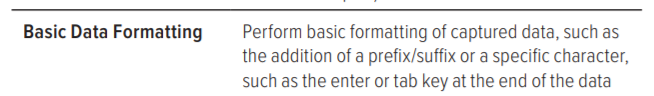- Community
- ThingWorx
- ThingWorx Developers
- Re: Running validator after textbox input
- Subscribe to RSS Feed
- Mark Topic as New
- Mark Topic as Read
- Float this Topic for Current User
- Bookmark
- Subscribe
- Mute
- Printer Friendly Page
Running validator after textbox input
- Mark as New
- Bookmark
- Subscribe
- Mute
- Subscribe to RSS Feed
- Permalink
- Notify Moderator
Running validator after textbox input
I have a textbox, and the text is bound to a validator widget. The validator widget checks to make sure that the input is not null/empty, and if not, it runs a service. Everything works as expected, but the validator only runs when the user clicks off the textbox (I have no enter/submit button).
I want to rework this so that the validator runs without the user clicking off - or, make this automatic some how.
Any thoughts?
Solved! Go to Solution.
- Labels:
-
Coding
Accepted Solutions
- Mark as New
- Bookmark
- Subscribe
- Mute
- Subscribe to RSS Feed
- Permalink
- Notify Moderator
- Mark as New
- Bookmark
- Subscribe
- Mute
- Subscribe to RSS Feed
- Permalink
- Notify Moderator
I think the textbox is working as expected, you need to click out, or press the Enter/Tab in the keyboard to finish the string input.
- Mark as New
- Bookmark
- Subscribe
- Mute
- Subscribe to RSS Feed
- Permalink
- Notify Moderator
Yes, as per my original post, I confirmed that the text box is working as expected when I click off it. I'm just wondering if there's a way to do this without clicking off it.
The background of my request is this - I'm building an application that scans a QR code. I can scan the code, and put it in a text box successfully. But then the user is forced to click somewhere else on the page in order to be able to do anything further. I want the application to work automatically just when the user scans, without artificially forcing him to click somewhere else just to get the services to run.
- Mark as New
- Bookmark
- Subscribe
- Mute
- Subscribe to RSS Feed
- Permalink
- Notify Moderator
You can bind it to both a Label widget and a textbox widget, and use Events Router widget to bind to the final result.
The Label helps you get the result without clicking outside, the textbox widget allows you to still make modifications to the string, and events router helps you get both the results
- Mark as New
- Bookmark
- Subscribe
- Mute
- Subscribe to RSS Feed
- Permalink
- Notify Moderator
- Mark as New
- Bookmark
- Subscribe
- Mute
- Subscribe to RSS Feed
- Permalink
- Notify Moderator
That's a great point - I'll look into that!
I'm working with a Zebra Scanner and I'm using DataWedge to read/scan both QR and traditional bar codes.
- Mark as New
- Bookmark
- Subscribe
- Mute
- Subscribe to RSS Feed
- Permalink
- Notify Moderator
Just thought about it... there's another nice side-effect if you manage to make <ENTER> work -- the text field doesn't lose focus in this case. You'll just need to call its ResetToDefaultValue when you're done processing to allow serial scanning of QR codes. Of course that won't help if the user actually clicks out of the textbox, but that's also something you can avoid by resizing your textbox to cover entire mashup. I know that sounds and looks even more weird, but it may be a quick and practical workaround.
- Mark as New
- Bookmark
- Subscribe
- Mute
- Subscribe to RSS Feed
- Permalink
- Notify Moderator
- Mark as New
- Bookmark
- Subscribe
- Mute
- Subscribe to RSS Feed
- Permalink
- Notify Moderator