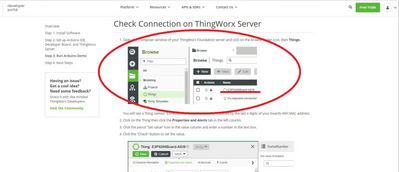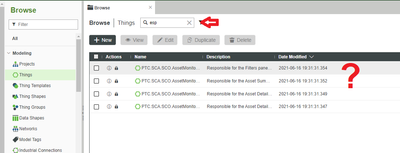- Community
- ThingWorx
- ThingWorx Developers
- TW + ESP8266
- Subscribe to RSS Feed
- Mark Topic as New
- Mark Topic as Read
- Float this Topic for Current User
- Bookmark
- Subscribe
- Mute
- Printer Friendly Page
TW + ESP8266
- Mark as New
- Bookmark
- Subscribe
- Mute
- Subscribe to RSS Feed
- Permalink
- Notify Moderator
TW + ESP8266
Hi, Team!
I´m started this trainning: https://developer.thingworx.com/resources/guides/connect-adafruit-feather
but I can´t find, in STEP3: Run Arduino Demo, the Thing ESP8266Board like the printscreen.
Excsists another way or url to keep going with this trainning?
Regards.
Telles.
Solved! Go to Solution.
- Labels:
-
Connectivity
-
Examples
-
Solution Central
Accepted Solutions
- Mark as New
- Bookmark
- Subscribe
- Mute
- Subscribe to RSS Feed
- Permalink
- Notify Moderator
Were you able to get your ESP8266 working?
Things to check:
- The ESP8266 is connected to a network that can access your ThingWorx Foundation Server.
- ThingWorx Foundation server is running.
- The AppKey you are using in your ESP8266 code is from the ThingWorx Foundation server you are connecting to,
- Mark as New
- Bookmark
- Subscribe
- Mute
- Subscribe to RSS Feed
- Permalink
- Notify Moderator
Hi,
The Thing mentioned there is created by the Arduino Sketch. If you look in the sketch code, there is a comment that explains that it creates the thing.
Did you manage to run the sketch correctly? Did you receive 200 in the Serial Monitor?
- Mark as New
- Bookmark
- Subscribe
- Mute
- Subscribe to RSS Feed
- Permalink
- Notify Moderator
Hi, Vladimir.
My first doubt is: how many PROPERTIES are created in thise THING?
Regards.
Telles.
- Mark as New
- Bookmark
- Subscribe
- Mute
- Subscribe to RSS Feed
- Permalink
- Notify Moderator
I'm not sure how this relates to your original question, but if you look in the loop method, you will see that one of the last steps is to add a single property, named SomeNumber.
Should I understand you manage to see the Thing now and you solved the original issue?
- Mark as New
- Bookmark
- Subscribe
- Mute
- Subscribe to RSS Feed
- Permalink
- Notify Moderator
My original question : where is the Thing ESP8266Board?
How I new in this tool, I don´t know if many properties can be created in this Thing, that simply don´t appear to me.
TKS.
Telles.
- Mark as New
- Bookmark
- Subscribe
- Mute
- Subscribe to RSS Feed
- Permalink
- Notify Moderator
If I try to upload the code, without a target, the SERIALMONITOR receive this mensage:
- Mark as New
- Bookmark
- Subscribe
- Mute
- Subscribe to RSS Feed
- Permalink
- Notify Moderator
The Arduino code is not able to connect with the ThingWorx Server. Check to be sure the server https://pp-2108301314dq.portal.ptc.io/Thingworx is running. The free trial servers shut down after 3 hours of no activity in any Developer Portal guides. You can check the status of your server and restart it here:
https://developer.thingworx.com/en/profile/trials
After making a WiFi connection, the Arduino code tries to get the current Property value of SomeNumber. If the Arduino receives a 404 (Not Found) response, it will send a request to create a Thing and the SomeNumber property.
- Mark as New
- Bookmark
- Subscribe
- Mute
- Subscribe to RSS Feed
- Permalink
- Notify Moderator
I´m not use Arduino, I´m using ESP8266
- Mark as New
- Bookmark
- Subscribe
- Mute
- Subscribe to RSS Feed
- Permalink
- Notify Moderator
Were you able to get your ESP8266 working?
Things to check:
- The ESP8266 is connected to a network that can access your ThingWorx Foundation Server.
- ThingWorx Foundation server is running.
- The AppKey you are using in your ESP8266 code is from the ThingWorx Foundation server you are connecting to,
- Mark as New
- Bookmark
- Subscribe
- Mute
- Subscribe to RSS Feed
- Permalink
- Notify Moderator
Hi Rick.
I just check them all.
Aparently some configs don´t count´s in PTC Guide.
I will print then all and post here.
Regards.
Telles.
- Mark as New
- Bookmark
- Subscribe
- Mute
- Subscribe to RSS Feed
- Permalink
- Notify Moderator
I keep going with studeis using the nem VM lanched last mouth