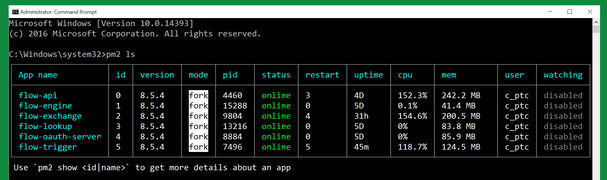- Community
- ThingWorx
- ThingWorx Developers
- Re: ThingWorx Flow doesn't start after reinstallat...
- Subscribe to RSS Feed
- Mark Topic as New
- Mark Topic as Read
- Float this Topic for Current User
- Bookmark
- Subscribe
- Mute
- Printer Friendly Page
ThingWorx Flow doesn't start after reinstallation of ThingWorx Foundation
- Mark as New
- Bookmark
- Subscribe
- Mute
- Subscribe to RSS Feed
- Permalink
- Notify Moderator
ThingWorx Flow doesn't start after reinstallation of ThingWorx Foundation
Hello all,
I had to reinstall ThingWorx foundation after I installed ThingWorx Flow. I used the same configuration that I used in the first installation and only changed the host name. I updated this new host name in the ThingWorx Flow configuration following the guidelines described in this post and in the official documentation .
However, when I try to access to ThingWorx I received the error described in the Tomcat log (attached), and RabbitMQ outputs this error in its log file:
When I run the command "pm2 ls" I can see that all the apps are up and running (see the image below).
Can anyone please help me with this issue?
I attached the platform-settings.json as .txt file.
Thank you
Solved! Go to Solution.
- Labels:
-
Troubleshooting
Accepted Solutions
- Mark as New
- Bookmark
- Subscribe
- Mute
- Subscribe to RSS Feed
- Permalink
- Notify Moderator
I solved this issue. It was a problem with RabbitMQ. Somehow it was not able to create the vhost and the users when the installation of TW Flow was performed. As this was an re installation I am assuming that some configuration might have not been deleted; even though, I was very careful while removing everything from the server. I had to create the user and the vhost through the RabbitMQ console.
I hope this could be useful for anyone.
- Mark as New
- Bookmark
- Subscribe
- Mute
- Subscribe to RSS Feed
- Permalink
- Notify Moderator
Hi,
When you re-install Thingworx, you deleted the databases? Did you delete the flow database?
What other errors you have in Application.log?
Thanks,
Raluca Edu
- Mark as New
- Bookmark
- Subscribe
- Mute
- Subscribe to RSS Feed
- Permalink
- Notify Moderator
Hello,
I didn't delete the databases. I installed with separate databases. One for Thingworx Flow and one for ThingWorx foundation.
I have attached the Application.log.
Thank you
Santiago
- Mark as New
- Bookmark
- Subscribe
- Mute
- Subscribe to RSS Feed
- Permalink
- Notify Moderator
From your platform settings file, both your flowuser and DB passwords are encrypted. I believe, keystore file was recreated as part of re-installation. So, you are unable to access either from ThingWorx now.
2020-04-29 09:54:52.312+0200 [L: INFO] [O: c.t.s.SecurityManagerBootstrapper] [I: ] [U: ] [S: ] [P: PLATFORM_ID_IS_UNDEFINED] [T: main] initializing KeyStore provider
2020-04-29 09:54:52.937+0200 [L: ERROR] [O: c.t.s.ThingWorxBootstrapper] [I: ] [U: SuperUser] [S: ] [P: PLATFORM_ID_IS_UNDEFINED] [T: main] java.lang.Exception: No Queue password specified.
...
2020-04-29 09:54:53.484+0200 [L: ERROR] [O: c.t.m.MetricsPersistenceProcessor] [I: ] [U: SuperUser] [S: ] [P: PLATFORM_ID_IS_UNDEFINED] [T: main] Unable to get the default persistence provider.
- Tags:
- flow
- Mark as New
- Bookmark
- Subscribe
- Mute
- Subscribe to RSS Feed
- Permalink
- Notify Moderator
But isn't that Keystore created from ThingWorx Foundation only?
And isn't that Keystore get updated whenever you ran the install.bat file from TW Flow?
- Mark as New
- Bookmark
- Subscribe
- Mute
- Subscribe to RSS Feed
- Permalink
- Notify Moderator
I solved this issue. It was a problem with RabbitMQ. Somehow it was not able to create the vhost and the users when the installation of TW Flow was performed. As this was an re installation I am assuming that some configuration might have not been deleted; even though, I was very careful while removing everything from the server. I had to create the user and the vhost through the RabbitMQ console.
I hope this could be useful for anyone.