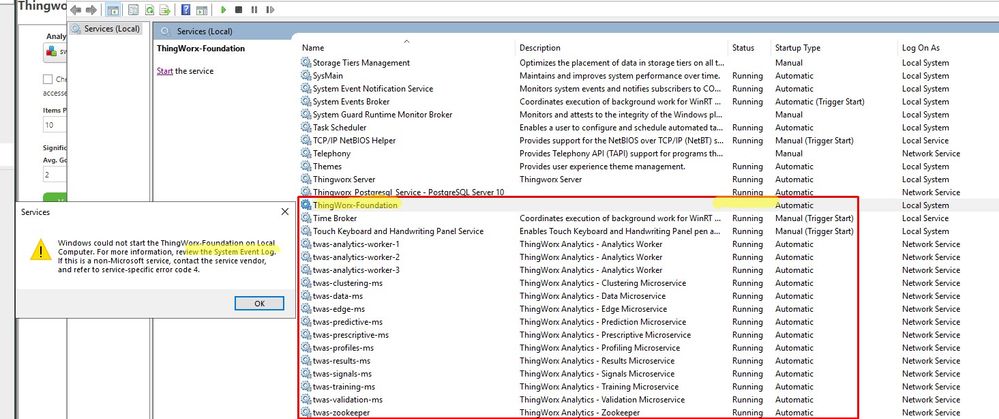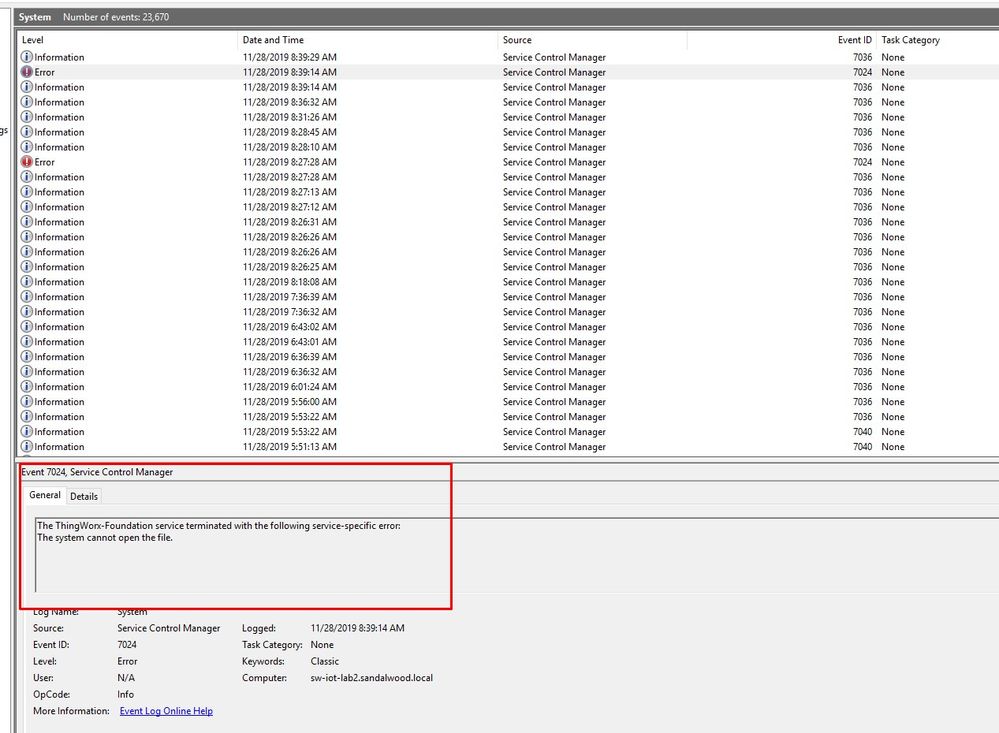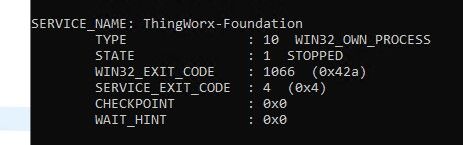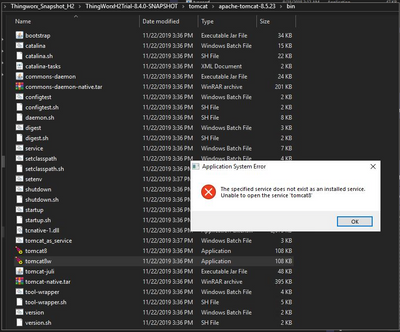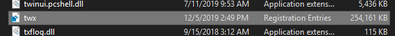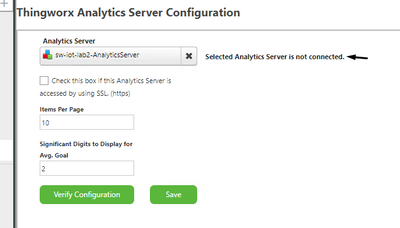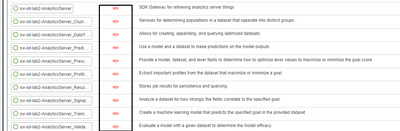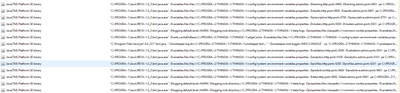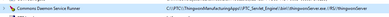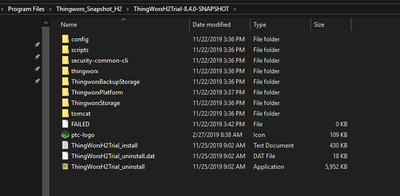- Community
- ThingWorx
- ThingWorx Developers
- Re: Thingworx Analytics server Installation
- Subscribe to RSS Feed
- Mark Topic as New
- Mark Topic as Read
- Float this Topic for Current User
- Bookmark
- Subscribe
- Mute
- Printer Friendly Page
Thingworx Analytics server Installation
- Mark as New
- Bookmark
- Subscribe
- Mute
- Subscribe to RSS Feed
- Permalink
- Notify Moderator
Thingworx Analytics server Installation
Hello,
I have installed Thingworx Analytics server along with the extensions v8.4.5-r1 and I am running into a problem with the Thingworx Foundation service not starting. All the necessary twx analytic services are up and running, however I do not see any data sets configured in the Analytics Builder once I try to verify connection.
Thanks,
Windows 10 64 bit
Thingworx H2 Trial 8,4,0 Snapshot
Solved! Go to Solution.
- Labels:
-
Analytics
-
Extensions
-
Install-Upgrade
Accepted Solutions
- Mark as New
- Bookmark
- Subscribe
- Mute
- Subscribe to RSS Feed
- Permalink
- Notify Moderator
Hi Thomas
Yes it is safe to leave this fail installation in place.
It would be best to set the ThingWorx-Foundation service to Disabled (instead of Automatic), so that Windows does not attempt to start it at each reboot and generate error in Event viewer.
Kind regards
Christophe
- Mark as New
- Bookmark
- Subscribe
- Mute
- Subscribe to RSS Feed
- Permalink
- Notify Moderator
- Mark as New
- Bookmark
- Subscribe
- Mute
- Subscribe to RSS Feed
- Permalink
- Notify Moderator
Hello, Thanks for the reply.
I have not configured the new data sets as this was my next step as I see it in the documentation. Outside of creating the new data set which is simple, I am not sure why the thingworxfoundation service cannot start? All my other twx services are running, however the foundation service has an issue?
Checking the System Logs, I can see there is an issue with this service.
Not sure how to proceed.
Thank you,
- Mark as New
- Bookmark
- Subscribe
- Mute
- Subscribe to RSS Feed
- Permalink
- Notify Moderator
Hi @Ecko665
I am a little confused by the different information.
In the first picture you show Analytics Builder with no dataset (which is expected since that is a fresh installation), however this means that you are therefore able to login ThingWorx composer and therefore ThingWrox is started.
Therefore I am confused with the following picture showing ThingWorx-Foundation service not started.
Is it something that happened after you took the first picture of Builder maybe ?
If yes, what happened between the time it worked and the time it did not anymore ?
Could you also send the below data:
- file twx.reg created with regedit /e twx.reg regedit /e twx.reg HKEY_LOCAL_MACHINE\SYSTEM\CurrentControlSet\Services\ThingWorx-Foundation
- Access <Tomcat>/bin/tomcat8w.exe, go under Java tab and paste the value of all the fields there.
Thank you
Kind regards
Christophe
- Mark as New
- Bookmark
- Subscribe
- Mute
- Subscribe to RSS Feed
- Permalink
- Notify Moderator
Hi Christophe, sorry for the delay I was away on another project.
From what I can tell, nothing has happened since taking those pictures. I can open up the Composer and Manufacturing Apps with no issues, yet the thingworx foundation service fails to start? This is a trial H2 snapshot license of V 8.4 which I will soon upgrade to a licensed V 8.5 dev environment within the next few weeks.
When I try to run the tomcat8w.exe, I get the message below.
I did create the reg file for twx.reg, however it is close to 255mb, not sure if that is correct.
\\\
Side note....
I just checked my analytics server and it says the server is not connected. Nothing has changed in a week and not sure why this is occurring. They key is not expired, not sure how to proceed. The analytics server and adjacent services are all running, restarting my windows server has no affect.
Sorry for the long email, I am getting to a point where I am thinking to re-install everything from scratch. I am tight on time and need this solved asap, any help on your end would be great.
THanks,
Thomas S.
- Mark as New
- Bookmark
- Subscribe
- Mute
- Subscribe to RSS Feed
- Permalink
- Notify Moderator
Hi Thomas
This is very odd.
If you are able to access Composer this means that ThingWorx is started, which does not makes sense with the fact the service returns error.
Do we have possibly more than one installation ?
If you access the Task manager and add the Command Line column, can you check the java processes and the Common Daemon Service Runner process, to check that you do see a tomcat running and in which folder it is.
Note the reg file should not be that large indeed, there were a copy/paste issue in my previous command with some part added twice, but if you have a reg file created you probably have corrected this. the command should be
regedit /e twx.reg HKEY_LOCAL_MACHINE\SYSTEM\CurrentControlSet\Services\ThingWorx-Foundation.
If that does not give you clues, I would suggest to open a case to Technical Support to look at this, as I will be away for a few days.
Kind regards
Christophe
- Mark as New
- Bookmark
- Subscribe
- Mute
- Subscribe to RSS Feed
- Permalink
- Notify Moderator
Hi Christophe,
I can see Tomcat running and utilizing a lot of resources of almost 3GB of ram. There are also a lot of Java processes running.
\\\
\\\
\\\
Attached is the reg file you requested.
Side note, I did get the analytics server to connect, was just an issue with the key being expired.
Thanks again,
- Mark as New
- Bookmark
- Subscribe
- Mute
- Subscribe to RSS Feed
- Permalink
- Notify Moderator
Hi Thomas
Thank you for this...that starts to make sense
There is indeed a ThingWorx server that is running and that is the one that got installed with the manufacturignApp.
We can see in the first picture you posted from the Windows services that there is indeed a ThingWorx Server service running (I missed it initially).
What I think happens is that you installed a trial ThingWorx Foundation and then a trial ThingWorx Manufacturing App . However the Manufacturing App comes bundled with ThingWorx already, so the first one was not needed.
So as it stands you should only use the ThingWorx Server service and not the ThingWorx-Foundation, and you should be just fine.
The trial ThingWorx platform standalone (without manufacturing App), was installed under C:\Program Files\Thingworx_Snapshot_H2\ThingWorxH2Trial-8.4.0-SNAPSHOT. Maybe it has been somehow uninstall or corrupted with the installation of Manufacturing App.
You could check in that folder if there is still some data there or if it has been partially uninstalled, but in any case, you probably should uninstall it if it is not already, because all you need is the ThingWorx from Manufacturing App, this is the one that will include the most functionality in your case.
Kind regards
Christophe
- Mark as New
- Bookmark
- Subscribe
- Mute
- Subscribe to RSS Feed
- Permalink
- Notify Moderator
Hi Christophe,
This is the case, as my team first installed thingworx snapshot H2, and than a week or so later we installed the manufacturing apps as well.
Here is a quick screen shot of C:\Program Files\Thingworx_Snapshot_H2\ThingWorxH2Trial-8.4.0-SNAPSHOT, and I can see that there are some files in there, however does not look complete.
\\\
You mention it is worth un-installing which I do not mind doing, however I do not want to affect my current twx dev. environment as I have a few developers accessing this platform at any given moment. Would it be safe just to leave it as is, and I will continue building up the databases as you first mentioned in this thread?
Thanks,
Thomas S.
- Mark as New
- Bookmark
- Subscribe
- Mute
- Subscribe to RSS Feed
- Permalink
- Notify Moderator
Hi Thomas
Yes it is safe to leave this fail installation in place.
It would be best to set the ThingWorx-Foundation service to Disabled (instead of Automatic), so that Windows does not attempt to start it at each reboot and generate error in Event viewer.
Kind regards
Christophe
- Mark as New
- Bookmark
- Subscribe
- Mute
- Subscribe to RSS Feed
- Permalink
- Notify Moderator
Thanks for the update.
I'll go ahead and disable this service.
Br,
Thomas