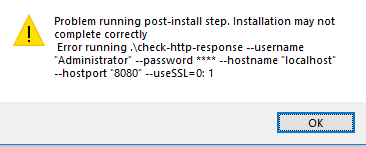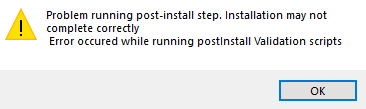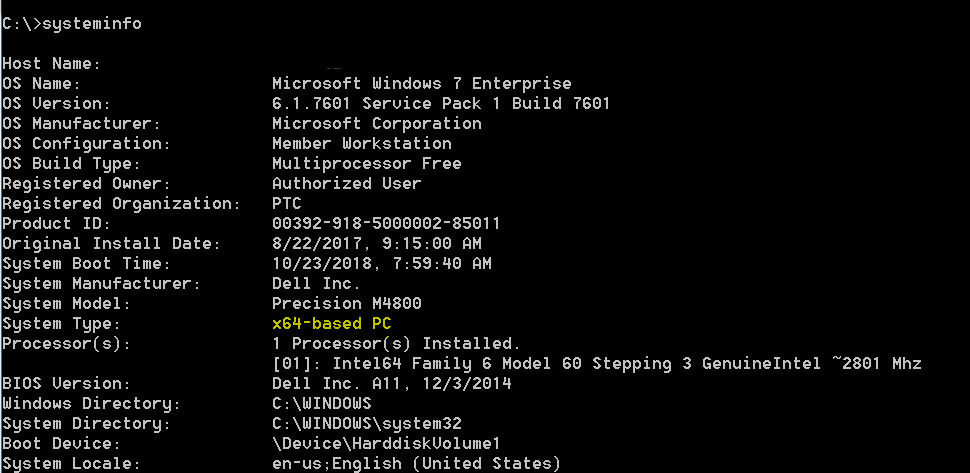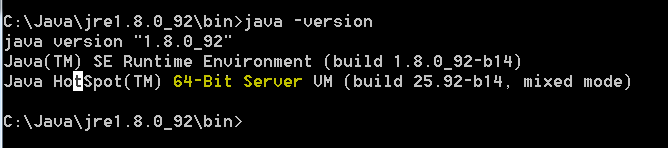- Community
- ThingWorx
- ThingWorx Developers
- Re: Thingworx Trial Installation fails
- Subscribe to RSS Feed
- Mark Topic as New
- Mark Topic as Read
- Float this Topic for Current User
- Bookmark
- Subscribe
- Mute
- Printer Friendly Page
Thingworx Trial Installation fails
- Mark as New
- Bookmark
- Subscribe
- Mute
- Subscribe to RSS Feed
- Permalink
- Notify Moderator
Thingworx Trial Installation fails
Hello everyone,
so I am trying to install the latest Thingworx Foundation trial. The downloaded trial only contains the twxFoundationH2Trial-8.3.2-windows-installer.exe file.
After having set a password and trying port 80 (and 8080) the installation fails after "Waiting for the Thingworx Platform".
Then the following Error Windows appear:
Attached you can find the installation log.
Any help is appreciated very much.
Best Regards,
Dominik
Solved! Go to Solution.
Accepted Solutions
- Mark as New
- Bookmark
- Subscribe
- Mute
- Subscribe to RSS Feed
- Permalink
- Notify Moderator
Hi @drieder.
It probably won't work given you've made previous attempts. However, before trying it on another machine, what o/s are you running? Is it 64-bit? Did you confirm you pointed the release to a supported 64-bit java version?
To check the o/s version, you can run the following command from the command prompt: systeminfo
To validate that you are running a 64-bit java version, navigate to the java installation on your machine and run: java -version
Refer to the documentation on the support portal for validating the system requirements before running the installer.
Regards.
--Sharon
- Mark as New
- Bookmark
- Subscribe
- Mute
- Subscribe to RSS Feed
- Permalink
- Notify Moderator
Hi Dominik,
Have you set a password with length = 10 , havint at least one uppercase letter, one digit, one special char?
If not, try to set a password (running again installation executable) for Administrator having 10 chars, one uppercase letter, one digit, one special char.
Thank you,
Raluca Edu
- Mark as New
- Bookmark
- Subscribe
- Mute
- Subscribe to RSS Feed
- Permalink
- Notify Moderator
Hello Raluca,
thank you for your reply. I have tried to run the installation again with the password "Th1ngworx!" and the same error appeared.
Regards,
Dominik
- Mark as New
- Bookmark
- Subscribe
- Mute
- Subscribe to RSS Feed
- Permalink
- Notify Moderator
Hi @drieder.
Is it possible that you already have something listening on port 8080? This is the default for Tomcat. You can run the following command from the command prompt to see if the port is already in use: netstat -ano
Or you can try changing to a different port, like 8989.
Note: Now that you have made previous attempts to run the installer for the trial version, it may not be possible to install. The best thing to do is to try it. If it continues to fail, you will need to either install it on a different machine or perform a clean install of the o/s on the existing machine to remove the hooks that are created when the installer is run.
Regards.
--Sharon
If my response has answered your question, please mark it as the Accepted Solution, for the benefit of others who may have the same question.
- Mark as New
- Bookmark
- Subscribe
- Mute
- Subscribe to RSS Feed
- Permalink
- Notify Moderator
Hello Sharon thank you for your advice,
the port 8080 was free, but I also tried it with 8989 and it failed as well.
I always uninstall and remove all created folders...
- Mark as New
- Bookmark
- Subscribe
- Mute
- Subscribe to RSS Feed
- Permalink
- Notify Moderator
Hi @drieder.
It probably won't work given you've made previous attempts. However, before trying it on another machine, what o/s are you running? Is it 64-bit? Did you confirm you pointed the release to a supported 64-bit java version?
To check the o/s version, you can run the following command from the command prompt: systeminfo
To validate that you are running a 64-bit java version, navigate to the java installation on your machine and run: java -version
Refer to the documentation on the support portal for validating the system requirements before running the installer.
Regards.
--Sharon
- Mark as New
- Bookmark
- Subscribe
- Mute
- Subscribe to RSS Feed
- Permalink
- Notify Moderator
Hello Sharon,
I have checked the requirements and my OS and Java are both 64 bit versions. I think I have the same problem like described in this thread.
Note: I already had previous Foundation Trials installed (that means I already had Tomcat installed aswell). In the mentioned thread you say that this could be the reason for the failure if I understand correctly.
Regards,
Dominik
- Mark as New
- Bookmark
- Subscribe
- Mute
- Subscribe to RSS Feed
- Permalink
- Notify Moderator
Hi @drieder.
If you previously had a trial version installed, you will be unable to install an upgrade without rebuilding the o/s.
Regards.
--Sharon
- Mark as New
- Bookmark
- Subscribe
- Mute
- Subscribe to RSS Feed
- Permalink
- Notify Moderator
Hi @drieder.
If you have found a solution to your problem, please post it here and mark it as the Accepted Solution for the benefit of others who may have the same question.
Regards.
--Sharon