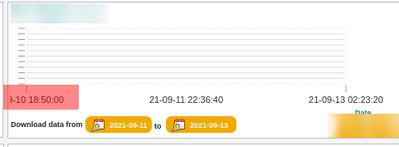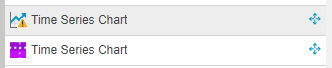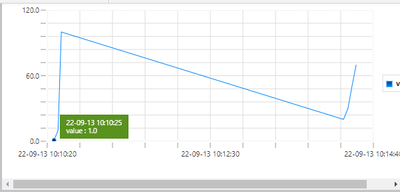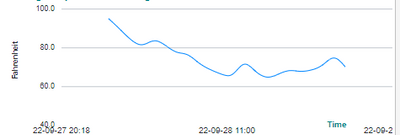- Community
- ThingWorx
- ThingWorx Developers
- Re: Time Series Chart Design Issue
- Subscribe to RSS Feed
- Mark Topic as New
- Mark Topic as Read
- Float this Topic for Current User
- Bookmark
- Subscribe
- Mute
- Printer Friendly Page
Time Series Chart Design Issue
- Mark as New
- Bookmark
- Subscribe
- Mute
- Subscribe to RSS Feed
- Permalink
- Notify Moderator
Time Series Chart Design Issue
What ever changes I make in the Widget Properties the following issue is repeating again and again, the TimeStamp can't be seen totally on the dashboard, it is only half shown.
Thanks,
Shashi
+91 8099838001 | shashi@psptechhub.com,
PSPTechHub || World of PTC Thingworx || LinkedIn
Solved! Go to Solution.
- Labels:
-
Design
-
Mashup-Widget
Accepted Solutions
- Mark as New
- Bookmark
- Subscribe
- Mute
- Subscribe to RSS Feed
- Permalink
- Notify Moderator
So,
This issue is in 9.3.4 (latest Thingworx version) for Line Chart, this can only fixed by padding in the Style properties of the widget, in chart layout section, after certain days, Y axis was also overlapping on the X Axis, only way it got fixed is by mentioning Number of Y Axis Data points instead of keeping it auto and Increasing the height in the Widget Properties.
Thanks,
+91 8099838001 | shashi@psptechhub.com,
PSPTechHub || World of PTC Thingworx || LinkedIn
- Mark as New
- Bookmark
- Subscribe
- Mute
- Subscribe to RSS Feed
- Permalink
- Notify Moderator
Can you tell me which version of ThingWorx this is and what the actual widget name is?
--Nick
- Mark as New
- Bookmark
- Subscribe
- Mute
- Subscribe to RSS Feed
- Permalink
- Notify Moderator
Hi @nmilleson ,
The Thingworx version 8.5 and it is the Time Series Chart !!
Thanks
Shashi.
+91 8099838001 | shashi@psptechhub.com,
PSPTechHub || World of PTC Thingworx || LinkedIn
- Mark as New
- Bookmark
- Subscribe
- Mute
- Subscribe to RSS Feed
- Permalink
- Notify Moderator
Sorry for the delay. There are actually two widgets with that same name. Can you tell me which icon is in front of it?
--Nick
- Mark as New
- Bookmark
- Subscribe
- Mute
- Subscribe to RSS Feed
- Permalink
- Notify Moderator
Hi @nmilleson ,
Revisiting this ticket, as of now we are using the TWX 9.3.3, this issue is still exist in Bar Chart.
Thanks,
+91 8099838001 | shashi@psptechhub.com,
PSPTechHub || World of PTC Thingworx || LinkedIn
- Mark as New
- Bookmark
- Subscribe
- Mute
- Subscribe to RSS Feed
- Permalink
- Notify Moderator
@pshashipreetham I tested Time Series Chart widget with TW9.3.3, but I could reproduce the issue. both timestamp and plot popup displayed fully.
Do you mind sending a demo to us?
- Mark as New
- Bookmark
- Subscribe
- Mute
- Subscribe to RSS Feed
- Permalink
- Notify Moderator
Hi @wcui ,
Did you try in a Responsive Container ?, because we are placing the Chart on Field Set. This issue was seen. Our Dashboard is an Static Dashboard.
Thanks,
+91 8099838001 | shashi@psptechhub.com,
PSPTechHub || World of PTC Thingworx || LinkedIn
- Mark as New
- Bookmark
- Subscribe
- Mute
- Subscribe to RSS Feed
- Permalink
- Notify Moderator
@pshashipreetham I put TimeSeriesChart inside FieldSet, still I cannot reproduce. This issue migh reply on some special settings, can you send us a demo so I can check on my side?
- Mark as New
- Bookmark
- Subscribe
- Mute
- Subscribe to RSS Feed
- Permalink
- Notify Moderator
Hi @wcui ,
Was testing this scenario today, and I have faced the same issue. This is LineChart and thingworx Verison: 9.3.3
In the end, the TimeStamp cut off.
Thanks,
+91 8099838001 | shashi@psptechhub.com,
PSPTechHub || World of PTC Thingworx || LinkedIn
- Mark as New
- Bookmark
- Subscribe
- Mute
- Subscribe to RSS Feed
- Permalink
- Notify Moderator
@pshashipreetham can you send us a demo? it should include mashup and data source entities.
- Mark as New
- Bookmark
- Subscribe
- Mute
- Subscribe to RSS Feed
- Permalink
- Notify Moderator
So,
This issue is in 9.3.4 (latest Thingworx version) for Line Chart, this can only fixed by padding in the Style properties of the widget, in chart layout section, after certain days, Y axis was also overlapping on the X Axis, only way it got fixed is by mentioning Number of Y Axis Data points instead of keeping it auto and Increasing the height in the Widget Properties.
Thanks,
+91 8099838001 | shashi@psptechhub.com,
PSPTechHub || World of PTC Thingworx || LinkedIn