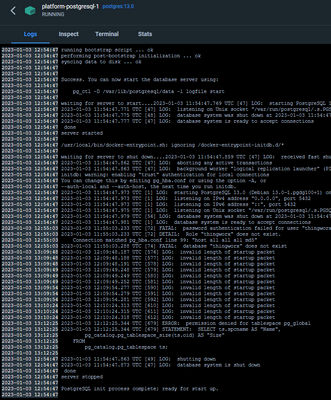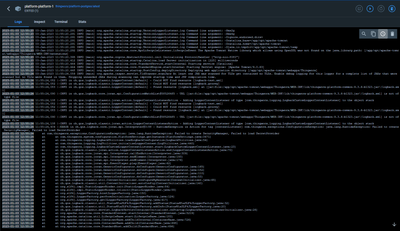- Community
- ThingWorx
- ThingWorx Developers
- Trying to create the security image but, in the do...
- Subscribe to RSS Feed
- Mark Topic as New
- Mark Topic as Read
- Float this Topic for Current User
- Bookmark
- Subscribe
- Mute
- Printer Friendly Page
Trying to create the security image but, in the documentation there is an impossible command shell
- Mark as New
- Bookmark
- Subscribe
- Mute
- Subscribe to RSS Feed
- Permalink
- Notify Moderator
Trying to create the security image but, in the documentation there is an impossible command shell
Hi @VladimirRosu, I'm trying to create the security image but as you can see, in the documentation there is an impossible command shell, without param.
I didn't find the meaning going through the sh code.
maybe I missed something
this is the error trying to create the twx image
Thanks in advance
Pier
Solved! Go to Solution.
- Labels:
-
Connectivity
-
Design
Accepted Solutions
- Mark as New
- Bookmark
- Subscribe
- Mute
- Subscribe to RSS Feed
- Permalink
- Notify Moderator
Hello,
For your particular error: "Failed to create SecurityManager, Failed to load SecretProvider".
I found this PTC support page: https://www.ptc.com/en/support/article/CS305796
It goes into detail on what you could try to fix the issue.
Regards,
Jens
- Mark as New
- Bookmark
- Subscribe
- Mute
- Subscribe to RSS Feed
- Permalink
- Notify Moderator
Hello,
The error message in your second screenshot gives me the impression that you do not have permission to access the docker images.
Are the images located locally on your computer or are you trying to pull them from a remote registry?
Regards,
Jens
- Mark as New
- Bookmark
- Subscribe
- Mute
- Subscribe to RSS Feed
- Permalink
- Notify Moderator
Hi Jens! Thanks for your reply.
I think I fix that and the state of art is:
Security container: OK!
PostgreS: OK!
Platform: KO!
Thoughts?
- Mark as New
- Bookmark
- Subscribe
- Mute
- Subscribe to RSS Feed
- Permalink
- Notify Moderator
Hello,
It is a bit hard to tell. But it looks like you are getting an error in your Postgres logs, although it does also say the initialization was completed...
For you platform it does look like there is something wrong with your security-cli. Might be because of the password.
I have attached my yaml file, I was using a MSSQL DB, but I hope you can still compare it to yours.
I know I had some issues with the security stuff as well and I think it was because I was missing something in the yaml file relating to the KEYSTORE.
Hope it helps you.
Regards,
Jens
- Mark as New
- Bookmark
- Subscribe
- Mute
- Subscribe to RSS Feed
- Permalink
- Notify Moderator
2023-01-03 12:55:19 CATALINA_OPTS=-Dserver -Dd64 -XX:+UseNUMA -Djsse.enableSNIExtension=true -Djava.net.preferIPv4Stack=true -Dcom.sun.management.jmxremote -Dcom.sun.management.jmxremote.port=7006 -Dcom.sun.management.jmxremote.rmi.port=7006 -Dcom.sun.management.jmxremote.ssl=false -Dcom.sun.management.jmxremote.authenticate=false -Dcom.sun.management.jmxremote.host=0.0.0.0 -Djava.rmi.server.hostname=0.0.0.0 -DTHINGWORX_STORAGE=/ThingworxStorage -XX:HeapDumpPath=/ThingworxStorage/logs -Dfile.encoding=UTF-8 -Djava.library.path=/app/opt/apache-tomcat/webapps/Thingworx/WEB-INF/extensions -Dlog4j2.formatMsgNoLookups=true -Xms2g -Xmx4g
2023-01-03 12:55:24 11:55:24,082 |-INFO in ch.qos.logback.classic.LoggerContext[default] - Could NOT find resource [logback-test.xml]
2023-01-03 12:55:24 11:55:24,082 |-INFO in ch.qos.logback.classic.LoggerContext[default] - Could NOT find resource [logback.groovy]
2023-01-03 12:55:24 11:55:24,083 |-INFO in ch.qos.logback.classic.LoggerContext[default] - Found resource [logback.xml] at [jar:file:/app/opt/apache-tomcat/webapps/Thingworx/WEB-INF/lib/thingworx-platform-common-9.3.6-b1323.jar!/logback.xml]
2023-01-03 12:55:24 11:55:24,090 |-INFO in ch.qos.logback.core.joran.spi.ConfigurationWatchList@585264f5 - URL [jar:file:/app/opt/apache-tomcat/webapps/Thingworx/WEB-INF/lib/thingworx-platform-common-9.3.6-b1323.jar!/logback.xml] is not of type file
2023-01-03 12:55:24 11:55:24,108 |-INFO in ch.qos.logback.classic.joran.action.LoggerContextListenerAction - Adding LoggerContextListener of type [com.thingworx.logging.LogbackCustomLoggerContextListener] to the object stack
2023-01-03 12:55:24 11:55:24,082 |-INFO in ch.qos.logback.classic.LoggerContext[default] - Could NOT find resource [logback-test.xml]
2023-01-03 12:55:24 11:55:24,082 |-INFO in ch.qos.logback.classic.LoggerContext[default] - Could NOT find resource [logback.groovy]
2023-01-03 12:55:24 11:55:24,083 |-INFO in ch.qos.logback.classic.LoggerContext[default] - Found resource [logback.xml] at [jar:file:/app/opt/apache-tomcat/webapps/Thingworx/WEB-INF/lib/thingworx-platform-common-9.3.6-b1323.jar!/logback.xml]
2023-01-03 12:55:24 11:55:24,090 |-INFO in ch.qos.logback.core.joran.spi.ConfigurationWatchList@585264f5 - URL [jar:file:/app/opt/apache-tomcat/webapps/Thingworx/WEB-INF/lib/thingworx-platform-common-9.3.6-b1323.jar!/logback.xml] is not of type file
2023-01-03 12:55:24 11:55:24,108 |-INFO in ch.qos.logback.classic.joran.action.LoggerContextListenerAction - Adding LoggerContextListener of type [com.thingworx.logging.LogbackCustomLoggerContextListener] to the object stack
2023-01-03 12:55:24 11:55:24,404 |-ERROR in ch.qos.logback.core.joran.spi.Interpreter@3:88 - RuntimeException in Action for tag [contextListener] com.thingworx.exceptions.ConfigurationException: java.lang.RuntimeException: Failed to create SecurityManager, Failed to load SecretProvider
2023-01-03 12:55:24 at com.thingworx.exceptions.ConfigurationException: java.lang.RuntimeException: Failed to create SecurityManager, Failed to load SecretProvider
2023-01-03 12:55:24 at at com.thingworx.system.configuration.PlatformSettings.getInstance(PlatformSettings.java:3471)
2023-01-03 12:55:24 at at com.thingworx.logging.LogbackUtilities.loadLogbackConfiguration(LogbackUtilities.java:54)
2023-01-03 12:55:24 at at com.thingworx.logging.LogUtilities.initializeLoggerContext(LogUtilities.java:440)
2023-01-03 12:55:24 at at com.thingworx.logging.LogbackCustomLoggerContextListener.start(LogbackCustomLoggerContextListener.java:23)
2023-01-03 12:55:24 at at ch.qos.logback.classic.joran.action.LoggerContextListenerAction.end(LoggerContextListenerAction.java:70)
2023-01-03 12:55:24 at at ch.qos.logback.core.joran.spi.Interpreter.callEndAction(Interpreter.java:309)
2023-01-03 12:55:24 at at ch.qos.logback.core.joran.spi.Interpreter.endElement(Interpreter.java:193)
2023-01-03 12:55:24 at at ch.qos.logback.core.joran.spi.Interpreter.endElement(Interpreter.java:179)
2023-01-03 12:55:24 at at ch.qos.logback.core.joran.spi.EventPlayer.play(EventPlayer.java:62)
- Mark as New
- Bookmark
- Subscribe
- Mute
- Subscribe to RSS Feed
- Permalink
- Notify Moderator
Hello,
For your particular error: "Failed to create SecurityManager, Failed to load SecretProvider".
I found this PTC support page: https://www.ptc.com/en/support/article/CS305796
It goes into detail on what you could try to fix the issue.
Regards,
Jens