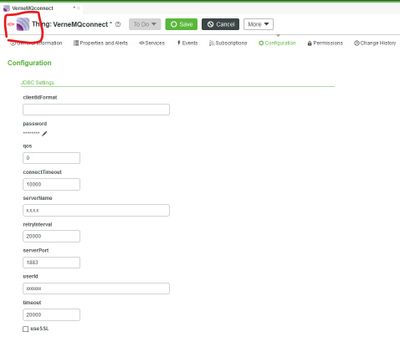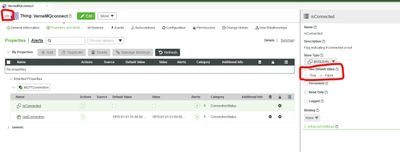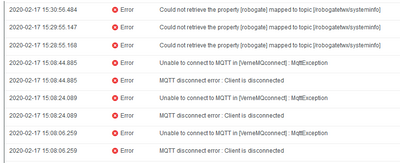- Community
- ThingWorx
- ThingWorx Developers
- Re: Unable to connect to MQTT BROKER
- Subscribe to RSS Feed
- Mark Topic as New
- Mark Topic as Read
- Float this Topic for Current User
- Bookmark
- Subscribe
- Mute
- Printer Friendly Page
Unable to connect to MQTT BROKER
- Mark as New
- Bookmark
- Subscribe
- Mute
- Subscribe to RSS Feed
- Permalink
- Notify Moderator
Unable to connect to MQTT BROKER
Hey hey Community,
I have following scenario.
I have Thingworx Foundation 8.5 (Trial), Imported MQTT Extension and have already created a,
new thing called "VerneMQconnect", as MQTT Connect,
new thing called "VerneMQsubscribe", as MQTT Subscriber
But the Problem is that the VerneMQconnect always show "Disconnected"
and "isConnected" never turn "True" it's always "False".
There is no firewall issue or somthing like that. I have tested the MQTT Broker in different ways ant it always worked without problems. Except in Thingworx, here it doesn't even manage to connect to the Broker. The Error Log schows:
Solved! Go to Solution.
- Labels:
-
Connectivity
-
Examples
-
Extensions
Accepted Solutions
- Mark as New
- Bookmark
- Subscribe
- Mute
- Subscribe to RSS Feed
- Permalink
- Notify Moderator
This is a bug. I am assuming you are using v2.1.0 of the MQTT extension. When using v2.1.0 & ThingWorx 8.5 isConnected and lastConnection properties are not updated. Publishing and subscribing properties works fine. v2.1.0 also works fine on 8.4.
This has been fixed in MQTT Extension v2.1.1.
- Mark as New
- Bookmark
- Subscribe
- Mute
- Subscribe to RSS Feed
- Permalink
- Notify Moderator
Hi,
Can you attach logs to see errors?
Thanks,
Raluca Edu
- Mark as New
- Bookmark
- Subscribe
- Mute
- Subscribe to RSS Feed
- Permalink
- Notify Moderator
First of all I want to say thank´s for the answers
Unfortunately, i forgot to attach the Picture.
- Mark as New
- Bookmark
- Subscribe
- Mute
- Subscribe to RSS Feed
- Permalink
- Notify Moderator
Which MQTT broker are you using?
If you are using RabbitMQ, you need to enable MQTT protocol (1883 port ) by executing below command:
rabbitmq-plugins enable rabbitmq_mqtt
And then create a new user that has privilege to do remote desktop, command such as:
rabbitmqctl add_user mqtt-test mqtt-test
rabbitmqctl set_permissions -p / mqtt-test ".*" ".*" ".*"
rabbitmqctl set_user_tags mqtt-test management
If you are using Mosquitto broker, that will be easier, just start Mosquitto.
You can test MQTT template as well (MQTT is one of three templates, rather than MQTTConnection), it has connection and subscriber together.
For RabbitMQ broker/thing with MQTT template, you need to set servername/userId/password/mappings; for Mosquitto broker/thing with MQTT template, you just need to set servername/mappings.
I attached a simple explanation about MQTT that was created by our colleague before, hope it helps.
- Mark as New
- Bookmark
- Subscribe
- Mute
- Subscribe to RSS Feed
- Permalink
- Notify Moderator
sSame issue.
It never shows 'connected' when using Thingworx 8.5 Trial verision and it is actually connected cos the property is updated.
But a big issue is that the Thing Entity fails to reconnect after the MQTT broker restarts.
- Mark as New
- Bookmark
- Subscribe
- Mute
- Subscribe to RSS Feed
- Permalink
- Notify Moderator
This is a bug. I am assuming you are using v2.1.0 of the MQTT extension. When using v2.1.0 & ThingWorx 8.5 isConnected and lastConnection properties are not updated. Publishing and subscribing properties works fine. v2.1.0 also works fine on 8.4.
This has been fixed in MQTT Extension v2.1.1.
- Mark as New
- Bookmark
- Subscribe
- Mute
- Subscribe to RSS Feed
- Permalink
- Notify Moderator
Hello rjanardan,
thanks a lot for this hint. I have searched for a long Time to find out which Version I have and than found this information in the Metadata itself and u are absolutely right that i have included the Version 2.1.0. Unfortunately i need to say that every Guide and Documentation links to the older Version of it...
I will now include the new Version and will let u know later whether this is the solution.
- Mark as New
- Bookmark
- Subscribe
- Mute
- Subscribe to RSS Feed
- Permalink
- Notify Moderator
Many Thanks for your Support.
I decided to completely reinstall the Tingworx Foundation and after that import the MQTT Extension v2.1.1. Now its working.
- Mark as New
- Bookmark
- Subscribe
- Mute
- Subscribe to RSS Feed
- Permalink
- Notify Moderator
Hi, rjanardan. Thank you so much for your answer. It works after I upgrade the extension to the new version.