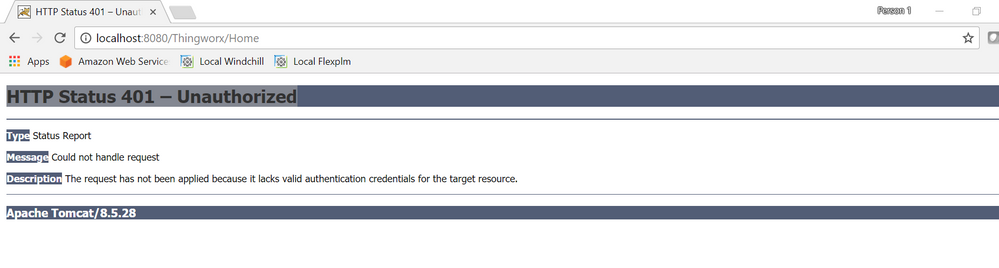- Community
- ThingWorx
- ThingWorx Developers
- Re: Unable to install ThingWorx 7.2.1 platform aft...
- Subscribe to RSS Feed
- Mark Topic as New
- Mark Topic as Read
- Float this Topic for Current User
- Bookmark
- Subscribe
- Mute
- Printer Friendly Page
Unable to install ThingWorx 7.2.1 platform after deploying war file getting error HTTP Status 401.
- Mark as New
- Bookmark
- Subscribe
- Mute
- Subscribe to RSS Feed
- Permalink
- Notify Moderator
Unable to install ThingWorx 7.2.1 platform after deploying war file getting error HTTP Status 401.
Unable to install ThingWorx 7.2.1 platform after deploying war file getting error HTTP Status 401.
Solved! Go to Solution.
- Labels:
-
Install-Upgrade
Accepted Solutions
- Mark as New
- Bookmark
- Subscribe
- Mute
- Subscribe to RSS Feed
- Permalink
- Notify Moderator
Hi
I got the issue, problem was with ThingworxPlatform folder.
Apache was not able to find the ThingworxPlatform folder and hence the required json.
I moved folder to C:\ThingworxPlatform and made changes in environment variable accordingly then it started working.
- Mark as New
- Bookmark
- Subscribe
- Mute
- Subscribe to RSS Feed
- Permalink
- Notify Moderator
Hi @vinay55 which persistence provider package are you using? What sort of error are you seeing in the applicationlog.log if it has been created in the ThingworxStorage\logs folder. Else might want to check the catalina.out log from Apache Tomcat.
- Mark as New
- Bookmark
- Subscribe
- Mute
- Subscribe to RSS Feed
- Permalink
- Notify Moderator
Hi @supandey
We are using 'PostgresPersistenceProviderPackage'.
We are seeing 'Connections could not be acquired from the underlying database!' error in application.log file.
- Mark as New
- Bookmark
- Subscribe
- Mute
- Subscribe to RSS Feed
- Permalink
- Notify Moderator
Is this a fresh installation or an upgrade? I would verify the connectivity between the machines if PostgreSQL and ThingWorx are running on separate machines. If this is happening after upgrade I would also check if the owner of the Postgresql schema is still correct or not. Since i have seen this error happening very often when user doesn't have appropriate access rights.
Can you also share the OS on which both postgresql and ThingWorx is running? May also the log from ThingworxStorage folder?
- Mark as New
- Bookmark
- Subscribe
- Mute
- Subscribe to RSS Feed
- Permalink
- Notify Moderator
Hi,
It's a fresh installation.
PostgreSQL and ThingWorx are running on same machine.
OS is Windows 10
- Mark as New
- Bookmark
- Subscribe
- Mute
- Subscribe to RSS Feed
- Permalink
- Notify Moderator
Hi
I got the issue, problem was with ThingworxPlatform folder.
Apache was not able to find the ThingworxPlatform folder and hence the required json.
I moved folder to C:\ThingworxPlatform and made changes in environment variable accordingly then it started working.