Community Tip - Have a PTC product question you need answered fast? Chances are someone has asked it before. Learn about the community search. X
- Community
- ThingWorx
- ThingWorx Developers
- Re: where I could find thingworx.war release 8 for...
- Subscribe to RSS Feed
- Mark Topic as New
- Mark Topic as Read
- Float this Topic for Current User
- Bookmark
- Subscribe
- Mute
- Printer Friendly Page
where I could find thingworx.war release 8 for training ?
- Mark as New
- Bookmark
- Subscribe
- Mute
- Subscribe to RSS Feed
- Permalink
- Notify Moderator
where I could find thingworx.war release 8 for training ?
Hello
I just want to download the thingworx.war release 8 for training, but I can't find it on the download site. I could find thingworx docker installer, utilities, platform postgress .... but not simply the .war
- Mark as New
- Bookmark
- Subscribe
- Mute
- Subscribe to RSS Feed
- Permalink
- Notify Moderator
- Mark as New
- Bookmark
- Subscribe
- Mute
- Subscribe to RSS Feed
- Permalink
- Notify Moderator
Is your ThingworxPostgresStorage folder empty?
- Mark as New
- Bookmark
- Subscribe
- Mute
- Subscribe to RSS Feed
- Permalink
- Notify Moderator
Hello
I have installed PostgreSQL 9.4 instead of 9.6
In the installation guide, I execute the thingworxPostgresDBSetup.bat where I have added "To set up the database and tablespace with a default PostgreSQL installation that has a PostgreSQLdatabase anda PostgreSQLuser name,enter:thingworxpostgresDBSetup –a postgres –u <PostgreSQL user role name>–l C:
\ThingworxPostgresqlStorage where <PostgreSQL userrole name>is the user role name that you entered in previous steps.
-->
REM Run psql
psql.exe -q -h %server% -d postgres -U %adminusername% -p %port% -v database=%database% -v tablespace=%tablespace% -v username=%thingworxusername% -v tablespace_location=%tablespace_location% -f ./thingworx-database-setup.sql
thingworxpostgresDBSetup –a postgres –u adminPGSQL –l C:\ThingworxPostgresqlStorage
pause
but I have an issue about psql.exe : 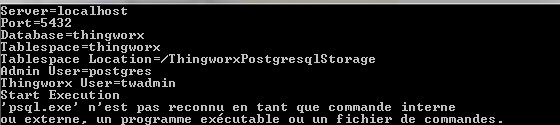
Do you know why please ?
Thank you
Isabelle
- Mark as New
- Bookmark
- Subscribe
- Mute
- Subscribe to RSS Feed
- Permalink
- Notify Moderator
Hi Isabelle,
Could you please verify that the PostgreSQL installation/bin folder(C:\Program Files\PostgreSQL\9.4\bin) is added to the system path variable.
- Mark as New
- Bookmark
- Subscribe
- Mute
- Subscribe to RSS Feed
- Permalink
- Notify Moderator
Hello, I have updated my installation environement with all your help notes and thank you to everybody.
but always white page for thingwoarx application
Application logs indicates : 017-08-30 12:14:28.909+0200 [L: ERROR] [O: c.t.s.a.AuthenticationFilter] [I: ] [U: ] [S: ] [T: http-nio-80-exec-86] Could not handle request
Thanks
Isabelle
- Mark as New
- Bookmark
- Subscribe
- Mute
- Subscribe to RSS Feed
- Permalink
- Notify Moderator
Hi Isabelle,
Could you please verify if the platform-settings.json file has the correct password (password created in the pgadmin3 tool) for the twadmin user.
- Mark as New
- Bookmark
- Subscribe
- Mute
- Subscribe to RSS Feed
- Permalink
- Notify Moderator
I have "password": "password", in the file and I set this password agin in pgadmin for twadmin. I stop the application thingworx in tomcat, then I start it again and always nothing. I join traces : last sotp 15h22 : 0-Aug-2017 15:22:03.104 INFOS [http-nio-80-exec-84] org.apache.catalina.util.LifecycleBase.stop The stop() method was called on component [StandardEngine[Catalina].StandardHost[localhost].StandardContext[/Thingworx]] after stop() had already been called. The second call will be ignored.
and application.logs
Thank you
- Mark as New
- Bookmark
- Subscribe
- Mute
- Subscribe to RSS Feed
- Permalink
- Notify Moderator
- Mark as New
- Bookmark
- Subscribe
- Mute
- Subscribe to RSS Feed
- Permalink
- Notify Moderator
Could you provide a screen shot of your pgAdmin tool , please expand the Databases ,Tablespaces and Login Roles .
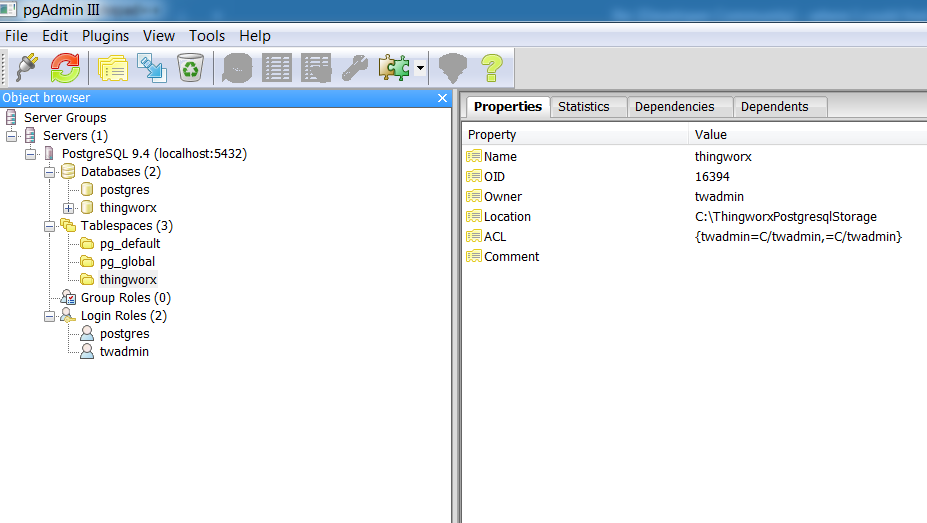
- Mark as New
- Bookmark
- Subscribe
- Mute
- Subscribe to RSS Feed
- Permalink
- Notify Moderator
Hi Isabelle,
Could you please share the PostgreSQL logs (<postgres_install_point>\<version>\data\pg_log>) as well?
- Mark as New
- Bookmark
- Subscribe
- Mute
- Subscribe to RSS Feed
- Permalink
- Notify Moderator
- Mark as New
- Bookmark
- Subscribe
- Mute
- Subscribe to RSS Feed
- Permalink
- Notify Moderator
Hi Isabelle,
Could you please share the platform-seetings.json file? Also, please use the twadmin user and password for username and password variables in the file as shown below:
{
"PersistenceProviderPackageConfigs": {
"PostgresPersistenceProviderPackage": {
"ConnectionInformation": {
"jdbcUrl": "jdbc:postgresql://localhost:5432/thingworx",
"password": "password",
"username": "twadmin"
}
}
}
}
- Mark as New
- Bookmark
- Subscribe
- Mute
- Subscribe to RSS Feed
- Permalink
- Notify Moderator
I have not twadmin like you but my adminPGSQL, created during installation : page 10, 3-b :
b.Select NewObject>New Login Role. On the Propertiestab, in theRole namefield, enter the <PostgreSQL user role name>for PostgreSQL administration
I have modifed the platform-settings.json : "username": "adminPGSQL" ... but same thing
How can I change the thingworx in pgadmin to put twadmin like you ? bes=cause I use this adminPGSQL in . DBsetup and Schemasetup . bat
and why create the 3-b ?
- Mark as New
- Bookmark
- Subscribe
- Mute
- Subscribe to RSS Feed
- Permalink
- Notify Moderator
I have "2017-08-30 16:56:09 CEST FATAL: authentification par mot de passe échouée pour l'utilisateur « twadmin »"
--> 2 admin twadmin configured and my adminPGSQL created as asked by the installation but I think we don't need it ?
- Mark as New
- Bookmark
- Subscribe
- Mute
- Subscribe to RSS Feed
- Permalink
- Notify Moderator
Yes , you don't need it, just keep the postgres and twadmin users. Give the twadmin credentials in platform-settings.json.
- Mark as New
- Bookmark
- Subscribe
- Mute
- Subscribe to RSS Feed
- Permalink
- Notify Moderator
Did you make any changes to the thingworxPostgresDBSetup.bat file? Can you share the first few line from your bat file?
SET server=localhost
SET port=5432
SET database=thingworx
SET tablespace=thingworx
SET tablespace_location=C:\ThingworxPostgresqlStorage
SET adminusername=postgres
SET thingworxusername=twadmin
- Mark as New
- Bookmark
- Subscribe
- Mute
- Subscribe to RSS Feed
- Permalink
- Notify Moderator
SO I have delete the table thingworx in pgadmin, my user adminPGSQL, I have modify again . bat and settings, and I have launch .bat
- Mark as New
- Bookmark
- Subscribe
- Mute
- Subscribe to RSS Feed
- Permalink
- Notify Moderator
and I have also put password for posgress password to launch .bat
- Mark as New
- Bookmark
- Subscribe
- Mute
- Subscribe to RSS Feed
- Permalink
- Notify Moderator
I noticed that your platform-settings.json has more than one persistence provider configured. Could you try with just the postgres persistence provider package?
- Mark as New
- Bookmark
- Subscribe
- Mute
- Subscribe to RSS Feed
- Permalink
- Notify Moderator
WhenI have installed Postgress, I have chossen a password, and it is not password as for postgres and twadmin. Is is the problem:
017-08-30 17:24:58 CEST FATAL: authentification par mot de passe échouée pour l'utilisateur « twadmin »
2017-08-30 17:24:58 CEST DÉTAIL: La connexion correspond à la ligne 80 du pg_hba.conf : « host all all 127.0.0.1/32 md5 »
- Mark as New
- Bookmark
- Subscribe
- Mute
- Subscribe to RSS Feed
- Permalink
- Notify Moderator
Yes, When you install Postgres, you will be prompted to enter the password. This is the password for the postgres user .You need to give that password when you run the thingworxPostgresDBSetup.bat .
And when you run the thingworxPostgresSchemaSetup.bat , you will be prompted to enter the password of twadmin. So here , you need to enter the password you gave while creating twadmin in the pgAdmin tool.
- Mark as New
- Bookmark
- Subscribe
- Mute
- Subscribe to RSS Feed
- Permalink
- Notify Moderator
- I have update my platform-settings.json with only the postgres persistence provider package
- I didn't create twadmin (neither postgres), it was already created. I updated rights to all for both.
Always the same error : 2017-08-30 18:39:45.896+0200 [L: ERROR] [O: c.t.s.a.AuthenticationFilter] [I: ] [U: ] [S: ] [T: http-nio-80-exec-142] Could not handle request
and :
2017-08-30 18:39:27 CEST FATAL: authentification par mot de passe échouée pour l'utilisateur « twadmin »
2017-08-30 18:39:27 CEST DÉTAIL: La connexion correspond à la ligne 80 du pg_hba.conf : « host all all 127.0.0.1/32 md5 »
it is very difficult to install such application
- Mark as New
- Bookmark
- Subscribe
- Mute
- Subscribe to RSS Feed
- Permalink
- Notify Moderator
Hi Isabelle,
I'm sorry that you are facing all these issues .
1) Could you please try removing the MSSql Persistence Provider package too, from the platform-settings.json?
2) Then run the thingworxPostgresDBCleanup script file.
3) Now delete the PG_9.4 folder in your ThingworxPostgresqlStorage .
4) And finally run the thingworxPostgresDBSetup.bat . Let me know if the thingworx database gets created.
- Mark as New
- Bookmark
- Subscribe
- Mute
- Subscribe to RSS Feed
- Permalink
- Notify Moderator
thanks Janet
So no more mysql provider in platform-settings.json. do I keep others information ? "PostgresPersistenceProviderPackage ...
the thingworxPostgresDBCleanup script file clean s n PG_9.4 folder and in pgadmin
hingworxPostgresDBSetup.bat . creates again thingworx database in ThingworxPostgresqlStorage and in pgadmin
but always same issue for the appli
- Mark as New
- Bookmark
- Subscribe
- Mute
- Subscribe to RSS Feed
- Permalink
- Notify Moderator
Hi Isabelle,
Did you try executing the thingworxPostgresSchemaSetup.bat file next? Are you getting any error while doing so?
- Mark as New
- Bookmark
- Subscribe
- Mute
- Subscribe to RSS Feed
- Permalink
- Notify Moderator
yes I have executed also thingworxPostgresSchemaSetup.ba
Now I have regressed, my localhost (tomcat) to launch the application is unaccessible.
question : why have I a connection role named twadmin because I have never created it .... I can see the postgres, I suppose it comes with the postgreSQL installation.
- Mark as New
- Bookmark
- Subscribe
- Mute
- Subscribe to RSS Feed
- Permalink
- Notify Moderator
I have again launched a postgresql clean-up and totale installation, and it is OK now.
A lot of issues because of connection roles to create not needed and password for twadmin to review.
Thank you all for your help.
Isabelle
- Mark as New
- Bookmark
- Subscribe
- Mute
- Subscribe to RSS Feed
- Permalink
- Notify Moderator
Good to know that !
- « Previous
-
- 1
- 2
- Next »



