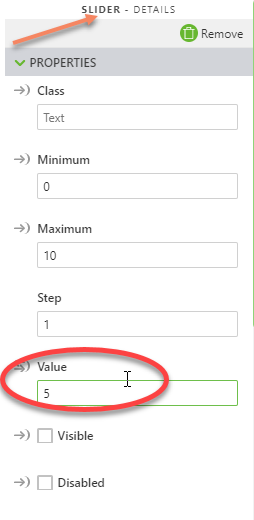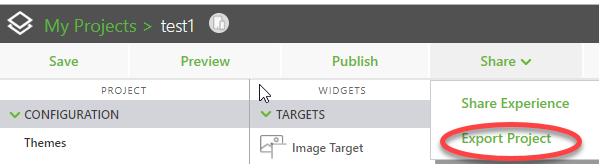Community Tip - Visit the PTCooler (the community lounge) to get to know your fellow community members and check out some of Dale's Friday Humor posts! X
- Community
- Augmented Reality
- Vuforia Studio
- Re: 3D Gauge dissapears
- Subscribe to RSS Feed
- Mark Topic as New
- Mark Topic as Read
- Float this Topic for Current User
- Bookmark
- Subscribe
- Mute
- Printer Friendly Page
3D Gauge dissapears
- Mark as New
- Bookmark
- Subscribe
- Mute
- Subscribe to RSS Feed
- Permalink
- Notify Moderator
3D Gauge dissapears
Hello. I am making an AR experience with a Model and a 3D Gauge. I bind the value property of a Slider widget to the property Scale of the Model. When I select Preview, the 3D Gauge dissapears from the View. If I delete the binding, the 3D Gauge is visible again. Do you know what could be the problem?
Any Ideas are appreciated, thanks.
Solved! Go to Solution.
- Labels:
-
Troubleshooting
Accepted Solutions
- Mark as New
- Bookmark
- Subscribe
- Mute
- Subscribe to RSS Feed
- Permalink
- Notify Moderator
Hi,
Thanks for your sample data.
I reviewed and found out the reason, 3D gauge was not indeed "missing", but displayed too small to see.
Since you set default slider value to 5, and bound to model widget scale property, that means the model will scale up to 500% larger when you preview, which makes 3D gauge too small to view, so if you can decrease slider widget value property to 0.1 or some other, 3D gauge will display as you wish.
Thanks,
Steven
- Mark as New
- Bookmark
- Subscribe
- Mute
- Subscribe to RSS Feed
- Permalink
- Notify Moderator
Sorry, I can't reproduce your issue.
That bind between Slider and Model widget only has effect on model scale, they have no relationship with 3D Gauge.
Will you please provide your project to me per Share>Export project?
- Mark as New
- Bookmark
- Subscribe
- Mute
- Subscribe to RSS Feed
- Permalink
- Notify Moderator
- Mark as New
- Bookmark
- Subscribe
- Mute
- Subscribe to RSS Feed
- Permalink
- Notify Moderator
Hi,
Thanks for your sample data.
I reviewed and found out the reason, 3D gauge was not indeed "missing", but displayed too small to see.
Since you set default slider value to 5, and bound to model widget scale property, that means the model will scale up to 500% larger when you preview, which makes 3D gauge too small to view, so if you can decrease slider widget value property to 0.1 or some other, 3D gauge will display as you wish.
Thanks,
Steven
- Mark as New
- Bookmark
- Subscribe
- Mute
- Subscribe to RSS Feed
- Permalink
- Notify Moderator
Here is an example:
Please set Value property of ScaSlider widget to 0.01, Maximum property of ScaSlider widget to 0.05, Step property of ScaSlider widget to 0.005.
The upper properties value can be adjusted to your scenario.
- Mark as New
- Bookmark
- Subscribe
- Mute
- Subscribe to RSS Feed
- Permalink
- Notify Moderator
Thank you very much!!!