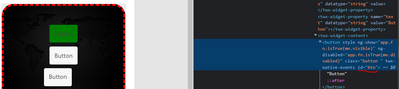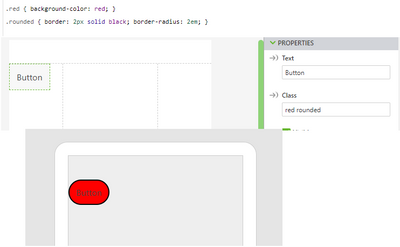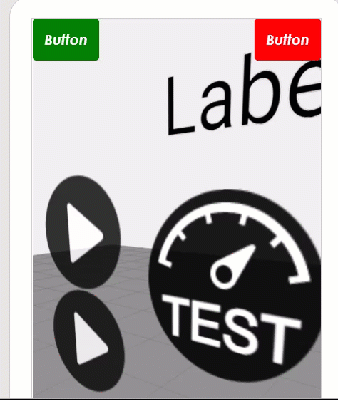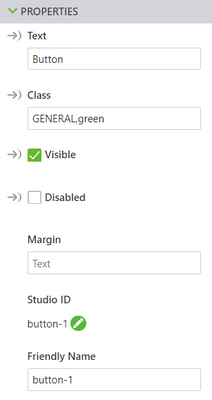Community Tip - Want the oppurtunity to discuss enhancements to PTC products? Join a working group! X
- Community
- Augmented Reality
- Vuforia Studio
- Add HTML attributes to widgets
- Subscribe to RSS Feed
- Mark Topic as New
- Mark Topic as Read
- Float this Topic for Current User
- Bookmark
- Subscribe
- Mute
- Printer Friendly Page
Add HTML attributes to widgets
- Mark as New
- Bookmark
- Subscribe
- Mute
- Subscribe to RSS Feed
- Permalink
- Notify Moderator
Add HTML attributes to widgets
Hi everyone
How can i add ID to a button ?
I know about the widget ID, but I'm referring to ID that I can call from css with #ID.
It doesn't work with widget ID because it's not visible in html code.
#btn
{
background-color: green;
}
This is the result if I manually add the ID attribute from debug mode
Solved! Go to Solution.
- Labels:
-
Best Practices
-
Coding
-
Design
Accepted Solutions
- Mark as New
- Bookmark
- Subscribe
- Mute
- Subscribe to RSS Feed
- Permalink
- Notify Moderator
Yes, you can do exactly that, except use a space-delimited class list instead of commas. So the Class parameter should be "GENERAL green" to attach both the GENERAL class and the green class to this object.
- Mark as New
- Bookmark
- Subscribe
- Mute
- Subscribe to RSS Feed
- Permalink
- Notify Moderator
Hi @Pietro_Padovan ,
is there special reason, goal what you need to achieve to use this way. The default usage here is to create a style in the application section and to set to class property via assignment or with javascript .
Here example in the Studio Help for button
http://support.ptc.com/help/vuforia/studio/en/#page/Studio_Help_Center%2FWidgetButton.html
or label
http://support.ptc.com/help/vuforia/studio/en/#page/Studio_Help_Center%2FWidgetLabel.html
You can also use in the class button also one of the predefined classes e.g. button-calm or button-assertive etc. as defined in configuration>Themes tab.
- Mark as New
- Bookmark
- Subscribe
- Mute
- Subscribe to RSS Feed
- Permalink
- Notify Moderator
Hi Roland
I create a class with animations when click, hover and active the button.
Two button, START and X (to close the windows) I would like to have different animation (they have to become red).
I thought to use the ID to change the color for these specific buttons.
Can I use ID to change the button style?
Otherwise is possible to link two or more class for one object? In this case, which one has priority?
- Mark as New
- Bookmark
- Subscribe
- Mute
- Subscribe to RSS Feed
- Permalink
- Notify Moderator
Hi @Pietro_Padovan ,
I think this should be possible if I correctly understood your requirements. Here is an example where when you click on element (here on 3DImage widgets) the js callback will change the style of the button. The style definition are loaded externally from upload folder in this example but it will be the same (no difference for the js code) if the styles are defined in the Application.scss tab. In this case the loading of the style def is not required
The setting is simple 2 function :
///////////////////////////////////////////////
//$scope.cnslTxtIntl = val => console.log(val);
$scope.test=function() {
//setting here the class properties of the buttons- definition in test.css
$scope.setWidgetProp("button-1","class","button-2");
$scope.setWidgetProp("button-2","class","button-1");
//set the style attributes for the 3DGauge - effect similar to class setting
$scope.setWidgetProp("3DGauge-1","textattrs","fill:rgba(0, 0, 255, 1);textbaseline:top;textalign:left;font-size: 40px;stroke:green;colostroke-width: 3px;");
$scope.setWidgetProp("3DGauge-1","font","Arial");
$scope.setWidgetProp("3DGauge-1","fontsize","30px");
$scope.$applyAsync();
};
//-----------------------------------------
$scope.test1=function(my_string) {
//setting here the class properties - definition in test.css
$scope.setWidgetProp("button-1","class","button-1");
$scope.setWidgetProp("button-2","class","button-2");
$scope.setWidgetProp("3DGauge-1","textattrs","fill:rgba(255, 0, 0, 1);textbaseline:top;textalign:left;font-size: 40px;stroke:black;colostroke-width: 3px");
$scope.setWidgetProp("3DGauge-1","font","Courier");
$scope.setWidgetProp("3DGauge-1","fontsize","60px");
$scope.$applyAsync();
};I attached also the project if you want to test it first. Please, let me know if this is helpful to achieve your goal or if you need further information.
- Mark as New
- Bookmark
- Subscribe
- Mute
- Subscribe to RSS Feed
- Permalink
- Notify Moderator
Thank you @RolandRaytchev
your project helps me to understand how loading data from external files.
In your project, what is the use case of FOO fuction? I understand it writes something in the log but is there any other use case?
Back to my topic, I know how change class, but our idea is to assign a second class to the same element or create a custom attribute.
EXAMPLE
dozens of buttons, all of them must be black, but some of them must become red if :hover, some green, some blue, etc...
So, in this case, usually you have a base class (GENERAL) and a "color classes" to be combined with the main one.
If in the future I change the style GENERAL, all button change without copy-paste the style for every button red, blue, green, etc...
Like multiclass assignement in the picture (I know it doesen't work like this).
- Mark as New
- Bookmark
- Subscribe
- Mute
- Subscribe to RSS Feed
- Permalink
- Notify Moderator
Yes, you can do exactly that, except use a space-delimited class list instead of commas. So the Class parameter should be "GENERAL green" to attach both the GENERAL class and the green class to this object.